
How to Create Multiline Comments in Bash
Bash is a powerful scripting language that is widely used in Linux environments. When writing scripts in Bash, it is important to document the code effectively. One way to do this is by adding comments to the script. Comments help to explain the code and make it easier to understand and maintain. In Bash, we can create comments in a single line or multiple lines. In this article, we will discuss how to create multiline comments in Bash, here I will use the Ubuntu 22.04 operating system for illustration.
Create Multiline Comments in Bash
In Bash, you can create multiline comments using:
- Here Documents
- Function
- Hash Symbol
1: Using Here Documents
One method for creating multiline comments in Bash is to use here documents. A block of text can be specified in documents and then passed as input to a command. You can use the following syntax to make a multiline comment utilizing here documents:
#!/bin/bash : <<'END_COMMENT' Adding multiline comments in a bash file Second line. Third line. END_COMMENT ls |
Here, to add multiline comments first we start with a colon followed by the << symbol and then specify a delimiter (END_COMMENT in this case) to indicate the end of the comment. Everything between the delimiters is considered a comment, the code only lists all the data present in the current directory:
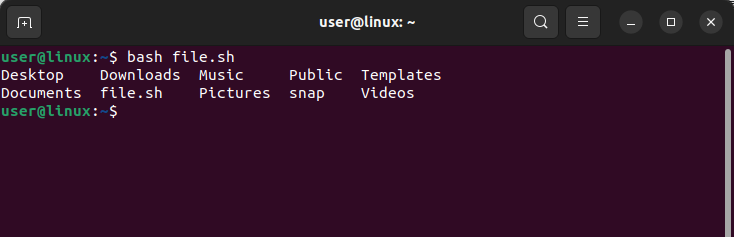
2: Using the Hash Symbol (#)
The hash sign (#) is the most typical way to start a comment in Bash. You can use several hash symbols at the start of each line to construct a multiline comment: for instance:
#!/bin/bash # Adding multiline comments in a bash file # second line. # third line. ls |
In the code above, we just added comments using the # symbol, which is the standard method for doing so in a bash programme. Next, there is a ls command that simply lists the contents of the current directory:
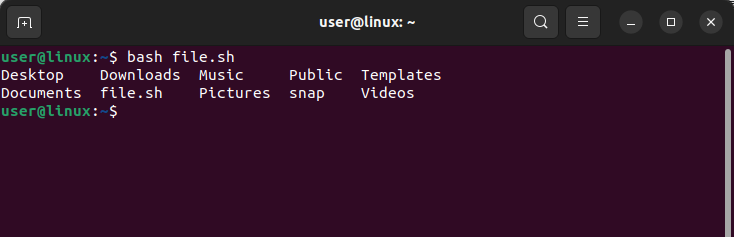
3:Using a Function
In Bash, you may also write a function that includes your multiline comment. You may accomplish this by creating a function that does nothing and inserting your comment as a string inside of it. Here’s an illustration:
# Define the function
function multiline_comment_bash {
: "
Adding multiline comment in a bash file
Second Line.
Third line.
"
}
# Call the function to create the comment
multiline_comment
ls
|
The function “multiline_comment_bash” in the example above is defined to encapsulate our comment as a string. We then used the ls command to list every item in the same directory after using the function to make the comment:
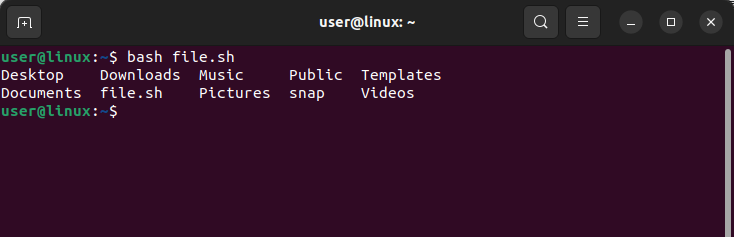
Conclusion
In Bash, comments are an essential part of effective scripting. They help to explain the code and make it easier to understand and maintain. In this article, we discussed two methods for creating multiline comments in Bash. We can use Here Documents or pound signs to create multiline comments in Bash. Both methods are easy to use and effective for documenting code. It is important to choose the appropriate method based on the requirements of the script.

