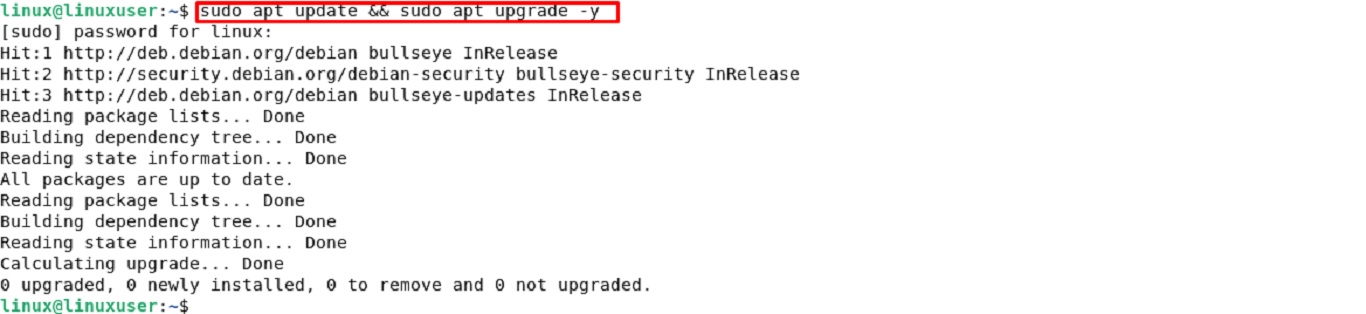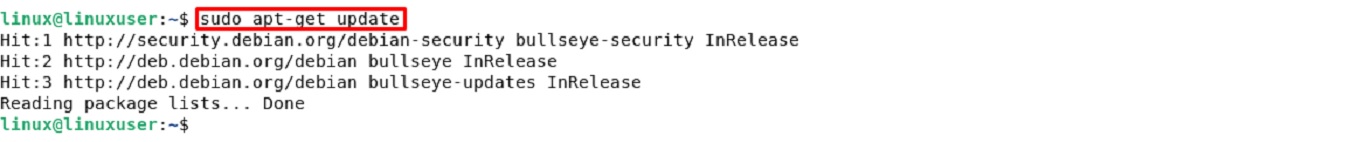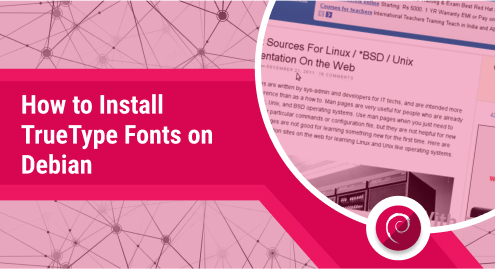
How to Install TrueType Fonts on Debian
TrueType fonts are referred to as font standards that may be utilized on Windows, Mac, or both operating systems. It is composed of a single binary file that contains several tables relating to the typeface’s printer and screen versions. It was developed by Apple and Microsoft to provide font creators the exact control they so desperately wanted over font display characteristics.
In addition, higher-quality fonts provide hints which is a method for improving the look of a typeface that has been shrunk down in size. Hinting algorithms make sure that the characters line up with the pixels rather than relying simply on the vector form, producing a typeface that is as smooth and readable as feasible.
TrueType fonts are pre-installed on both Mac and Windows systems. This font format incorporates the hinting instructions within the typeface itself, as opposed to other font formats that employ rasterization. Now, it is possible to accurately reproduce TrueType fonts down to the pixel level. It also offers a significantly improved rasterization control.
Because they are entirely contained in one file and have good readability and scalability, TrueType fonts are easy to use. The connected glyphs may be shown at any resolution and point size, and they can be resized to any size while being equally legible. Most printers and output devices can use its typefaces.
On the internet, TrueType fonts are available for free download. Professionally made fonts might be expensive, but they are scrutinized for better quality and profoundly hinted at all angles and sizes. TrueType fonts might have issues and possibly crash the computer if they are generated incorrectly.
Professionally made typefaces can run into the hundreds of dollars per piece, but they are often well thought out and have been tested for best quality at all sizes and angles. Most of the time, typefaces that are free or inexpensive will do.
Step-1: Updating Debian
Run the following command to update the APT database before installation. Your computer system must be kept up to date.
$ sudo apt update && sudo apt upgrade -y |
Step-2: Installation of Microsoft fonts
Using the following command, we can update the apt database before using apt-get to install spyder:
Run the following command using apt-get to update the apt database before installation.
$ sudo apt install ttf-mscorefonts-installer -y |
The next step is to determine whether fonts were successfully installed.
Step-3: Microsoft Fonts verification
Most programs should now have access to fonts by default; however, you can check by opening the fonts app from Activities > Show Applications > Fonts.
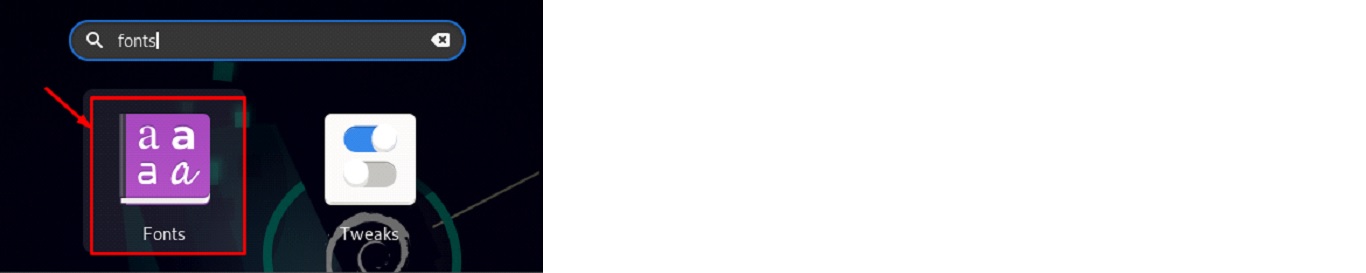
You may check if Microsoft fonts are installed by searching for fonts once the program is launched. The C059 typeface will be immediately discernible, demonstrating proper font usage.
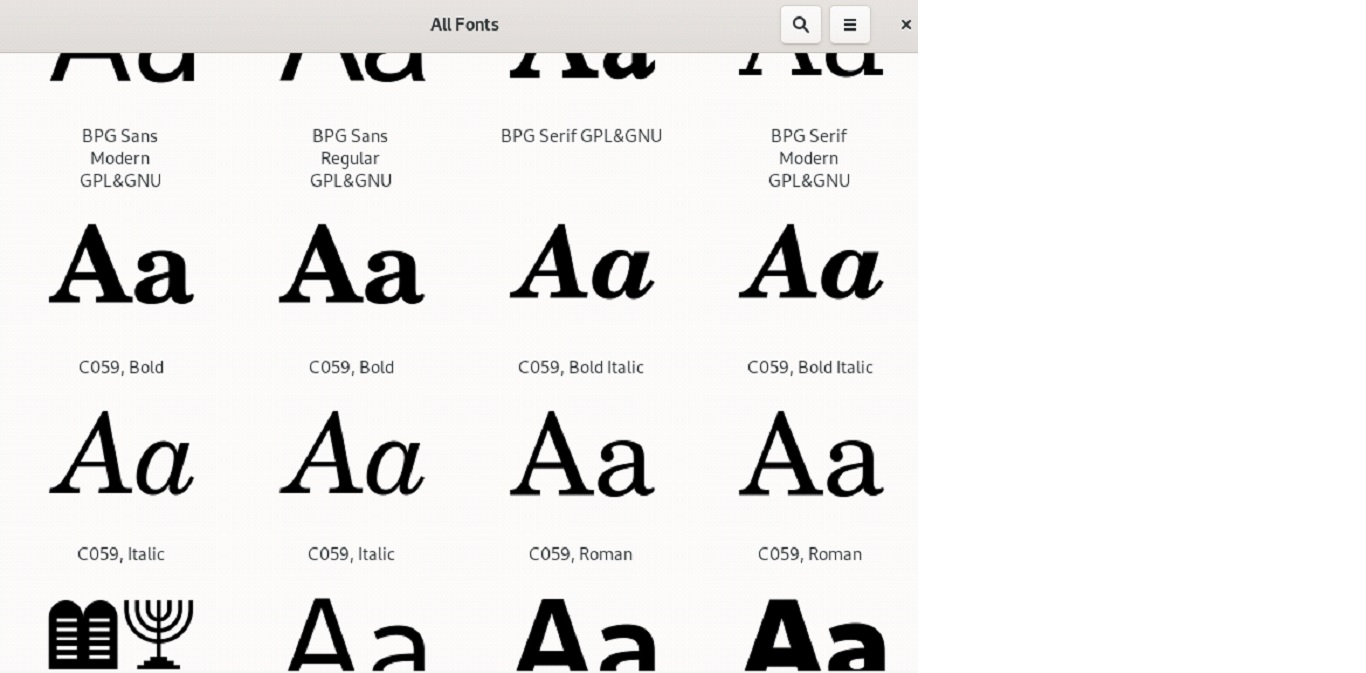
How to Uninstall Microsoft Fonts
The following command can be used to remove Microsoft fonts from a computer if a user no longer wants them there.
$ sudo apt autoremove ttf-mscorefonts-installer --purge |
Conclusion
This article explains the fundamentals of truetype fonts and how to install them on a Debian system. Using the package management tool, we have learned how to add and uninstall truetype fonts from the Debian OS.