
How to Install Vue.js on Ubuntu 22.04
Vue.js is an extremely simple and friendly JavaScript framework. It helps users in building user interfaces and one-pager applications very conveniently. This framework has extensive documentation available because of which it gets all the easier to use it. In this guide, we will tell you to install Vue.js on Ubuntu 22.04.
Pre-Requisites of Installing Vue.js on Ubuntu 22.04:
To install Vue.js on your Ubuntu 22.04 system, the following pre-requisites need to be met:
- You should have a running Ubuntu 22.04 system.
- You should have “sudo” privileges for executing the different commands of the method that follows.
Installation of Vue.js on Ubuntu 22.04:
For installing Vue.js on your system, you have to go through the steps discussed below:
Step # 1: Install Node.js on Ubuntu 22.04:
First, you need to begin with the installation of Node.js on your system. You can simply do this by executing the following command:
$ sudo apt install nodejs
This command will immediately start installing Node.js on your system.
Step # 2: Confirm the Installation of Node.js:
After the installation of Node.js finishes, you can confirm it by running the command shown below:
$ nodejs --version
The version of Node.js is shown in the following image which confirms that it has been successfully installed on our system.
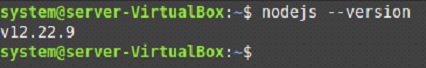
Step # 3: Install NPM on Ubuntu 22.04:
Now, you need to install the NPM package manner with the command shown below:
$ sudo apt install npm
This command will install the NPM package manager on your system within a few minutes.
Step # 4: Confirm the Installation of NPM:
For confirming the installation of the NPM package manager on your Ubuntu 22.04 system, you have to run the command that follows:
$ npm --version
The version of NPM installed on our system is shown in the image below:
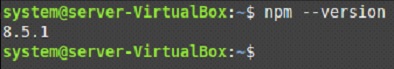
Step # 5: Install Vue.js on Ubuntu 22.04:
Finally, we can install Vue.js on our system with the following command:
$ npm install vue@next
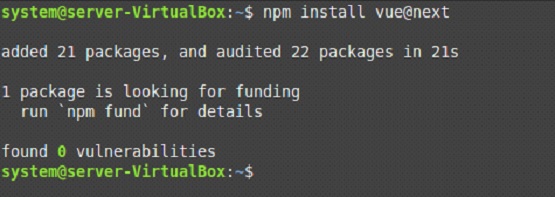
The output shown in the image below confirms that Vue.js has been installed successfully on our Ubuntu 22.04 system.
Removal of Vue.js from Ubuntu 22.04:
If you wish to remove Vue.js from your system, then you have to perform the following steps:
Step # 1: Uninstall Vue.js from your System:
First, you need to uninstall Vue.js from your system with the command shown below:
$ npm uninstall vue@next
![]()
Step # 2: Remove NPM from your System (Optional):
After uninstalling Vue.js from your system, you can also uninstall the NPM package manager from it if you do not need it any longer with the following command:
$ sudo apt-get purge --autoremove npm
![]()
Step # 3: Remove Node.js from your System (Optional):
Finally, you can even remove Node.js from Ubuntu 22.04 if you have solely installed it for the installation of Vue.js on your system. This can be done with the command shown below:
$ sudo apt-get purge --autoremove nodejs
![]()
Conclusion:
This guide explained the method of installing Vue.js on Ubuntu 22.04. Apart from that, we also shared with you all the pre-requisites that should be met before getting started with this method. Once you will follow all the instructions mentioned in this guide, you will instantly be able to install Vue.js on your Ubuntu 22.04 system.

