In this small tutorial, I am going to show you the method of powering on a VM or guest OS.
I’m using Ubuntu 22.04 for demonstration. However, this applies to any OS(Linux/Windows).
Power on or Startup Guest OS
Step 1. Open the VMware workstation software on your machine.
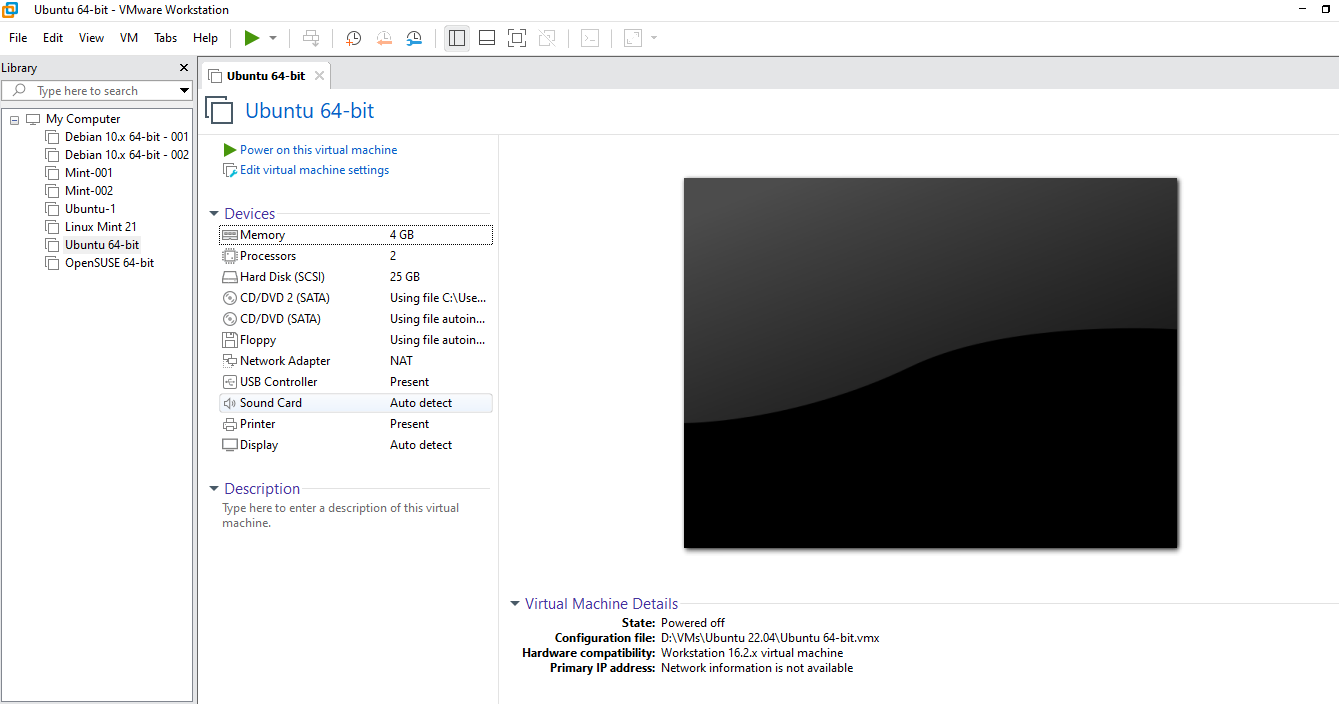
Step 2. Go to the Library section and single-click the machine you want to power on.
Step 3. VM or guest OS will be powered on as soon as you click “Power on the virtual machine” as shown by an arrow.
Thank you for reading this article. Keep visiting Linux Genie for more interesting tutorials.
You can also follow and subscribe to us on Youtube, Linkedin, Twitter, Facebook, Pinterest, and Flickr.
