
Inside Which HTML Element Do We Put the JavaScript?
When working with JavaScript in an HTML document, it’s essential to understand where to put your code for proper execution. JavaScript code can be included in various parts of an HTML document, such as inline JavaScript, external JavaScript files, or in an HTML <script> element. The placement of JavaScript code depends on factors such as functionality, code organization, and best practices.
This blog will tell which HTML element you can add a JavaScript code.
Inside Which HTML Element Do We Put the JavaScript?
JavaScript code can be placed/inserted inside the HTML element called the “<script>” tag. There are a variety of ways to put the JavaScript code into an HTML document depending on where you want the code to be performed and how you want your web page to be structured.
The <script> tag is used in different HTML elements in an HTML document. You can use it within the <head> or <body> tags of the HTML document. You can control when and where the JavaScript code is run by placing it right within these tags. The code in the <head> section is frequently used for initialization or functions that must be available across the page, but the code in the <body> section is frequently used for event handling or altering specific items.
Syntax
For adding JavaScript code in an HTML document in <script> tag, the following syntax is utilized:
<script> // JavaScript code </script> |
|---|
Example 1: Put <script> Tag in <head> Section
The <script> tag can be used in the <head> section of an HTML document that includes or defines client-side JavaScript code. The given code will show you how the JavaScript code is executed in the HTML document. Here, we will add a console statement to display the message that will be shown on the browser’s console:
<head> <script> var message = "Hello! I'm executed in <script> element in HTML <head> tag"; console.log(message); </script> </head> |
|---|
Output
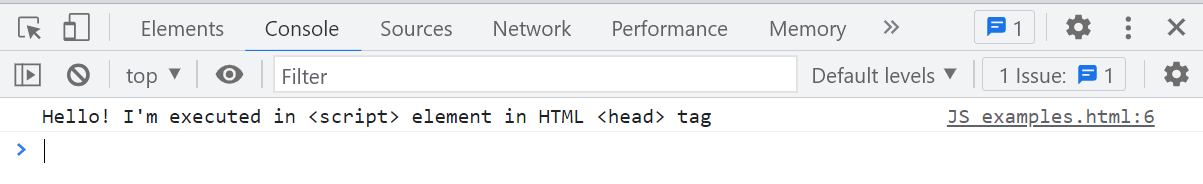
You can also add the external JavaScript file in a <script> tag in <head> section using the “src” attribute:
<head> <title></title> <script src="file.js"></script> </head> |
|---|
Example 2: Put <script> Tag in <body> Section
In the <body> section, the <script> tag is used before closing the <body> tag “</body>”. This way is recommended and commonly used by developers because it ensures that the JavaScript code is executed before the HTML content is loaded:
<body> <script> var message = "Hello! I'm executed in <script> element in HTML <body> tag"; console.log(message); </script> </body> |
|---|
Output
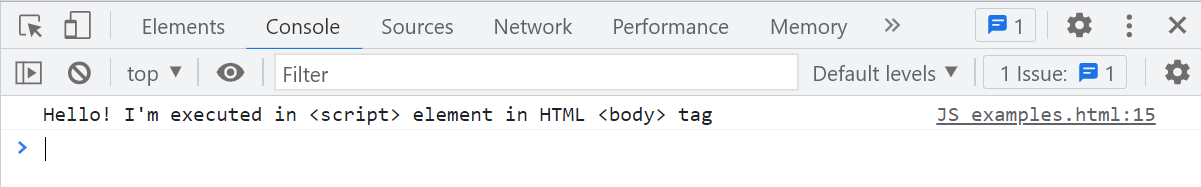
That’s all about the HTML element where the JavaScript code will be placed.
Conclusion
There are a variety of ways to put the JavaScript code into an HTML document while the JavaScript code can be placed inside the HTML element called the “<script>” tag. It can be inserted inside the <head> or <body> tags of the HTML document. It is generally recommended to place JavaScript code just before the closing </body> tag to ensure that the JavaScript code has been executed before the execution of HTML. This blog described which HTML element you can add a JavaScript code.

