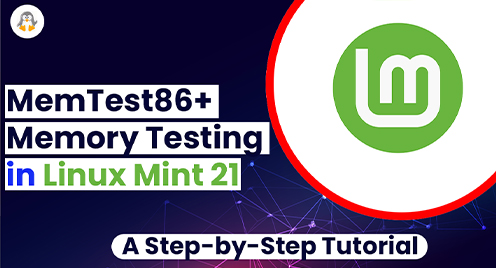
MemTest86+ Memory Testing in Linux Mint 21: A Step-by-Step Tutorial
MemTest86+ is a free and open-source memory testing software that can be used to test the health and stability of the computer’s memory. In Linux Mint 21, MemTest86+ can be easily installed and used to perform memory tests on the system, this article will explore how to test memory using MemTest86+ in Linux Mint 21.
How to Install the memtest86+ on Linux Mint 21
The memtes86+ tool is mainly used to test the RAM of the system especially when it comes to Linux operating system so perform the below-given steps:
Step 1: The first step that one needs to perform is to update the packages list of the packages manager as it will contribute to smooth installation:
sudo apt update |
Step 2: Once the packages list is update now it’s time to install the memtest86+ tool and for that use:
sudo apt install memtest86+ -y |
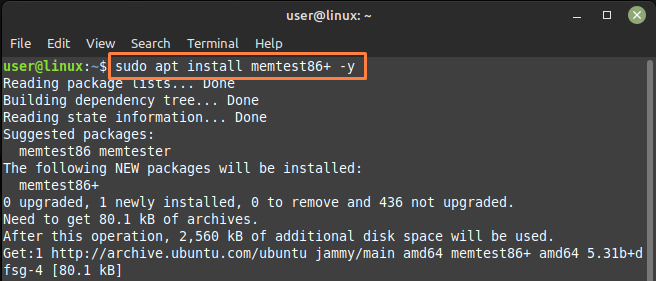
Running memtest86+ on Linux Mint 21
Now once this memory test tool is installed on your Linux Mint 21, now test your system memory and for that restart your Linux Mint operating system and hold the shift key. After that you will come across three options and between them select the Memory test (memtest86+.elf) option in the GNU GRUB appeared on the screen:
Now that the test will start automatically as the tool runs so you can verify its status of the tool by looking at the state option, which is highlighted in the figure below:
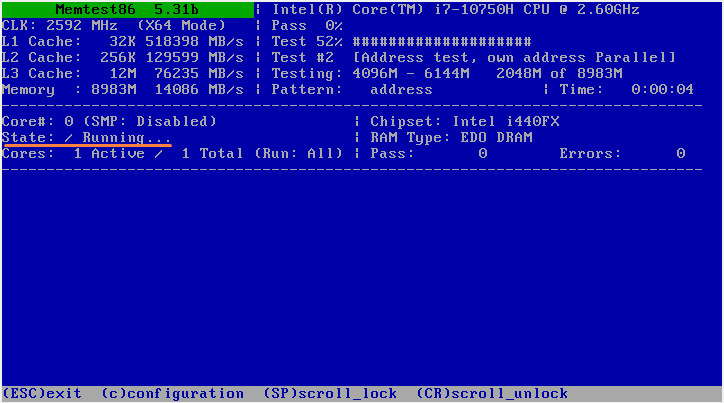
At the top left corner of the tool, you will find the stats of the tests along with the system information, next to that you will find the status of Errors which in my case is 0.
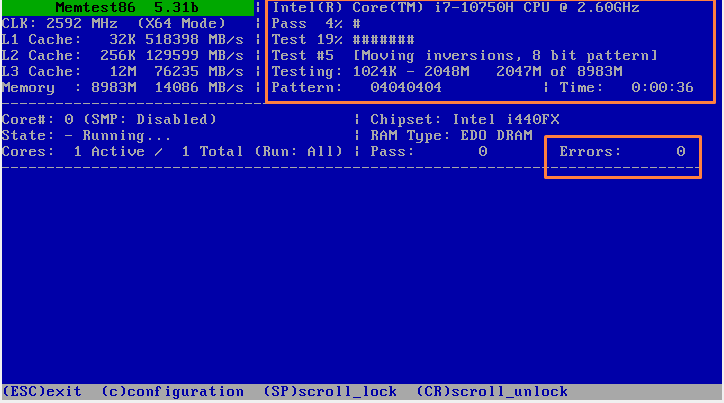
The test might take up to 30 minutes so wait till the test is complete and look for the pass percentage it if it is low then it means there is something wrong with the system:
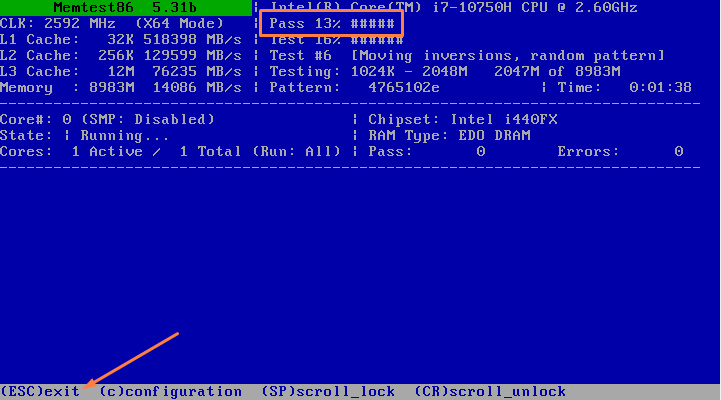
Once the test is completed and you want to exit the tool then just press the Esc key from the keyboard to exit this application, afterwards the system will reboot itself:
How to Remove memtest86+ from Linux Mint 21
To remove this memtest86+ tool from Linux Mint just use the below-given command:
sudo apt remove --autoremove memtest86+ -y |
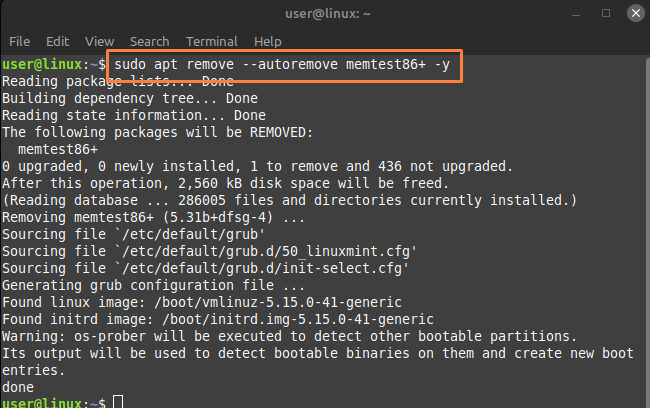
Conclusion
MemTest86+ is a powerful tool that can be used to test the health and stability of the computer’s memory. By installing and using MemTest86+ in Linux Mint 21, we can easily perform memory tests on our system and identify any issues or errors in the memory. By regularly testing the memory using MemTest86+, we can ensure the reliability and stability of our system.

