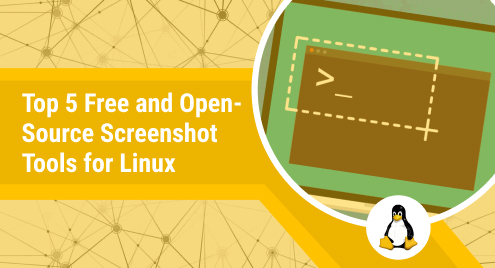
Top 5 Free and Open-Source Screenshot Tools for Linux
Screenshots are one of the major advancements of the tech that have helped in easing the documentation flow for everyone. From a common man to someone sitting at a corporate office, any kind of information sharing was made easy just with a click. Screenshots have enabled users to squeeze the process of what, how, and why into a few clicks instead of micro-explaining. This not only saves time but is far more effective. There are plenty of screenshot tools available that are free and open-source for Linux users. Although taking and annotating screenshots for Linux users is a little tricky, but these tools have made it a lot easier. Capturing high-resolution pictures, editing, cropping, formatting, adjustments, color correction, and adding text to the screenshots are a few notable possibilities with the use of tools.
We know that this search of finding a perfect screen-capturing tool is difficult and hectic too. That is why we have done our research and taken out the top 5 free and open-source tools that can make your documentation flow and information sharing as streamlined as possible.
Shutter

Shutter is an open-source and free tool that is made entirely for the Linux OS. You can easily annotate, distribute and capture screenshots directly from the application, and you would not have to leave the application just for sharing and editing purposes. A very impressive editor is an integral part of this tool which lets you add text, auto-increment shape, pixelization, and crop the images. Sharing the captured images is made very easy with Shutter with the creation of shareable links. Instead of capturing the whole screen, the option of capturing a specific part of the screen also makes Shutter the best option to deploy. You can also add plenty of plugins that can enhance the productivity of your tool. It is available under the license GNU GPLv3 and is written in Perl.
Get it now from https://shutter.en.softonic.com/download
ScreenRec

It is a free, open-source, and single-click screen-capturing tool. You can easily take screenshots at any time with the provision of a small toolbar. Also, you have the power to annotate, point out important parts, and can add important information with the help of text boxes. Another major advantage is the encryption and provision of complete security for your information, whether you want to share it or not. You can also organize your files and then share them with proper labeling. You can automatically save your captured data to the cloud, which is accessible to you anywhere, anytime. Screenshots are taken in high resolution, only with the click of one key. Apart from this, you can also use screenRec for project management, e-learning, and communication. Screenshots can be taken by launching the app or using the click button for the shutter in the notification bar.
Get it now from https://screenrec.com/download/ScreenRec_webinstall_all.exe
Kazam
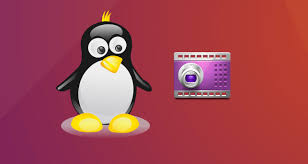
A great free and open-source tool that enables you to take screenshots or screen record what you desire. You can also capture a limited part of the screen instead of the whole of it. Also, it is capable of capturing your cursor too, which can be very helpful in showing exactly where you want the audience to keep their focus. The only limitation of this tool is the unavailability of an inbuilt editor. So it is difficult to edit the screenshot, and you would need another tool for editing purposes. It is included in one of the earliest tools that incorporated screencast for Linux. You can also use it in the silent mode. You will have the option to select Full-screen, All screens, Window, or an area while capturing the screenshot.
Get it now from https://sourceforge.net/projects/kazam/files/latest/download
Scribe

It is an open-source tool that comes in both free and pro versions for users who want an application fully loaded with features. That is the reason that this tool touches new heights and has changed the game for users. You can screen capture the whole process and convert it into an easily understandable and interactive guide for the audience. For further explanation, an automatic guide is also generated that includes text material and screenshots. If you want to elaborate on the information in your screenshots, you can also easily customize them to add additional information. Also, Scribe is capable of visualizing your SOPs so that you and your team can save time. Scribe saves you a lot of your precious time and is very fast at creating guidelines, and provides a very stress-free experience. Multiple plugins can be added that further enhance productivity. You can also use Scribe for team collaboration and customer support.
Get it now from https://express-scribe.en.softonic.com/download
GIMP

GIMP is an open-source and free tool to capture screens and also an editor to revamp the captured images. This application also allows you to share captured and edited images on various mediums as well. The editor allows you to restore the images and is capable of retouching and refining if the quality is not up to the mark. To enhance the visual appeal of your images, you can also add various designs to it. This particular feature would help you in the case of documents like training manuals. Other than these, GIMP also provides multiple color-correcting and picture-editing tools so that you enhance the quality of your image by fine-tuning. You would not have to worry about the file format as well because GIMP is adaptable with plenty of file formats, including a few uncommon ones. It is licensed under GPLv3 and written in C and GTK+.
Get it now from https://download.gimp.org/gimp/v2.10/windows/gimp-2.10.34-setup.exe
Closing Remarks
Screenshots undoubtedly save time, pass on more information, and make communication easier and more understandable. Selecting the right tool is very important if you want to take full advantage of any tool and want it to have all the must-have features that align perfectly with your needs. There are plenty of screenshot tools available that are adaptable to Linux. We have discussed the top 5 free and open-source screenshot tools that are feature-rich. We hope that we have helped you in finding and selecting the right tool for your needs.

