
Top 7 Free and Open-Source Text Editors for Linux
Text editing software aid you in editing plain text files, writing source code, updating configuration files, composing your thoughts, and even writing down daily tasks. Every text editor whether it is aimed at newbies or heavy-duty developers would have a common set of functionality like formatting, searching, replacing, importing, moving text, undoing, and redoing moves. However, with the enhanced level of advancement and sophistication, users can expect better features, libraries, and plugin support. The most common expectation of the users toward text editors is the fast initiation of the app and immediate shutdown. Fancy and splashy screens with a graphical interface are not attractive to the users instead a simple, fast, lean, mean, and smooth interface grabs the attention more. Options for Linux editors have continuously been increasing and users are getting better, feature-rich choices with every rising day. All of the Linux distros are preinstalled with text editors but users are provided with many after-market options that they can select from at their discretion. In this article, we are reviewing the top 7 free and open-source text editing tools to get insights into the features, and quality.
Visual Studio Code

It is a free, open-source tool developed by Microsoft but wait do not push the panic button yet because it is completely compatible with Linux and is considered one of the earliest peace overtures from Microsoft toward Linux. It is a lightweight tool that is an excellent choice for almost all kinds of tasks. A feature that knocks every other editor out of the question when compared with VS studio is the inbuilt Intellisense. It provides auto-completion and useful hints with the help of Intellisense. It is provided with built-in Git support. To enhance the features, plenty of extensions are available with the extension manager. Other notable features include Debugging tools, integrated terminals, cross-platform, and customer snippet support. Adaptability with plenty of programming languages also makes it a popular choice. Discontinuation of another similar tool Atom had a huge impact on VS code usage. Packages like Flatpack and Snap have made the installation very easy and accessible for Linux distros.
Get it now from https://code.visualstudio.com/Download
Kate

It is developed by KDE, is open-source, and does not cost you a dime. It has been around the market since 2001 and it is written in C++. This tool is quite underrated although it provides you with all the important features and plugins. Some of the key features are session support, integrated Git support, split window, autocomplete feature, editing of multiple documents, cross-platform support, plugins, and code foldings. Kate and VS code are almost identical tools when it comes to features except for a few differences.
Get it now from https://kate.en.softonic.com/download
CudaText

It is a cross-platform tool that is free and open-source for the users. It is a neat simple, and fast editor available in the market that has a modern look to it. If you are an HTML/CSS coder then you would enjoy this editor. It also enables you to manage the editor’s theme by making adjustments. It has notable features like a code tree, binary/hex viewer, Syntax highlighting, and code folding.
Get it now from https://cudatext.com/
Gedit

Gedit is the default genome text editor so if you are a genome user it will feel right at home. It would provide you with a simple and clean experience. It does not have a rich user interface but it undeniably has a modern look compared to some of the best editors. Apart from the basic features, you would also get word auto-completion, text wrapping, spell-check, cross-platform support, syntax highlighting, and full support for internationalized text. You can also enhance the functionality by the use of plugins.
Get it now from https://gedit.en.softonic.com/download
Geany

Let us just be clear at the beginning that Genay is one of the best apps if you want a fast and lightweight editor. It was considered the best choice for editors during the early 2010s. It still is excellent but with the giants like VS code in the market, Geany has been overshadowed. A few of the key features are the execution of the code, auto-completion of words, syntax highlighting, ability to build, compile, and support many file types like ini-style configuration files, and SQL files.
Get it now from https://www.geany.org/download/
Lapce
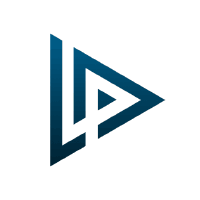
Lapce is a rust-based tool that is still in its early years of development. It promises you a fast, powerful UI with plenty of features. This is the reason for its popularity too that it has provided some worthy advancements while it is in the developmental stage. It provides users with a built-in terminal and Vim-like modal editing. Cherry on the top is the WASI plugin system which enables you to write the plugin for your editor as per your need.
Get it now from https://github.com/lapce/lapce/releases
Vim

Vim is the advanced version of Vi and stands for Vi improved. It ships along with all the Linux distros and is even compatible with seasoned distros. Some of the key features are automatic commands, sessions, split screens, colored schemes, tabs, digraph inputs, and tagging. For the newbies, it comes with the Vimtutor command so that you can get a full hang of things. The major drawback is the initiation through the command line instead of GUI because it does not have it. Another lacking is that the commands are not intuitive and the user interface is not friendly. Also, the process of coding a file from scratch is too complicated to enjoy the experience.
Get it now from https://www.vim.org/download.php
Closing Remarks
Since the revolution of technology, many text editors have circulated the market which has enhanced the productivity of developers by many folds. We have limited our discussion to the top 7 free and open-source editors that are very powerful in their functionality and provide users with exceptional features to enhance their overall experience. We hope that this selection will ease you in your search for a perfect text editor.

