
Top 8 Free Web Browsers for Linux
The year 1991 changed the lives of tech-savvy people, IT professionals, and the community overall with the introduction of web browsers. Different web browsing software developed since then have drastically improved the user experience and have complied with user’s changing needs of features, plugins, extensions, and above all, speed. The efficiency of a web browser affects the browsing experience of every user differently, which is why the need to find a perfect browser that can be tailored according to the end user’s needs is very crucial. Different characteristics of every web browser attract a particular type of audience.
Therefore, in this article, we have listed the top 8 free and open-source web browsers that you cannot only use for efficient performance but can also modify it according to your needs.
Mozilla Firefox

If you want a replacement to Google Chrome, also a browser that is not chromium based then Firefox is undoubtedly the best one so far that would probably be installed in your system already. Aesthetics also somewhat resemble that of chrome which makes the switch easy. Browser is also constantly evolving with the changing privacy demands. Firefox is compatible with most of the operating systems and is open-source which allows users to design their browsers according to their demands. Thousands of third-party developed plugins also enable users to streamline their research.
Get it now from https://www.mozilla.org/en-US/firefox/download/thanks/
Netsurf

Released in Nov 2003 by the University of Geneva, Netsurf is compatible with Linux, Mac OS X, Android devices, and Windows. This browser imitates the user interface of Mozilla Firefox. Most features of Firefox are also supported by Netsurf like a multi-tabbed interface, drag and drop, plugins and multiple themes, and side-by-side texting. This software is designed for low power consumption through a high-speed rendering engine which is why it requires way less memory for smooth working as compared to Firefox or Chrome. Its layout engine makes it compatible with both modern computers and computers with 16 MB RAM. So, if you are considering using a browser for an old, aging PC then Netsurf is an excellent choice for you.
Get it now from https://www.netsurf-browser.org/downloads/
Google Chrome

Released in 2008, but gained popularity rapidly and became the most used web browser amongst masses. It is completely free for anybody to use but not entirely open source. Google Chrome is based on ‘Chromium’ which is completely open source but Chrome itself allows partial access to its source code. However, you can still access the majority of the source code from browser’s toolbar > Select More tools > View Source.
Apart from this limitation, Chrome ensures data privacy and safety of the end user with customisable privacy setting options. Additionally, it provides an access to unlimited features and functionalities including a vast library of extensions making it the go-to-browser for around 2.65 billion people across the globe.
Get it now from https://www.google.com/chrome/update/
Basilisk

This project is backed by Mozilla and created as an alternative to Firefox in the year 2003 by Andrew F. Ewing. The purpose of this creation was to surpass the limitations and hurdles faced by Firefox like the lack of tabs. Basilisk provides customizability to the users, has a user-friendly interface, and supports KDE 4 desktop environment. 1 million downloads after its release in 2003 make it one of the popular web surfing browsers.
Get it now from https://www.basilisk-browser.org/download.shtml
Brave

If you need a browser that you can design according to you, that has speed, ensures privacy, and at the same time, it offers free access as well then Brave web browser is the best option for you. Brave was developed in 2016 but gained publicity in the year 2017 when Chrome’s ad blocker was removed by Google. It is easily accessible freely but also has a pro version which is donation based having most of the same features. The browser has been downloaded 2 million times from Play Store after its release in the year 2016 which is huge.
Get it now from https://brave-browser.en.uptodown.com/windows/download
GNOME Web
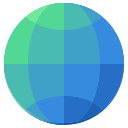
GNOME Web was previously and originally named Epiphany. It is a non-google alternative, with a clean and simple user interface. Although the browser is supported in many distributions originally it was developed for the GNOME distribution and elementary OS. That is why it is the default browser for GNOME-supported desktops. The layout engine that was utilized previously was Gecko but now it is WebKitGTK+. This browser is strictly linked with the GNOME distribution and supports the respective mouse gestures, frameworks, ad-blocker, Greasemonkey, and so on. Another major advantage of incorporating this browser is the integration with other software like dropbox and GIMP.
Get it now from https://wiki.gnome.org/Apps/Web
Pale Moon

Pale Moon is another web browser based on Mozilla Firefox. You may assume that this browser might be an older version of Firefox but this amazing platform has so much more to offer. It is developed by the Dutch programmer, M.C. Straver, commonly referred to as Moonchild. The purpose behind this creation is to utilize the code behind Firefox and turn it into a fully equipped, featured, and optimized browser. Although, this had to be done by sacrificing the support for old and aging systems. Pale Moon utilizes its engine for layout known as Goanna, based on Gecko. The languages used to build the browser are C and C++. With the provision of support for Firefox extensions, Pale Moon also has plenty of its extensions and themes to offer.
Get it now from https://pale-moon.en.uptodown.com/windows/download
Midori

This browser supports Linux, Windows, and OS X. Also, it supports the XUL user interface language utilized by Firefox, which makes it amongst the few other browsers that are capable of supporting that. Another rare feature supported by Midori is the built-in spell checker and editing support for images and texts. Also, it gives users a very speedy, friendly, and responsive interface.
Get it now from https://astian.org/midori-browser-desktop/download-midori-browser-desktop/#unlock
Closing Remarks
In this rapidly changing and evolving world where technology is growing faster—or more or less—at the same pace as the growing population, the demand for an efficient browser that matches the speed of advancements is increasing and has become crucial. The need to evolve with the changing need is important for every software company to compete in this race for developing the most efficient browser. In this article, we have summarized the top 8 Best, Free, Open-source and state-of-the-art web browsers to match your needs and expectations.

