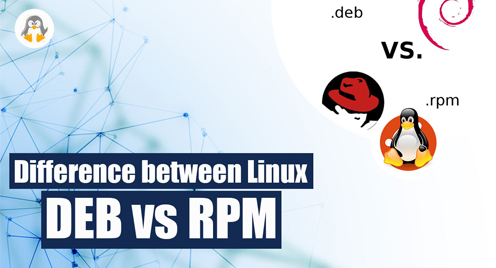
Difference Between Linux DEB vs RPM
Debian (DEB) and Red Hat Package Manager (RPM) are the two most common package formats used for software distribution on Linux are. While both DEB and RPM are used for package management, there are some significant differences between them. Let’s explore the differences between Debian (DEB) and Red Hat Package Manager (RPM).
Package Management
DEB and RPM both are package management systems (PMS) that are used to manage software installation, updates, and removals on Linux. DEB packages are used by Debian-based systems such as Ubuntu, Mint, and Debian itself. On the other hand, RPM packages are used by Red Hat-based systems such as CentOS, Fedora, and Red Hat Enterprise Linux.
Package Installation
One of the primary differences between DEB and RPM is how packages are installed. DEB packages are installed using the dpkg package manager, while RPM packages are installed using the rpm package manager.
The dpkg package manager is responsible for installing, configuring, and removing DEB packages on Debian-based systems. The dpkg package manager uses the .deb file format, which contains all the necessary files required for installation. To install a DEB package, you can use the command “dpkg -i <package-name>.deb” on the terminal.
The rpm package manager, on the other hand, is responsible for installing, configuring, and removing RPM packages on Red Hat-based systems. Red Hat Package Manager uses the .rpm file format, which has all the necessary files required for installation. To install an RPM package, you can use the command “rpm -ivh <package-name>.rpm” on the terminal.
Package Dependencies
Another significant difference between DEB and RPM is how they handle package dependencies. Package dependencies are libraries and other packages that a package needs to function correctly. DEB and RPM use different methods to manage package dependencies.
DEB packages use a system called Advanced Packaging Tool (APT) to manage dependencies. APT can download and install any required dependencies for the package to function properly. Thus, making the installation process as much simple and straightforward for the user as it can.
RPM packages, on the other hand, use a system called Yellowdog Updater Modified (YUM) to manage dependencies. YUM downloads and installs any required dependencies on its own for a package to function properly. Which makes the installation journey very easy for the users.
Package Repositories
Package repositories are servers that store packages and package metadata. Package repositories allow users to easily download and install packages. DEB and RPM use different package repositories.
DEB packages use Debian Package Repositories to store packages and package metadata. These repositories are maintained by the Debian community and are available for download from various mirrors worldwide.
RPM packages, on the other hand, use RPM Package Manager Repositories to store packages and package metadata. These repositories are maintained by the Red Hat community and are available for download from various mirrors worldwide.
Package Management Tools
Both DEB and RPM have their unique package management tools. DEB uses a low-level package management tool known as dpkg package manager. Which is a command-line tool that we can use to install, configure, and remove packages.
RPM, on the other hand, uses the rpm package manager, which is also a low-level package management tool. Just like dpkg, rpm is also a command-line tool which we can use to install, configure, and remove packages.
In addition to dpkg and rpm, both DEB and RPM have high-level package management tools. On DEB-based systems, the most common high-level package management tool is APT. Which is used to install, configure, and remove packages using commands. It is built on top of dpkg and provides more advanced features such as automatic dependency resolution and package caching.
On RPM-based systems, the most common high-level package management tool is YUM. It is built on top of rpm and provides more advanced features such as automatic dependency resolution and package caching.
To sum it up, the main differences between DEB and RPM are in their package installation methods, package dependencies, package repositories, and package management tools. DEB uses dpkg for installation and APT for package management, while RPM uses rpm for installation and YUM for package management. DEB automatically installs dependencies using APT, while RPM automatically installs dependencies using YUM. DEB uses Debian Package Repositories, while RPM uses RPM Package Manager Repositories.
Largely, the choice between DEB and RPM depends on your choice of Linux distribution. If you are using a Debian-based distribution such as Ubuntu or Debian, then DEB packages are the way to go. On the other hand, if you are using a Red Hat-based distribution such as CentOS or Fedora, then RPM packages are the way to go. Ultimately, both DEB and RPM are excellent package management systems that provide a reliable and efficient way of managing software on Linux.

