
How to Check if Bash Array Contains a Value
Bash, a popular Unix shell, is renowned for its robust system administration and automation capabilities. Within Bash scripting, arrays serve as a fundamental data structure, enabling the storage of multiple values within a single variable. This article explores the methods for determining whether a specific value exists within a Bash array.
How to Check if Bash Array Contains a Value
When it comes to checking if a Bash array contains a particular value, you have a variety of options at your disposal. Below, we present three distinct methods that you can employ for this purpose:
- Using grep Command
- Using a Loop
Method 1: Using the grep Command
The grep command in Bash is used to search for patterns within files or input streams and display the lines that match the specified pattern. One way to verify if a Bash array includes a value is by utilizing the grep command to search for the value within the array, here’s an illustrative example:
#!/bin/bash
days=("Monday" "Tuesday" "Wednesday" "Thursday" "Friday")
day_to_select="Friday"
if echo "${days[@]}" | grep -qw "$day_to_select"; then
echo "$day_to_select! Selected"
else
echo "$day_to_select not found."
fi
|
In this approach, the array is printed to standard output using the echo command and then piped to grep. By using the -q option, grep operates silently and returns a status code indicating if the pattern was found or not. The -w option ensures that the pattern is matched as a complete word. If grep detects the pattern, an if statement is triggered to display a message indicating the presence of the value.
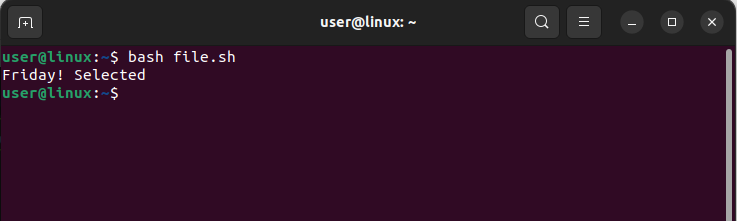
Method 2: Using a Loop
To determine whether a Bash array contains a specific value, you can iterate through the array using a loop and compare each element with the desired value, here is an example:
#!/bin/bash
days=("Monday" "Tuesday" "Wednesday" "Thursday" "Friday")
day_to_select="Friday"
for day in "${days[@]}"
do
if [ "$day" == "$day_to_select" ]
then
echo "$day! Selected"
break
fi
done
|
In the given example, we have an array called “days” and our objective is to identify the day “Friday”. Employing a for loop, we iterate through each element in the array, comparing it with the desired day. If a match is found, we display a message and exit the loop using the break statement.
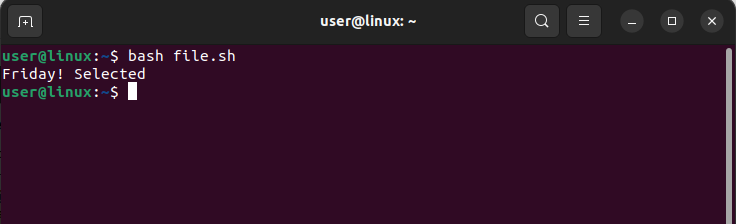
Conclusion
We have explored two distinct approaches for checking if a Bash array contains a specific value, namely using a loop and the grep command. The choice of method depends on your specific requirements and the structure of your code. By leveraging these techniques, you can effectively search within Bash arrays and perform the desired operations on the identified values.

