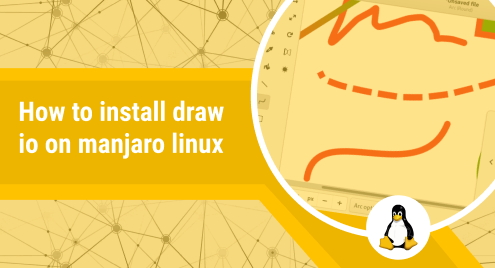
How to Install Draw.io on Manjaro Linux
Drawio is a free and open-source graph drawing software developed in HTML5 and JavaScript. It can be used to create diagrams such as flowcharts, wireframes, UML diagrams, organizational charts, and network architectures.
Today, we will explore how to install Drawio on Manjaro Linux using Manjaro’s command line. We will run basic Linux commands on the Terminal to first install Snapd packet manager. Then, using Snapd, we will install Drawio.
Without any further ado, let’s get started!
Installation Guide:
Step 1: Clone Snapd repo into Manjaro Linux
Before installing Drawio, we need a packet manager that will install the drawing software. We will use Snapd packet manager. To install it, we will clone Snapd’s repository into our system with this command:
git clone https://aur.archlinux.org/snapd.git
Step 2: Build the package
In this step, we will build the package. First, go to the Snapd directory with this command:
cd snapd
Now build the package with this command:
makepkg -si
Step 3: Enable snapd.socket
Now run the following command to enable snapd.socket so that Snapd packet manager can properly function.
sudo systemctl enable --now snapd.socket
Step 4: Enable classic support
Now run this command to create a symbolic link between /var/lib/snapd/snap and /snap:
sudo ln -s /var/lib/snapd/snap /snap
Now that Snapd packet manager has been successfully installed and configured in Manjaro Linux, we are good to install Drawio.
Step 5: Install Drawio
In this step, we will install Drawio by executing the following command:
sudo snap install drawio
The installation will instantly begin:

Once Drawio is installed, you will get a confirmation message like this on your terminal:
Step 6: Verify Installation
Go to the Start Screen, spot Drawio and run it.
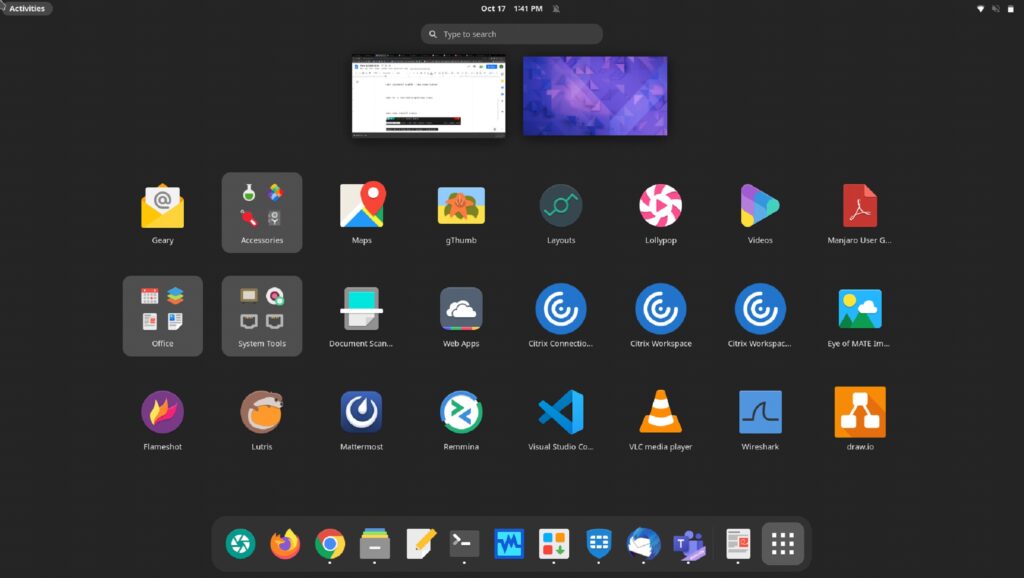
The following window will open:

Click on create a new image. You will see the following window:

Click on Blank Diagram to open a blank page where you can freely draw now:
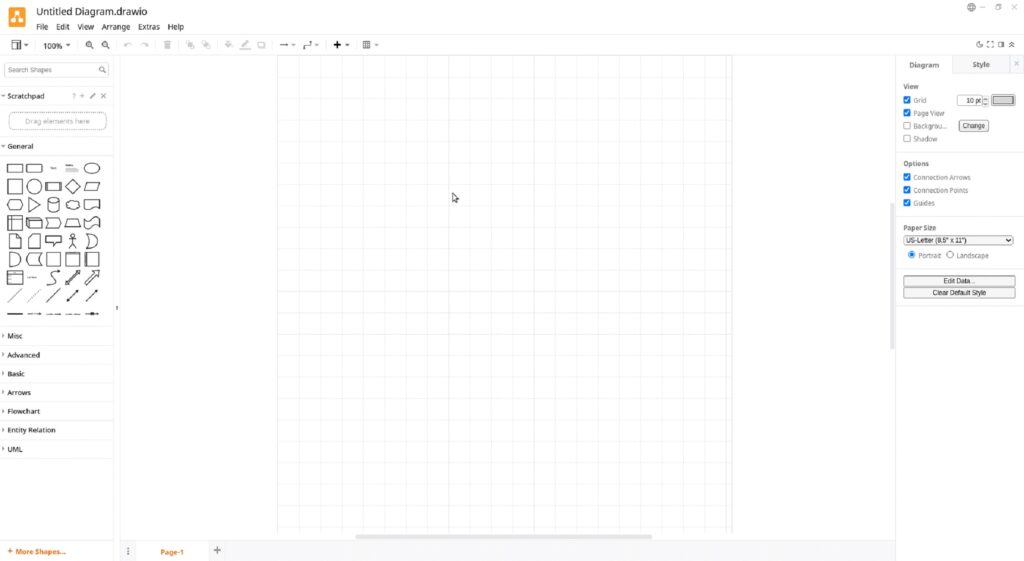
How to uninstall Drawio from Manjaro Linux?
To uninstall Drawio from Manjaro Linux, execute this command:
sudo snap remove drawio
Conclusion:
In today’s guide, we saw in detail how to install Drawio on Manjaro Linux using Snapd packet manager. We began by installing Snapd packet manager and then installed Drawio using Snapd. We also saw how to remove Drawio from the system using a basic Linux command. With Drawio you can create unlimited diagrams such as network architectures, flow charts, etc.
We hope you liked the tutorial.

