
How to install PHP 8.2 on AlmaLinux 8/9
PHP is a popular opensource server-side scripting language that is used for the development of dynamic websites. At the moment, PHP 8.2 is the most recent version of PHP. In this article, you will learn how to install PHP 8.2 on AlmaLinux 8/9.
Step 1: Upgrade the System Packages
To get off the ground, login to your AlmaLinux instance and upgrade the system by running the following command:
$ sudo dnf update
Step 2: Install Remi Repository on AlmaLinux 9
PHP 8.2 is not yet officially included in the AppStream repository for AlmaLinux 9. As such, we are going to install it from Remi repository which is a third-party repository that provides the latest versions of PHP. But first, we need to install EPEL repository.
To instal EPEL 9, run the following commands.
$ sudo dnf config-manager --set-enabled crb
$ sudo dnf install https://dl.fedoraproject.org/pub/epel/epel-release-latest-9.noarch.rpm
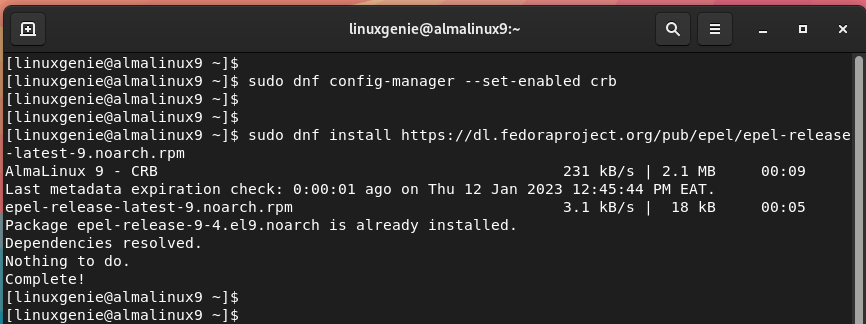
Once installed, you can verify that EPEL has been installed as follows.
$ rpm -qi | grep epel-release
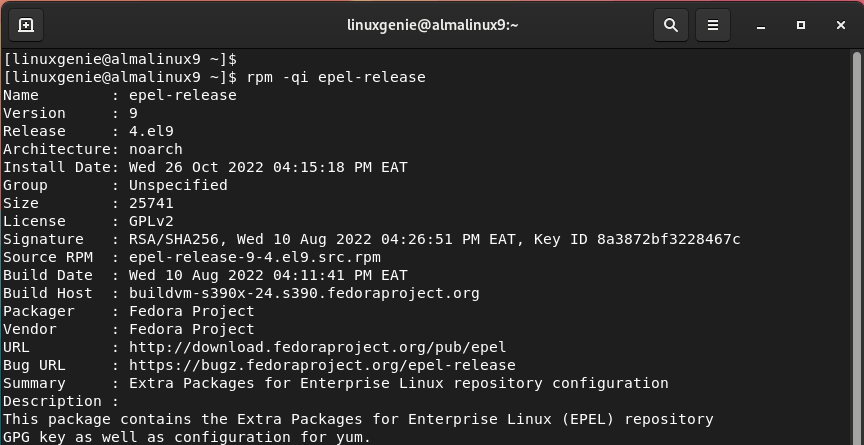
Once EPE is installed, install Remi repository by running the following commands:
$ sudo dnf install https://rpms.remirepo.net/enterprise/remi-release-8.rpm -y
Next, install the yum-utils package.
$ sudo dnf -y install yum-utils
Step 3: Install PHP 8.2 on AlmaLinux 9
The next step is to install PHP 8.2 from Remi repository. However, before you do so, reset the PHP module on your system.
$ sudo dnf module reset php
Next, enable the php:remi-8.2 module as shown
$ sudo dnf module install php:remi-8.2
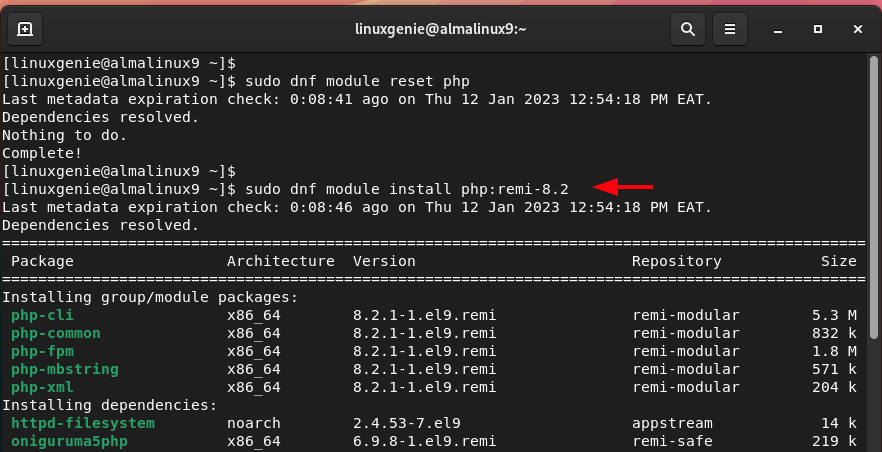
Then update the repositories.
$ sudo dnf update
Then install PHP 8.2 from Remi repository as follows.
$ sudo dnf install php -y
Run the following command to confirm that PHP has been installed.
$ php -v
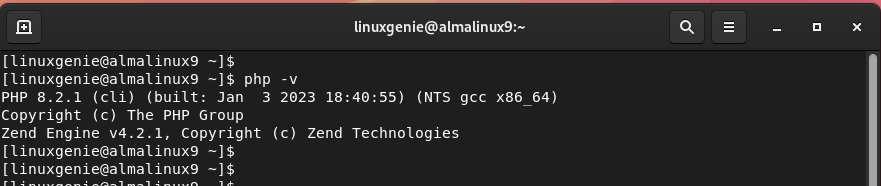
In addition, you can confirm from a web browser by , first , installing Apache HTTP web server and then creating a phpinfo page in the web root directory.
To install Apache web server, run the command:
$ sudo dnf install httpd -y
Once installed, start and enable the web server.
$ sudo systemctl start httpd
$ sudo systemctl enable httpd
Next, create a phpinfo page using the following steps.
$ sudo vim /var/www/html/info.php
Add the following lines:
<?php phpinfo(); ?>
Save the changes and exit. Then browse your server’s IP address
http://server-ip/info.php
You should see the following web page, confirming that PHP 8.2 has been installed.
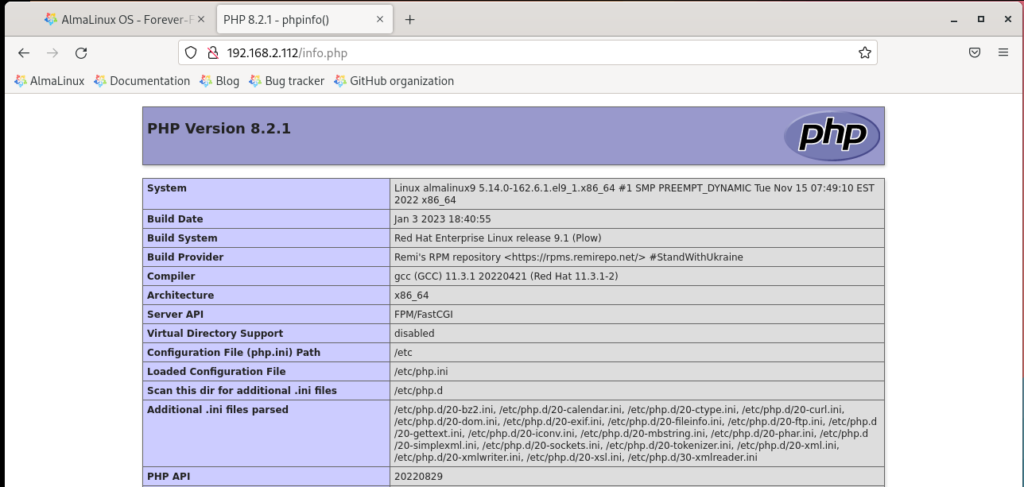
Conclusion
In this short guide, we have walked you through the installation of PHP 8.2 on AlmaLinux 9.0. Your feedback on the guide will be appreaciated.

