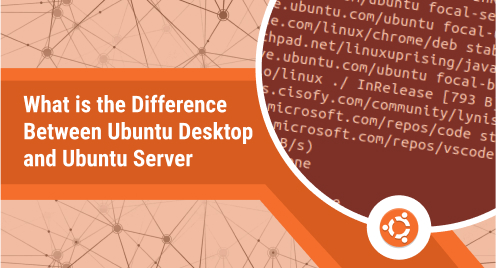
What is the Difference Between Ubuntu Desktop and Ubuntu Server
Ubuntu is a popular choice for many users due to its versatility and ease of use, but did you know that there are two versions to choose from. Both Desktop and Server versions have a lot to offer, yet they serve distinct functions and have subtle but important differences. Whether you’re a beginner looking to set up your first computer or an experienced IT professional seeking a reliable server solution, this article has you covered. So, let’s dive in and compare the differences between Ubuntu Desktop and Ubuntu Server.
Ubuntu Desktop
This version of Ubuntu is intended for use on desktop and laptop computers, and it has a graphical user interface (GUI) that can be accessed using a computer mouse and keyboard. The Ubuntu Desktop version includes a range of pre-installed software applications, such as a web browser, email client, office suite, and media player. It is suitable for tasks such as web browsing, office work, and multimedia entertainment.
Ubuntu Server
This version of Ubuntu is designed for use on servers, which are specialized computers that store and manage data for other devices on a network. It does not include a GUI, as servers are typically managed remotely using a command-line interface (CLI) or web-based management tools. Ubuntu Server includes a range of server-specific software and features, such as support for multiple users, network file sharing, and server virtualization. It is suitable for tasks such as hosting websites, running databases, and hosting cloud services. Now let’s compare the two versions:
GUI vs. CLI
As mentioned, Ubuntu Desktop comes with a GUI, while Ubuntu Server does not. This means that Ubuntu Desktop is more user-friendly and easier for beginners to navigate, while Ubuntu Server is more suitable for advanced users who are comfortable with using a command-line interface.
Software
Both versions of Ubuntu come with a range of pre-installed software, but the software included with Ubuntu Desktop is more geared towards personal use, while the software included with Ubuntu Server is more specialized for server tasks.
Hardware Requirements
Ubuntu Desktop was developed with compatibility in mind, so it can be used with a wide variety of hardware, from high-end gaming rigs to budget notebooks and desktops. Ubuntu Server can also run on a wide range of hardware, but it may require more powerful hardware to handle the demands of running a server.
Updates and Maintenance
Both versions of Ubuntu receive regular updates to fix bugs and security vulnerabilities, but Ubuntu Server is generally more stable and less prone to changes that could disrupt the server’s operation. This means that Ubuntu Server may require less maintenance and downtime than Ubuntu Desktop.
Which One Should You Choose?
Ultimately, the choice between Ubuntu Desktop and Ubuntu Server depends on your specific needs and goals. If you’re setting up a personal computer for general use, such as web browsing, office work, and media consumption, then Ubuntu Desktop is likely the better choice. On the other hand, if you need a stable and reliable server solution for tasks such as hosting websites or running databases, then Ubuntu Server may be the better option.
Before making a final choice, it’s smart to take note of your situation and weigh all your possibilities. Both Ubuntu Desktop and Ubuntu Server are powerful and reliable operating systems, and either one can be a good choice depending on your specific requirements.
Conclusion
Ubuntu Desktop and Ubuntu Server are different versions of the same operating system, they can be customized and configured to meet the specific needs of different users and organizations. For example, you can install a GUI on Ubuntu Server if you prefer a graphical interface, or you can install server-specific software on Ubuntu Desktop if you need to use it as a server.

