
8 Best Network Monitoring Tools and Software for Linux
The core of every single business in today’s digital age comprises a computer system that needs to work efficiently and is responsible for positive outcomes and all the key decisions for the business via deep analytical reports and insights. To keep up with the game, and during the cutthroat competition, robust, powerful, and super-intuitive automated monitoring solutions must be acquired to deliver the best services. Obtaining a superior system requires amazing features that ensure the safety, and security of the networks and confidential data. Therefore, the authoritative role of monitoring tools and solutions comes in handy. These software solutions keep a keen eye on the computer systems for any downtime, uptime, faults, threat, or malfunction. In any company or organization, regardless of its size, one must always consider the utmost requirement of server, network, and infrastructure and its security with the help of such monitoring tools and software. Here, we have discussed the best 8 network monitoring tools and software for Linux. Websites above 40% are based on Linux. Furthermore, businesses that exclusively operate on Linux crosses the ninety-one thousand figures.
PRTG Network Monitor

PRTG Network Monitor is yet another powerful and comprehensive monitoring software solution produced by Paessler. The software is fully equipped with an easy-to-use, super-intuitive interface with a cutting-edge monitoring engine. This platform optimizes workloads & connections along with avoiding outages which helps in saving operational costs, time-saving, and full control over service level agreements (SLAs).
The robust solution is comprised of a full package with monitoring features ranging from alerting, distributed monitoring, cluster failover solution, deep analytical reporting, dashboards, and much more. This monitoring tool helps users to have eyes on the enterprise’s devices, network traffic, and the entire applications on the infrastructure. It assists in providing surveillance over network outages, network connections, and network quality to the technical staff and administrators. The software comes in handy for monitoring the downtime and uptime whether for an individual device or an entire network. The users have entire control over dispatching updates and new application across all devices remotely along with generating real-time network performance dashboards for all the devices.
The software is comprised of powerful features, such as:
- API
- Access Controls/Permissions
- Activity Dashboard
- Activity Tracking
- Alerts / Escalation
- Alerts/Notifications
- Bandwidth Monitoring
- Baseline Manager
- Capacity Management
- Configuration Management
- Connectivity Management
- Customizable Branding
- Customizable Reports
- Dashboard
- Device Management
- Diagnostic Tools
- Drag & Drop
- Email Alerts
- Event Logs
- Event-Triggered Actions
- For MSPs
- IP Address Monitoring
- IT Asset Tracking
- IT Reporting
- Internet Usage Monitoring
- Inventory Management
- Multiple Data Sources
- Network Analysis
- Network Resource Management
- Patch Management
- Performance Management
- Performance Metrics
- Performance Monitoring
- Policy Management
- Real-Time Analytics
- Secure Data Storage
- Server Monitoring
- Service Level Agreement (SLA) Management
- Simple Network Management Protocol (SNMP)
- Status Tracking
- Third-Party Integrations, and more.
Get started with a Free trial now https://www.paessler.com/#products
Science Logic

ScienceLogic is yet another magnificent monitoring tool that helps in providing to discover all your components such as standard, unique, virtual, or physical within the enterprise or an organization. The software assists in offering a clean and normalized data lake in which a variety of data could be collected and stored. It makes the task easy for understanding the relationships between enterprise infrastructure, business services, and its applications. With the help of this context and framework, professionals can gain actionable and deep insights. The entire IT ecosystem becomes in place and in real-time by integrating and sharing data across technologies. This powerful tool allows for applying multi-directional integrations to automate responsive and proactive actions at the cloud level.
The software consists of amazing features such as:
- Alerts / Notifications
- Application Monitoring
- Bandwidth Monitoring
- Capacity Planning
- Configuration Change Management
- Data Movement Monitoring
- Health Monitoring
- Multi-Platform Support
- Performance Monitoring
- Point-in-Time Visibility
- Reporting / Analytics
- Virtual Machine Monitoring
- Bandwidth Monitoring
- Diagnostic Tools
- IP Address Monitoring
- Real-Time Analytics
- Resource Management
- SLA Monitoring
- Server Monitoring
- CPU Monitoring
- Credential Management
- Database Servers
- Email Monitoring
- Event Logs
- History Tracking
- Risk Analysis
- Performance Management
- Virtual Machine Monitoring
- Antivirus Management
- Data Backup / Recovery
Get started now by requesting a demo https://sciencelogic.com/demo
Imunify 360

Imunify 360 is one of the most powerful monitoring tools that helps and offers an effective security solution for web-hosting servers. The self-resilient software is not just an antivirus but goes beyond WAF (Web Application Firewall), and is a powerful combination of an intrusion prevention and detection system. The software is an amazing automated monitoring tool that brings the best solutions and security to the table, as it is one of the best fully-automated resources and provides all the analytics and statistics under a super-intuitive dashboard.
The software offers a vast range of super-intuitive features as follows:
- Analytics / Reporting
- Vulnerability Detection
- Antivirus
- Application Security
- Endpoint Management
- Incident Management
- Intrusion Detection System
- Threat Intelligence
- Vulnerability Management & Scanning
- Whitelisting / Blacklisting
- Alerts / Notifications
- Antivirus / Malware Detection
- Event Tracking
- IP Protection
- Intrusion Detection System
- Spyware Removal
- Vulnerability Scanning
- Web Threat Management
- Web Traffic Reporting
- Event Logs
- History Tracking
- Patch Management
- Scheduling
- User Activity Monitoring
Start now for Free https://trial4.imunify360.com/?_ga=2.111394436.1439388032.1668515676-744352467.1668515676
Cacti

Cacti is another amazing open-source tool that helps in monitoring across departments, teams, and systems seamlessly. It assists in putting in data and information feeds to the platform and generates precise graphs and diagrams depending upon the feeds provided. It’s a complete package with patch updates as well. It’s a magnificent web-based network monitoring tool that allows you to work in real-time which makes it efficient and easy at finding any potential threats or discrepancies inside the systems. It easily gathers data from several different data centers and stores it, which makes it easier for administrators to monitor the entire network performance, server load, and similar tasks.
The software has gained a reputation and inclusive heavy-duty features, such as:
- Application Management
- Charting
- Automation
- Monitoring
- Performance Management, and User Management
- It supports SNMP, ICMP, TCP, and UDP Availability Checking
- It includes Built-In Support for meta-attributes such as Site, Location, and External ID for asset tracking
- It provides and helps in generating automatic graph and data source creation control via automation and discovery route.
- Each Cacti system can comprise multiple data source profiles and all can be used parallel depending on the cacti administrator
- Similarly, high-speed memory resident PHP-based script service could be used to execute PHP scripts excluding the overhead of repeatedly forking binaries which must re-interpret the script every time it is addressed to be called
- Each user can keep their graph settings for varying viewing preferences
- With the help of user-based management, it allows administrators & users to create and assign different levels of permissions to the mentioned platform interface
Download now and get started https://www.cacti.net/info/downloads
Solar Winds NCM
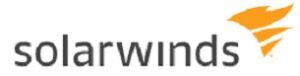
SolarWinds is a great network configuration manager for monitoring and automation. It ensures a supreme level of network reliability with backups. The software not only offers network auditing, threat detection, and network management but also assists in monitoring the restoration of router and device configurations. With its intuitive capabilities, users can easily monitor and track any possible threats and changes in configurations. The networks could easily be kept secure 24/7 by IT professionals with its network vulnerability scanning feature.
The features included in this robust monitoring software are as follows:
- Backup & Recovery
- Deployment Management
- For MSPs
- IT Asset Management
- Mobile Access
- Network Monitoring
- Patch Management
- Real-Time Alerts
- Remediation Management
- Web Protection
- CPU Monitoring
- Event Logs
- Scheduling
- Virtual Machine Monitoring
- Activity Monitoring
- Archiving & Retention
- Audit Management
- HIPAA Compliant
- Reporting/Analytics
- Risk Management
- Sarbanes-Oxley Compliance
- Threat Response
- VPN
- Version Control
- Vulnerability Scanning
Start now for Free https://www.solarwinds.com/downloads
Nagios

Nagios or Nagios Core is an amazing open-source IT infrastructure that assists in monitoring, altering, and providing remedial solutions to help businesses scrutinize mission-critical infrastructure components such as network protocols, applications, systems metrics, and operating systems through a unified platform. It enables professional users to receive any issues, or threats in the form of alerts when critical components fail and recover through text messages or email. It’s a powerful management tool used for automation that helps the administrative tasks as well which could be configured and managed easily. The software is smart enough to detect any system threats or issues that might be detrimental to the health of the network and generates a thorough health report on network traffic.
It consists of extensive features such as FTP monitoring, data analytics, data visualization, infrastructure management, and user management. It also offers an API that allows businesses to integrate with several third-party platforms, which helps businesses in pushing and pulling all the data across systems. This tool gives an admin the ability to monitor hosts and services on that host easily, reliably, and accurately.
The features are as follows:
- Comprehensive Monitoring
- Mail Server Monitoring
- Alerts & Notifications
- API
- Centralized view of the entire monitored IT infrastructure
- Detailed status information is available through a web interface
- immediate threat detection of outages, and the option to forward alerts to technical teams through email or SMS
- Capabilities of ensuring alert escalation notifications reach the right people on time
- Alert acknowledgments and notifications help in minimizing and controlling the consequences
- Reporting & Statistics
- Historical data, Proactive and capacity planning, and more
Download now and get started https://www.nagios.com/downloads/nagios-xi/
ManageEngine OpManager

ManageEngine OpManager is a network monitoring and management solution that delivers the best results over the entire IT network to any size organization. This software carries strong performance management functionalities and fault detections across the board ranging from firewalls, VoIP links, routers, Linux, virtual servers, and whatnot. It offers a full package for monitoring IT resources including infrastructure devices. Furthermore, OpManager network monitoring software comes with a user-friendly interface that lets the teams and individuals deploy products for production along with applying the company’s monitoring policies & guidelines on all the devices.
With a super-intuitive and powerful monitoring system that comes with more than 1900 performance parameters, custom notification profiles, smart alerting, and more. With the help of its real-time performance graphs, users can seamlessly troubleshoot device problems from anywhere.
The features included in this monitoring software are as follows:
- Configuration Management
- Content Routing
- Credential Management
- Dashboard
- Data Storage Management
- Device Auto Discovery
- Disaster Recovery
- Event Logs
- HIPAA Compliant
- Health Monitoring
- IP Address Monitoring
- Internet Usage Monitoring
- Inventory Management
- Issue Auditing
- Issue Management
- Mobile Access
- Multi-User Collaboration
- Network Analysis
- Network Resource Management
- Performance Management
- Performance Monitoring
- Predefined Protocols
- Real-Time Monitoring
- Redundancy Checking
- Remote Access/Control
- Remote Monitoring & Management
- Reporting/Analytics
- SSL Offload
- Scheduling
- Server Monitoring
- Service Level Agreement (SLA) Management
- Uptime Reporting
- Virtual Machine Monitoring
- Web Traffic Reporting
- API
- Access Controls/Permissions
- Alerts / Escalation
- Alerts/Notifications, and more.
Download now for Free https://www.manageengine.com/network-monitoring/download-free.html
Icinga

Icinga, is a robust and powerful monitoring software solution that seamlessly monitors the readiness of an organization’s network resources, outages, and uptime, develops a performance data report and notifies the users about it. Even with multiple locations, this software solution can easily monitor complex environments. The software has a second version, that helps in monitoring the server and it requires web 2 on top of the Icinga stack. With the help of configuration management tools and simple text, the configuration can be seamlessly managed. This software provides you the authority to automate tasks and integrates them within the systems.
The features included in this monitoring software are as follows:
- Threat Alerts & Notifications
- Bandwidth Monitoring
- Capacity Planning
- Data Movement Monitoring
- Health Monitoring
- Performance Monitoring
- Dashboard Insights
- Policy-based Automation
- Remote Monitoring
- Reporting & Deep Analytics
- Server Monitoring
Get started now with a demo https://icinga.com/demo/authentication/login
Closing Remarks
We have mentioned the best 8 network monitoring tools and software that are super-intuitive and unbeatable in the market. The tools discussed are PRTG Network Monitor, ScienceLogic, Imunify 360, Cacti, SolarWinds, Nagios, ManageEngine OpManager, and Icinga. These monitoring tools not solely ensure the safety and stability of computer systems and networks but also the constancy of the entire business. These platforms are well-known for systems and network stability and safety with remote monitoring services.
You must be logged in to post a comment.


+ There are no comments
Add yours