
How to Install Plex Client on Linux Mint 21
Plex is a USA-based media streaming application. This can be used for organizing different sorts of media such as photos, videos, audio, etc. from a user’s system or from an online source. To use this application, you must have its client installed on your system. Therefore, this article will throw light on the installation of the Plex client on a Linux Mint 21 system.
Pre-Requisites for the Plex Client Installation on Linux Mint 21
To install the Plex client on your Linux Mint 21 system, you need to fulfill the pre-requisites stated below:
- A running Linux Mint 21 system
- Sudo privileges for running the commands
Installation of the Plex Client on Linux Mint 21
To install the Plex client on Linux Mint 21, you have to proceed as described in the following steps:
Step # 1: Installation of the Snap Daemon:
First, you need to have the Snap daemon installed on your system which can simply be done by executing the command shown below:
$ sudo apt install snapd
![]()
Step # 2: Updation of Linux Mint 21:
After installing the Snap daemon, you need to update your system with the following command before you can install the Plex client on it:
$ sudo apt update
![]()
Step # 3: Installation of the Plex Client:
Now, you can conveniently install the Plex client on your Linux Mint 21 system by executing the command shown below:
$ sudo snap install plex-desktop
![]()
Once the Snap daemon will complete the installation of the Plex client on your system, you will be able to see the following output on your terminal:
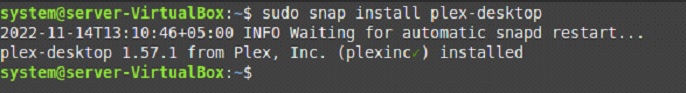
How to Launch the Plex Client on Linux Mint 21?
Before you can launch the Plex client on your system, you might need to restart it. After that, you will be able to find the Plex client by searching for it in the Mint Menu of your system as shown below:
The Plex client’s welcome window will look somewhat like shown in the following image:
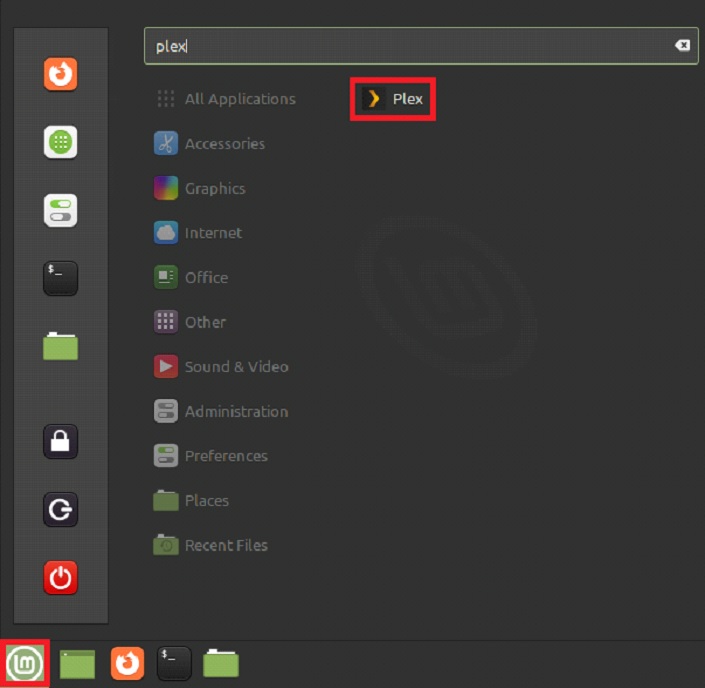
Removal of the Plex Client from Linux Mint 21
If you wish to remove the Plex client from your Linux Mint 21 system, then you just need to run the command shown below:
$ sudo snap remove plex-desktop
![]()
Conclusion
In this article, we learned to install the Plex client on a Linux Mint 21 system. Along with its installation, we also showed you the method of launching this application on Linux Mint 21 followed by its removal from the said operating system.

