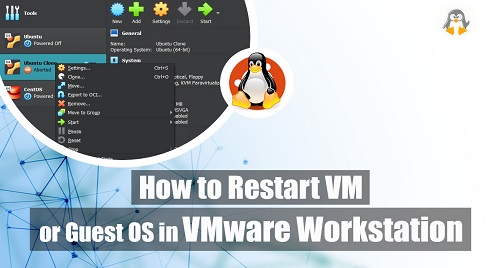
How to Restart VM or Guest OS in VMware Workstation
Is your VM or Guest OS stuck and it is not accepting any input in your VMware Workstation? VM is halted and you want to restart it, please follow this guide till the end.
I am using Ubuntu 22.04, but this applies to any VM or Guest OS.
Restarting VM or Guest OS in Ubuntu 22.04
Step 1: Open VMware Workstation.
Step 2: Right-Click the VM or Guest OS in the Library section
Step 3: Hover over the Power -> click Restart Guest
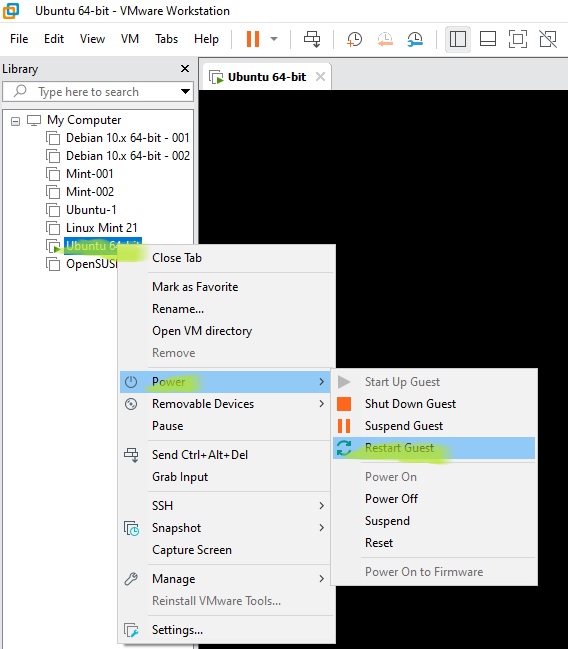
Step 4: In the confirmation window, click Restart as shown below.
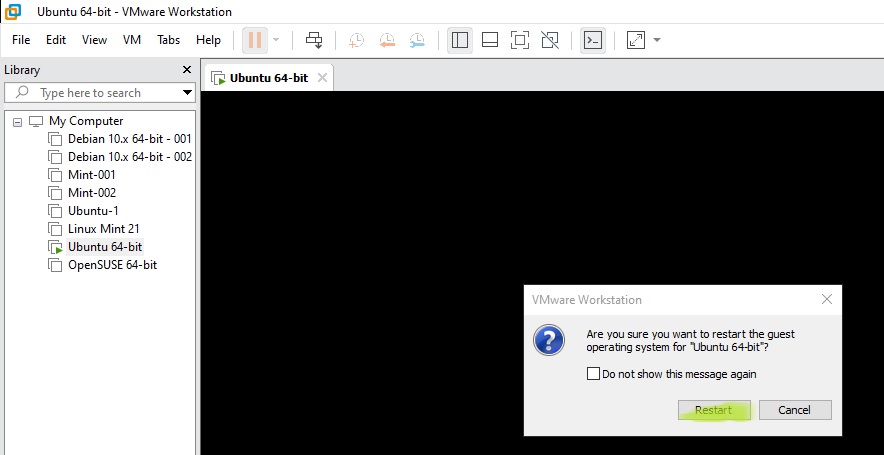
This could hardly take 2-3 minutes depending on your hardware and VM configuration. Therefore, be patient.
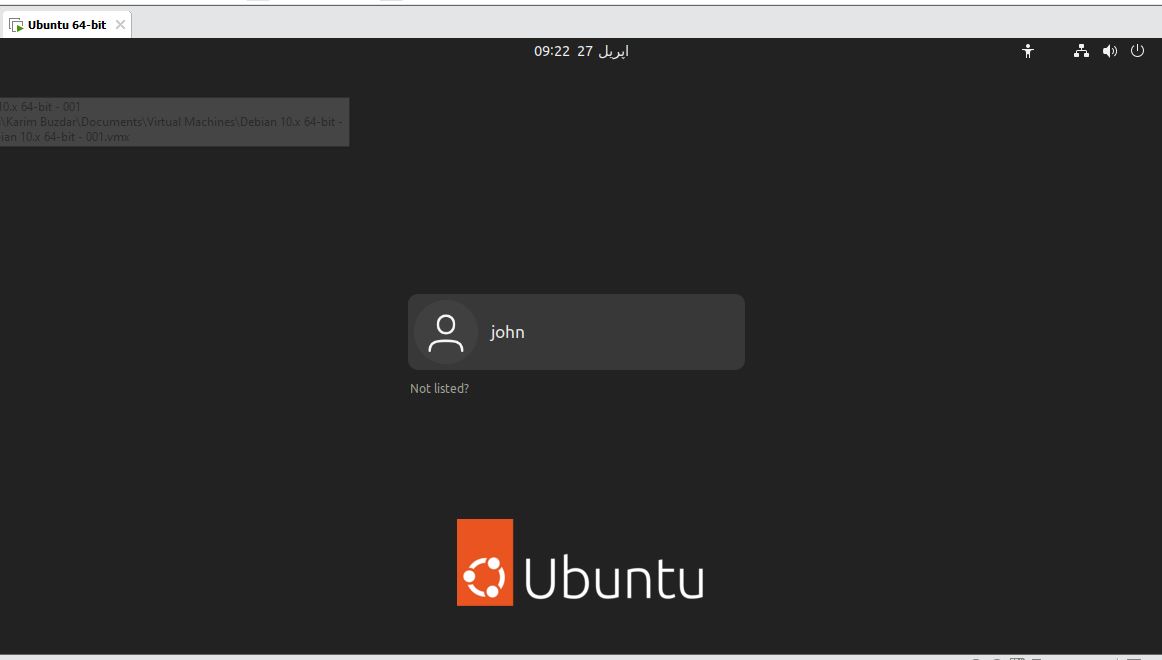
I hope you liked this tutorial. If you have any questions or problems, let me know using the comment section of this post. You can also follow and subscribe to us on Youtube, Linkedin, Twitter, Facebook, Pinterest, and Flickr.

