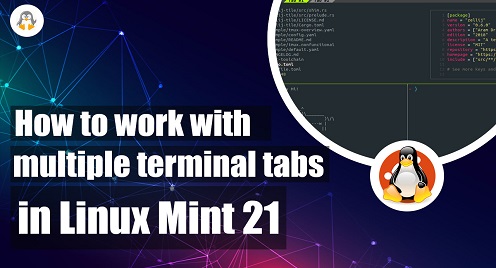
How to Work with Multiple Terminal Tabs in Linux Mint 21
Linux Mint 21 is a popular operating system that comes with various features, including a powerful terminal emulator that allows users to work with multiple terminal tabs. Working with multiple tabs in the terminal is an excellent way to streamline your work and make it more efficient. We will go through how to use multiple terminal tabs in Linux Mint 21 in this article.
How to work with multiple terminal tabs in Linux Mint 21
The first step to working with multiple terminal tabs in Linux Mint 21 is to open the Terminal and for that either press Ctrl+Alt+T key combination or by use its app menu.
Once the Terminal is open, you can open a new tab by pressing the Ctrl+Shift+T key combination or by clicking on the File menu and selecting “New Tab”:
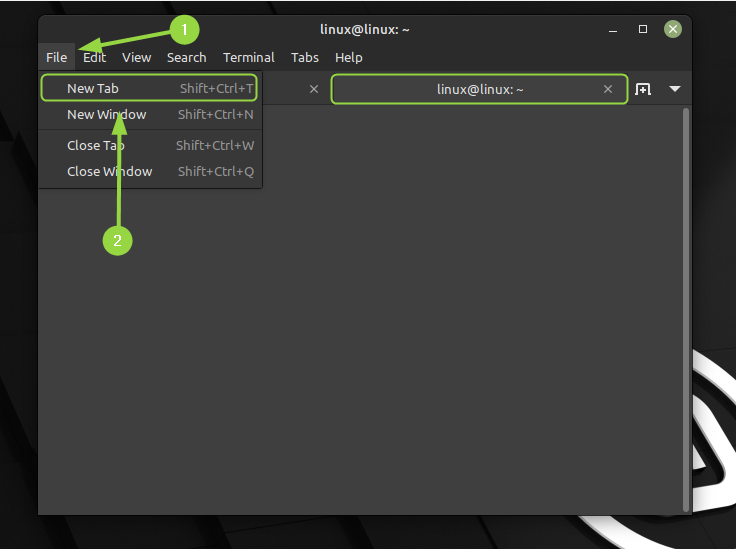
Here are some uses operations you need to know for working on multiple terminal windows simultaneously in Linux Mint 21:
1: Switch between Tabs
You can click on a tab to switch to it or press the Ctrl+Page Up or Ctrl+Page Down key combination to swap between them. Another way to switch between the terminal tabs is to click on the downward arrow icon on the extreme right side to switch:
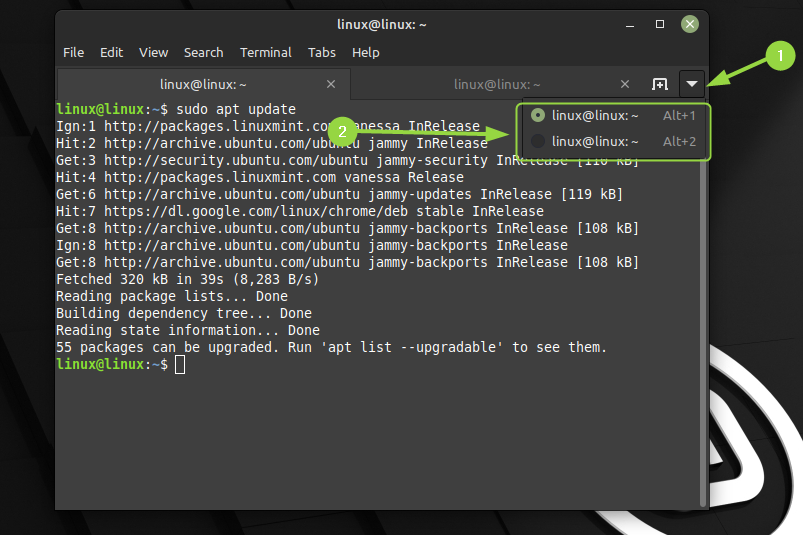
3: Close a Tab
To close a tab, click on the “x” button on the tab or use the Ctrl+Shift+W key combination:
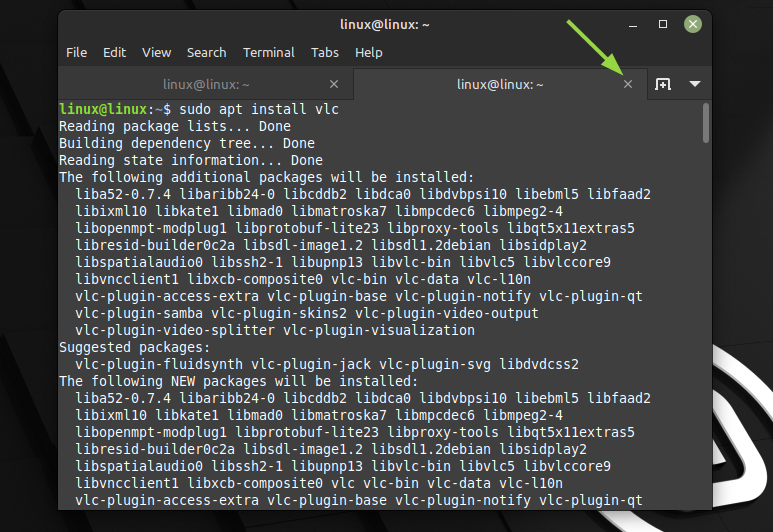
4: Move a Tab
To move a tab, click and hold the tab and drag it to the desired position or just move the tab to left or light from the right click menu:
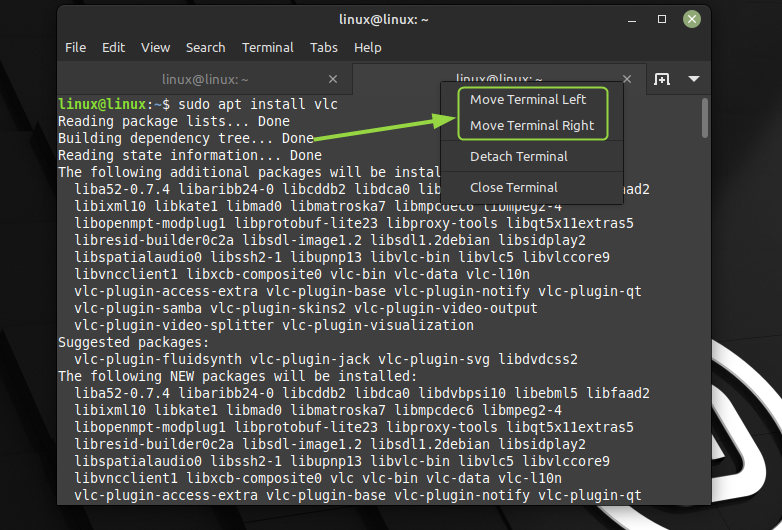
5: Detach a Tab
You can detach a tab in case you work on it separately and for that just click on detach terminal from the right click menu of the respective terminal window:
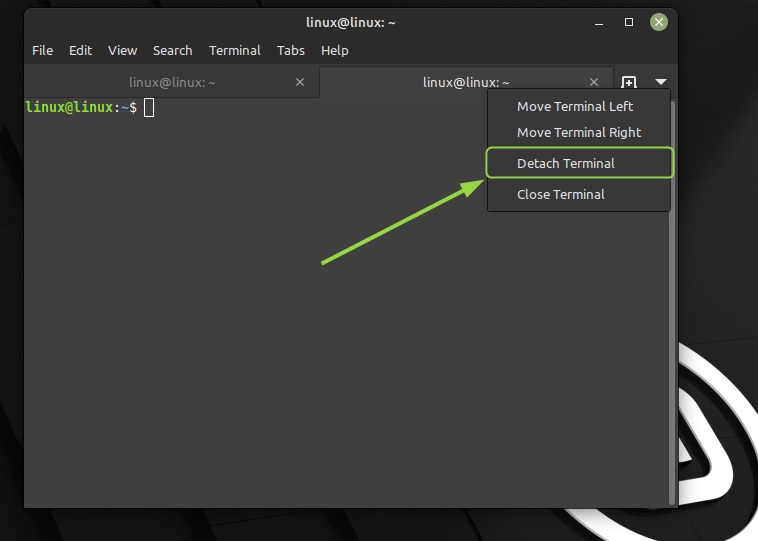
Benefits of using multiple terminals in Linux Mint 21
Now that you understand how to use multiple terminal tabs in Linux Mint 21, you can use them to carry out many operations at once. For example, you can use one tab to monitor system processes, another tab to run a script, and a third tab to check system logs.
Conclusion
Working with multiple terminal tabs in Linux Mint 21 can help you streamline your work and make it more efficient. You may easily use several terminal tabs and carry out multiple operations at once by following the instructions in this tutorial. Whether you are a developer or a system administrator, the ability to work with multiple terminal tabs is an essential skill that can help you be more productive.

