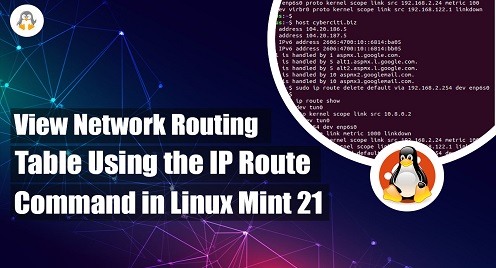
View Network Routing Table Using the IP Route Command in Linux Mint 21
In Linux Mint, the IP Route command is a powerful tool used for viewing and managing the network routing table. The routing table includes details on how network packets should be routed to their final destination. This post will go through how to use the IP Route command in Linux Mint to inspect the network routing table.
View Network Routing Table Using the IP Route Command in Linux Mint 21
To view the network routing table in Linux Mint, first open the terminal, and you can do this by pressing Ctrl+Alt+T or by searching for “Terminal” in the application menu. Next follow the subsequent steps to get the routing table using ip route command in diverse ways:
Step 1: Enter IP Route Command
Once you have opened the terminal, enter the following command:
ip route |
This command will display the current routing table on your system. The output will include information such as the destination network, gateway, netmask, and interface.
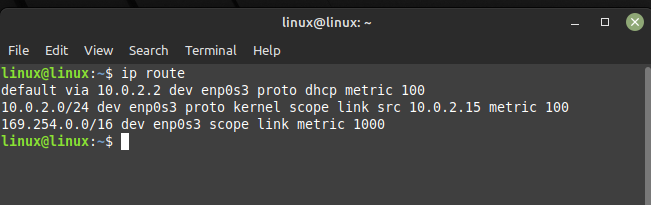
Step 3: Filter the Output
If you want to filter the output to display only a specific type of route, you can use the following syntax:
ip route show <type> |
Replace <type> with the type of route you want to display. For example, to display only the default route, you can use the following command:
ip route show default |
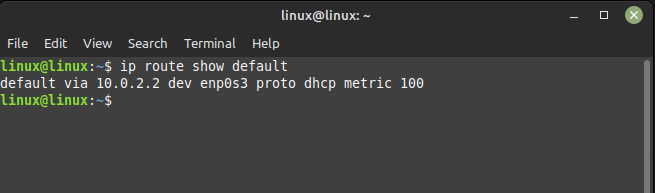
Step 4: Display Detailed Information
If you want to display more detailed information about the routing table, you can use the following command:
| < > ip route show table all < |
This command will display the routing table for all tables available on your system. It will include information such as the routing table ID, default route, and the interfaces used by each route.
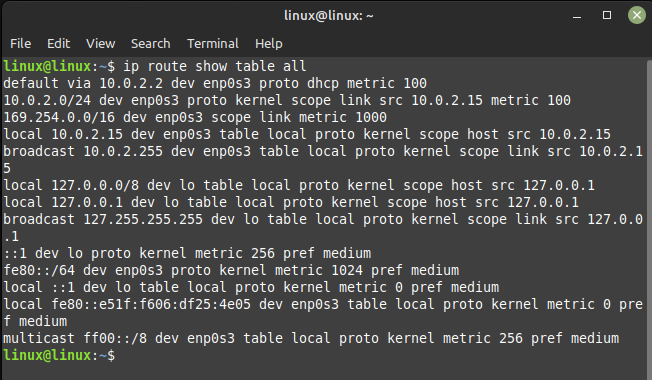
Step 5: Save the Output
You can use the following command to save the IP Route command’s output to a file:
<
ip route > filename.txt |
Change “file-name.txt” to the file name you want to use, as this will create a file in your current directory where the command’s output will be saved.
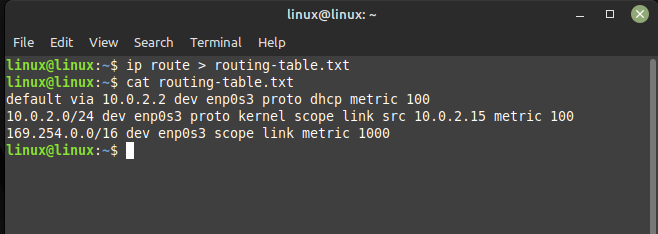
Conclusion
The IP Route command in Linux Mint makes it simple to view the network routing table. You may rapidly inspect and control the routing table on your system by following the instructions provided in this article. Whether you need to filter the output, display detailed information, or save the output to a file, the IP Route command is a powerful tool that can help you achieve your goals.

