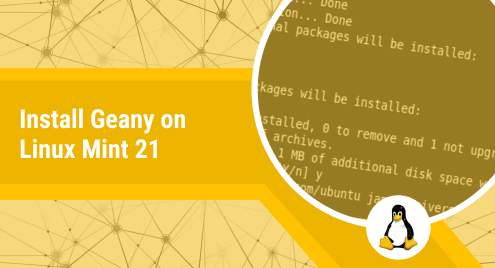
Install Geany on Linux Mint 21
Geany is a lightweight text editor designed for the Linux, macOS, and Windows operating systems. Because of its minimalistic size, the loading time of this text editor is very less which makes it all the more fast and robust. To know more about this text editor, you can head on to the following link: https://www.geany.org/. In this article, we will be learning to install Geany on Linux Mint 21.
Requirements for Installing Geany on Linux Mint 21
To install Geany on Linux Mint 21, the requirements stated below are to be met:
- A running Linux Mint 21 server
- A user account with Sudo privileges
Method of Installing Geany on Linux Mint 21
For installing Geany on Linux Mint 21, you have to perform the following steps:
Step # 1: Update the Linux System
Prior to any installation, it is recommended to update your Linux Mint 21 system with the command given below:
$ sudo apt update
Step # 2: Install Geany on the System:
After performing this update, Geany can be installed on Linux Mint 21 with the command that follows:
$ sudo apt install geany
![]()
Step # 3: Check the Geany Version:
Once Geany has been installed successfully on Linux Mint 21, its version can be checked with the help of the command given below:
$ geany --version
The version of Geany installed on our Linux Mint 21 system is 1.38 as shown in the following image:
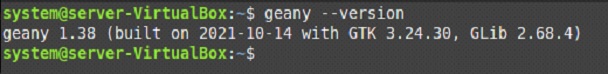
Step # 4: Launch the Geany Editor on Linux Mint 21:
Now, to launch the Geany editor on your system, you just have to execute the command shown below:
$ geany
The interface of the Geany editor is shown in the following image:
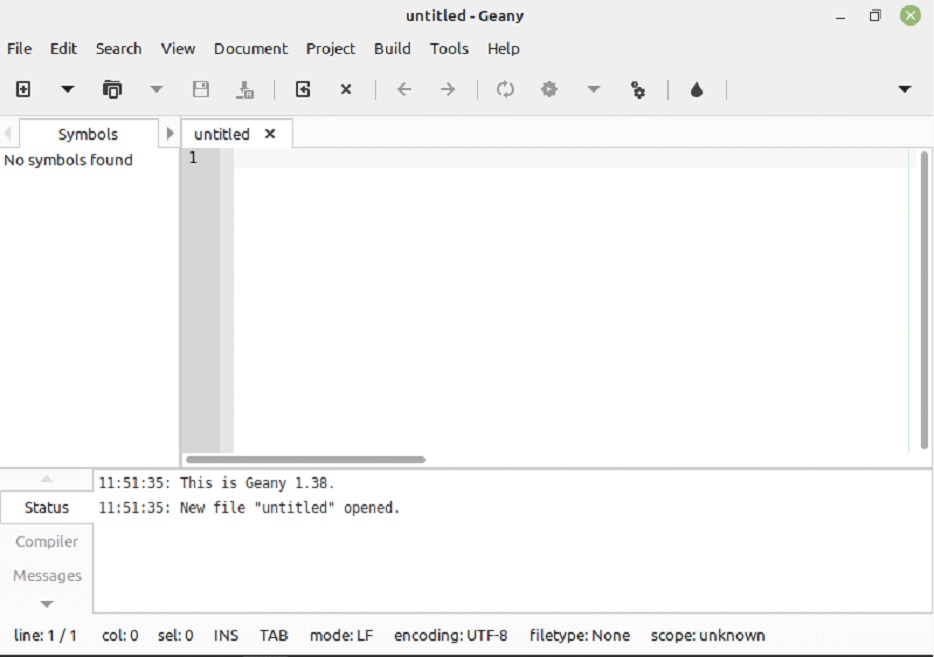
Removing Geany from Linux Mint 21:
To uninstall the Geany editor from Linux Mint 21 along with all of its dependencies and associated packages, you have to run the command shown below:
$ sudo apt-get purge --autoremove geany
Conclusion:
This article guided you on the installation of the Geany text editor on a Linux Mint 21 system. This editor pretty much looks like a full-fledged source code editor with numerous capabilities. Despite all this, its light weight makes this text editor all the more useful.

