
Top 7 Free and Open-Source Linux Distros for Gaming
If you are a Linux user and a hardcore gamer, then you would have an idea of how difficult it was to fulfill your gaming desires about half a decade ago on a Linux Distro. The two did not go well and the gaming experience was not optimum. Gaming on Linux was a laughing stock for the gaming community but Linux came around stronger, and because of Steam Deck and Valve’s Proton, the Linux gaming experience was made remarkable. Advancements made in this particular aspect made the Linux users’ wait and patience much more fruitful. Linux is still accomplishing major milestones and making the experience more smooth and worthwhile for the gaming community and is coming out with more gaming-only distros that are capable of competing with any other option available in the market.
We have compiled a list of the Top 7 free and open-source Linux distros that will aid you in starting your gaming journey.
Ubuntu Game Pack (UALinux)

This distro offers pro and committed gamers the option of launching over 85,842 games that are compatible with Windows, Dos, and gaming consoles like PlayStation, PSP, Sega, Nintendo, and ZX Spectrum. This distro is based on the Ubuntu*Pack 20.04. It mimics the user interface of Windows 10 and provides users with Lutris, steam, DOSBox, itch.io, PlayonLinux, Crossover, GameJolt, and WINE. Apart from supporting multiple gaming platforms, it also provides plenty of desktop apps. Also, the game mode is easily accessible which allows the user to customize accordingly.
Get it now from https://ualinux.com/en/download/category/25-ubuntu-gamepack
Lakka
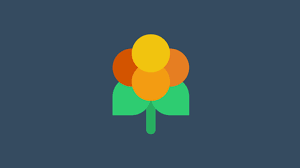
Lakka is the perfect option for those gamers who like the retro gaming experience. This distro is lightweight, open-source, and based on the RetroArch emulator. You can get the benefit of features like rewinding, shaders, recognition, netplay, and joypad. Although Lakka is still in the development phase, still many gaming platforms are completely adaptable to the existing version. If you have a decent desktop and an Intel graphic card, then you need not worry because this duo will do the work and provide full emulation for plenty of games. Apart from that, if you own Odroid-XU4 or Raspberry Pi 3, then you can get the benefit of Lakka.
Get it now from https://www.lakka.tv/get/
Drauger OS

It is referred to as a pure Linux gaming desktop. It is based on the Ubuntu LTS and uses Linux Kernel. To ensure a smooth gaming experience, developers have made a few changes, like increasing the frequency from 250Hz to 1000Hz which reduces screen tearing, increases frame rate, and enhances the overall gaming experience. Distro also provides its users with a welcome tour through an application and a customized Xfce desktop environment. PlayOnLinux, Steam, DXVK, and WINE are the tools provided for the optimum gaming experience. Drauger supports gaming station controllers as well. PlayStation, Xbox, and Xbox 360 controllers are well-compatible with this distro. Disk space of 32GB is required to install the Drauger, which is perfectly capable of aiding you in your regular computing tasks as well apart from gaming.
Get it now from https://draugeros.org/download
Fedora

Fedora offers plenty of games including every genre like mystery, adventure, first-person perspective, shooter, and strategy. With the vast collection of games, the option of it being in a live environment also provide fans with a remarkable experience. Developers are continuously working on advancing the fedora for the gaming community and releasing a new update every time the fedora is updated. Although Fedora does provide some very nice features to gamers, a few are missing too. It does not come pre-installed with WINE, PlayonLinux, and Steam. You can install these later on though.
Get it now from https://labs.fedoraproject.org/en/games/
Pop!_OS

If you are into extreme customization and want to design your gaming PC as per your needs, then the tool is the right choice for you. It is based on Ubuntu LTS and has an intuitive user interface. Distro enables you to control your system to your liking. You do not have to wait to download the graphic drivers. Instead, you can do that right from the installation. Pop!_Shop lets you get the Lutris and Steam. The smooth experience of gamers with Pop!_OS does not let users switch, and they have shown extreme satisfaction with the distro.
Get it now from https://pop.system76.com/
Regata OS

The feature that makes Regata OS one of the best gaming distros is the access that is provided to users for the applications that are downloaded outside of Steam. Regata is also famous for providing compatibility with most gaming platforms for gamers to find everything in one distro. The compatibility layer of WINE lets the games run on top. Apart from that, with this game access feature, complex configurations of games should be the least of your worries. Other features and tools provided are Lutris, Minigalaxy, a heroic game launcher, and Bottles. To ensure an enhanced gaming experience, the Linux kernel provides a better option for optimization.
Get it now from https://www.regataos.com/p/download.html
Sparky GameOver

It is a compact desktop version of Sparky Linux and is based on SparkyLinux 3.6. Apart from plenty of games already installed, it also provides Steam, PlayOnLinux, WINE, TeamS peak Installer, and Itch Client for Linux. Sparky IA is also incorporated for users that enable users to access the old archived games through the web browser. Sparky-meta-game lets users install any games or tools on any desktop environment. Users also have quick access to applications like Atari800, MESS, Stella, MAME, PPSSPP, VisualBoyAdvance, Wine, and many more.
Get it now from https://sparkylinux.org/download/rolling/
Closing remarks
Linux users and lovers have waited for a long time to initiate gaming on their Linux desktops. Linux surely has provided them with the best gaming distros and ensured a remarkable experience for the users. Range of games, adaptability with the major gaming platforms, smoothness, and an overall top-notch experience has been provided to the end users that elevated Linux in the gaming community. If you are setting up your gaming unit and looking for options to make your gaming experience as perfect as possible, then you have come to the right place. In this article, we have researched, analyzed, and then carefully selected the top 7 free and open-source gaming distros for Linux.

