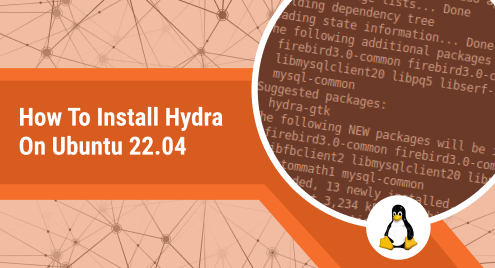
How to Install Hydra on Ubuntu 22.04
If you’re looking to bolster your cybersecurity toolkit or explore the fascinating world of penetration testing, Hydra is a powerful and versatile tool worth considering. As one of the most widely used password-cracking tools, Hydra can assist in identifying vulnerabilities within network security by performing brute-force attacks against various protocols. This step-by-step guide will walk you through the installation of Hydra on your Ubuntu system.
How to Install Hydra on Ubuntu 22.04
There are two ways to install the Hydra tool on the Ubuntu 22.04 and those are:
- Through apt Repository
- Through GitHub
1: How to Install Hydra on Ubuntu through Default Repository
The subsequent command needs to be run in order to install the Hydra utility on Ubuntu:
sudo apt install hydra-gtk |
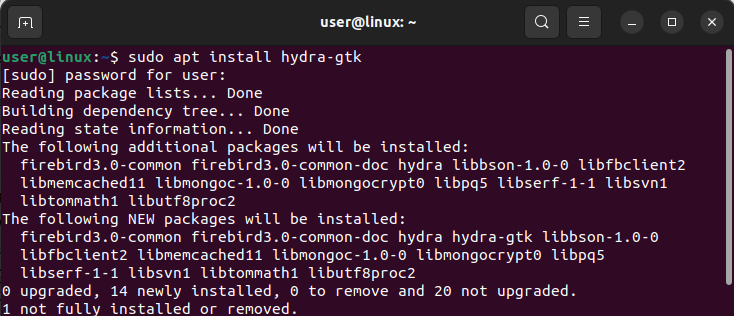
Once you’ve executed the command, the Hydra tool will be installed on your system. If you are new to using this tool and need assistance, you can access the help documentation for Hydra by typing the following command:
hydra -help |
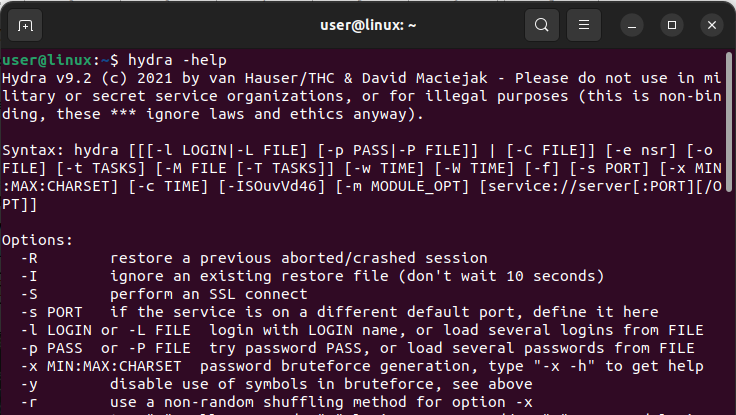
Remove Hydra from Ubuntu
To remove Hydra, which was installed from the same repository mentioned above, you can use the following command:
sudo apt purge hydra-gtk && sudo apt autoremove && sudo apt autoclean |
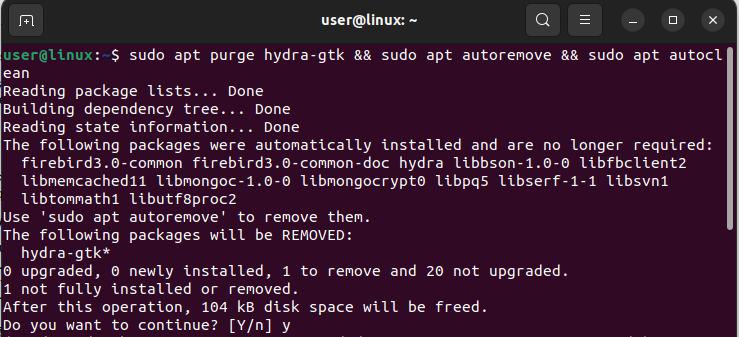
2: How to Install Hydra on Ubuntu through GitHub
This method allows you to install the latest update of Hydra directly from the source code. Follow these steps carefully to proceed:
Step 1: To clone the repository from GitHub on Ubuntu, you can use the following command. It’s important to note that Git is preinstalled in Ubuntu:
git clone https://github.com/vanhauser-thc/thc-hydra.git |
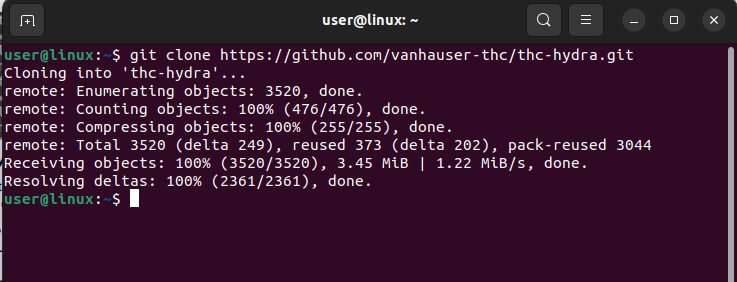
Step 2: Navigate from the current directory to the cloned directory and once you are there, we need to configure the cloned directory:
$ ./configure |
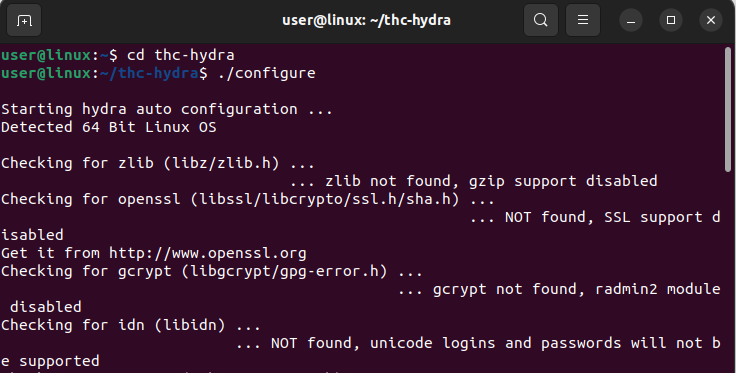
When a message such as “Now type “make”” appears during configuration, it signifies that the aforementioned procedures were successful; type “make” to continue:
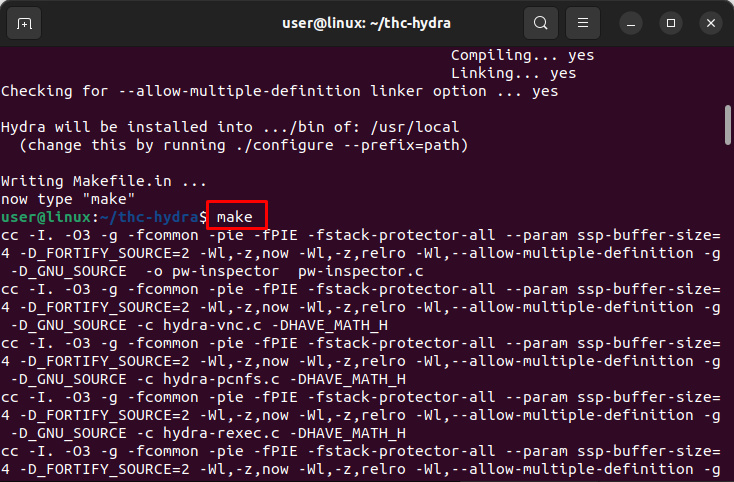
In the subsequent stage, you would have been prompted to install make; since it requires sudo privileges, run the following command:
sudo make install |
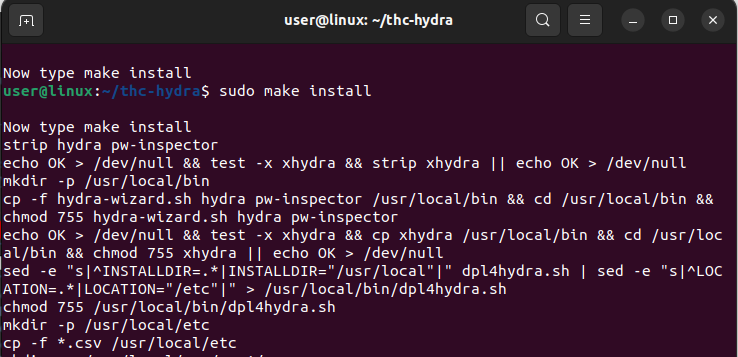
Step 3: Use the “hydra -help” command to display the instructions in the home directory. This will check to see if the hydra utility has been downloaded and is functioning properly.
$ hydra -help |
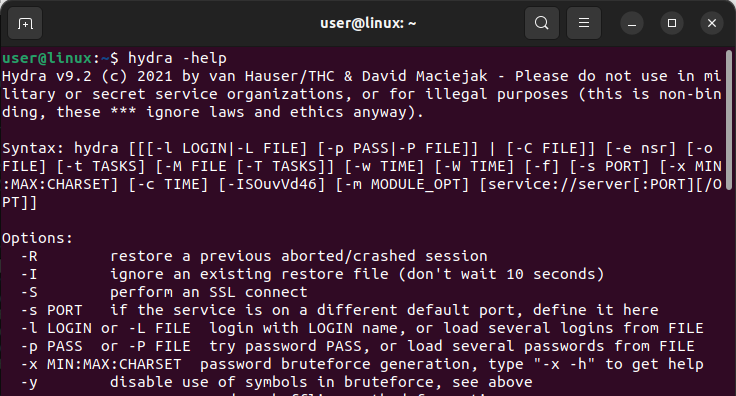
Conclusion
Hydra, a command-line password cracker tool, is widely utilized by security consultants for various purposes. Its potential to gain remote access to systems has been demonstrated by researchers. In this article, we explored two methods for installing Hydra on Ubuntu: utilizing the apt repository via the terminal and obtaining it from GitHub. By following the installation procedures outlined in this guide, users can equip themselves with Hydra’s capabilities and enhance their security testing efforts.

