
What is DNS Cache Poisoning?
In today’s interconnected world, where we rely heavily on the internet for various tasks, the Domain Name System (DNS) plays a crucial role in translating human-readable domain names into machine-readable IP addresses. However, this critical system is not immune to security threats, and one of the most prevalent and dangerous attacks targeting DNS is known as DNS cache poisoning. If you’re new to the world of cybersecurity or just starting to explore the intricacies of online threats, understanding what DNS cache poisoning is and how it can impact your online experience is essential.
If you’re not familiar with how your computer connects to the internet and websites, a DNS poisoning attack can make it seem like the website has been hacked. While it could be just your device, these attacks can cause a lot of damage if planned carefully. If you want to learn more about this threat, keep reading to understand the details.
What is DNS?
Let’s break it down. DNS stands for “Domain Name System,” which is like a big directory for the internet. When you type a website’s name (like www.youtube.com) in your browser, the DNS translates it into an IP address (like 192.168.0.1) that computers can understand. This process is called DNS resolution. Basically, the DNS finds the web page you want and shows it to you on your browser.
Now, before we talk about DNS poisoning, let’s understand what a DNS cache is. A DNS cache is like a temporary storage where your computer keeps recent translations of website names to their addresses. This helps your computer find websites faster.
DNS Cache
When you use the internet, your computer asks the DNS system to find the addresses of websites. When it gets the answer, it stores it in a cache on your computer. This cache helps your computer remember the answers so that it can find websites faster next time.
The cache saves time because your computer doesn’t have to reach out to the DNS system again and again. Instead, it can quickly look in the cache for the answer. The information in the cache is stored for a certain amount of time, and then it gets updated.
How to view your DNS Cache in Ubuntu 22.04?
In Ubuntu 22.04, viewing your DNS cache is a straightforward process that can help you troubleshoot, analyze network connectivity issues, and identify issues such as DNS Poisoning. To access your DNS cache, you can utilize the command-line tool called “resolvectl”. All you need to do is fire up your terminal, and type the following:
$resolvectl statistics
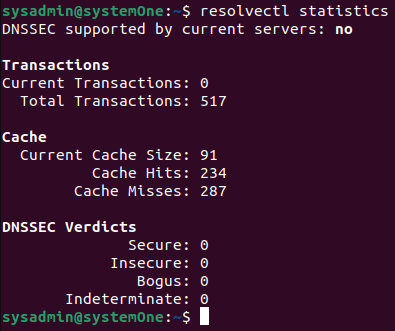
How can a cache be poisoned?
It occurs when a bad person (we can call them a malicious actor) puts wrong information into the DNS cache. This makes your internet browser give you the wrong answer when you try to visit a website. Instead of going where you wanted, you can end up on a different website that the bad person controls. This can be really dangerous because the bad website might try to install viruses or other harmful software on your computer.
The tricky part is that the DNS server doesn’t check if the information is correct or not. So, the wrong information can stay in the cache until it expires (kind of like old food that goes bad). While the real website is still there, your computer keeps going to the wrong one as long as the cache is poisoned.
The problem is that the DNS system was made a long time ago when the internet was small, and nobody thought that people would try to give false information. That’s why it’s easy for attackers to use this weakness to do bad things.
How to protect yourself from DNS cache poisoning?
While it’s difficult to completely eliminate the risk, there are steps you can take to reduce the chances of your cache getting poisoned. It’s a joint effort between you as an internet user, website owners, and DNS service providers.
For website owners and DNS service providers:
- Use a security protocol called DNSSEC to prevent poisoning attacks. It adds extra protection by digitally signing DNS data.
- Deploy tools that detect spoofing and ensure that requests are answered by the correct DNS server.
- Implement end-to-end encryption to make your systems more secure. This means sending encrypted requests that only the intended recipients can understand.
For end-users like yourself:
- Be cautious about opening unknown links, as they can lead to malicious websites.
- Consider using a VPN (Virtual Private Network) when possible, as it adds an extra layer of security.
- Regularly scan your devices for malware, such as viruses, worms, keyloggers, and trojans.
- Flush your DNS cache regularly to clear out any potentially poisoned entries.
Summary
In conclusion, by staying vigilant and following these prevention measures, you can reduce the risk of falling victim to DNS cache poisoning. It’s important to protect your data, prevent malware infections, and safeguard against potential attacks. If you have any questions or concerns, feel free to leave a comment, and we’ll do our best to assist you.

