
How to Open a Port on Debian 11
A port is a communication endpoint that is required by two or more parties to communicate over a network. Ports are assigned to specific network services, such as SSH (port 22), HTTP (port 80), HTTPS (port 443), etc. The 1 to 1024 ports are called famous ports and are restricted to commonly utilized services.
Port numbers above 1024 are called ephemeral ports and can be used for any purpose such as allowing remote access to a service, testing network connectivity, or setting up a firewall rule.
This post will explain in detail the steps to open a port on Debian 11, a popular Linux distribution.
- Using iptables Command
- Using ufw Command
- Using nmap Command
Method 1: Open a Port Using iptables Command
One of the common ways to open a port in Debian is to use iptables with certain rules. It is a command-line tool that permits users to configure the kernel firewall.
In order to open a port using iptables, you need to append a rule to the INPUT chain that accepts incoming packets on that port.
Example
For instance, to open port 5431 for TCP connections, utilize the below script:
sudo iptables -A INPUT -p tcp --dport 5431 --jump ACCEPT |
|---|
In the above command, arguments, and their functionalities are discussed as below:
- -A: Specify for appending a rule to the INPUT chain.
- -p: Refers to specify the protocol (tcp).
- —dport: to specify the destination port.
- –j: It is utilized for specifying the target action (ACCEPT).

This command adds a rule at the end of the INPUT chain that matches TCP packets with destination port 5431 and allows them to pass through the firewall.
Verification
Users can verify that the rule is added by using the “iptables-save” command:
sudo iptables-save |
|---|
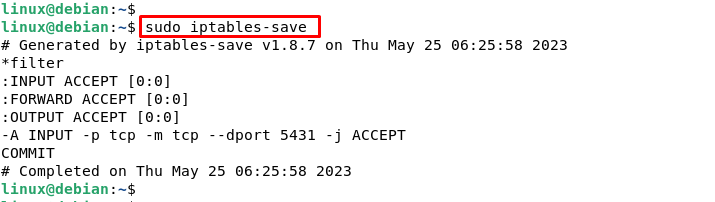
This command prints all the rules in the iptables configuration. The first three lines show the default policies for each chain, which are set to ACCEPT in this case. The last line shows the rule that we added to open port 5431.
Note: The user can also verify the updated rule by executing the “sudo iptables -L” command.
Method 2: Open a Port Using ufw Command
Another way to open a port in Debian is to use ufw, which stands for Uncomplicated Firewall. It is a front-end for iptables that simplifies the process of handling firewall rules. So, to open a port using ufw, users need to enable ufw first and then use the allow command with the port number.
Example
To open port 5431 for TCP connections, users require to enable ufw and apply the default rules:
sudo ufw enable |
|---|
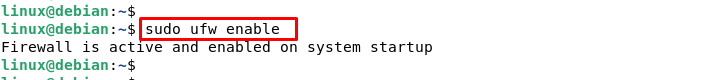
The command enables ufw and applies the default rules, which are to deny incoming connections and allow outgoing connections.
Note: If the ufw utility is not installed in the system, users can execute the “sudo apt install ufw” command for the installation process.
To add a rule that permits incoming TCP connections, execute the following command by specifying the port number:
sudo ufw allow 5431/tcp |
|---|

The command adds a rule that allows incoming TCP connections on port 5431.
Verification
Users can verify that the rule is added by using the ufw status command:
sudo ufw status |
|---|
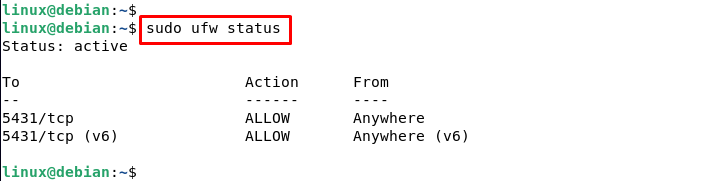
This command prints all the rules in the ufw configuration. The first two columns show the port number and protocol, and the last two columns show the action and source address. The action can be either ALLOW or DENY, and the source address can be either Anywhere or a specific IP address or range.
Method 3: Open a Port Using nmap Command
A third way to open a port in Debian is to use nmap, which is a network scanning tool that can also manipulate firewall rules. Nmap can send specially crafted packets to a target host and determine if a port is open or closed based on the response.
Therefore, to open a port using nmap, users need to install nmap first and then use the “-open” option with the port number.
Example
For instance, to open port 5431 for TCP connections, use the following commands:
sudo nmap -open -p 5431 localhost |
|---|

The command sends a packet to localhost on port 5431 and waits for a packet back. If it receives a packet, it means that the port is open and it will add a rule to iptables that allows incoming packets on that port.
Note: If the nmap is not installed on the system, follow the “sudo apt install nmap” command in the terminal to install it.
Bonus: List all Open Ports
Before opening a port on Debian 11, users need to check which ports are already open and listen on their system. For this, utilize the “ss” command or the “netstat” script for listing all open ports.
To list all open ports with the ss command, use the following command:
sudo ss -tulpn |
|---|

From the output, users can see which ports are already open and listen on the system. More specifically, users can choose any port that is not on the list to open for your purpose by using the above methods.
For listing all open ports with the netstat script, utilize the below options:
sudo netstat -tulnp |
|---|
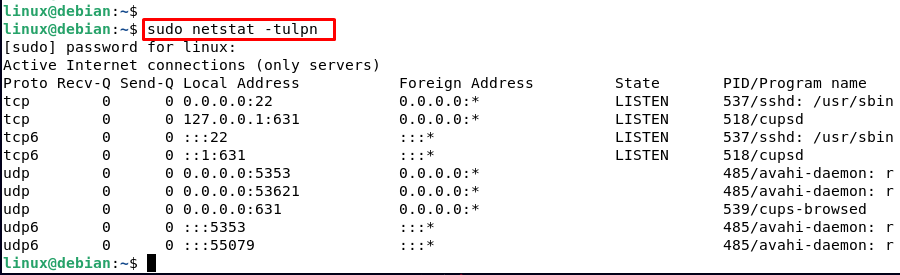
The output will be similar to the ss command.
Note: However, users should always be careful when opening ports on the system, as they may expose the system to potential attacks from malicious actors.
Conclusion
To open a port on Debian 11, users need to utilize iptables, ufw, and nmap commands. Debian 11 uses these commands to configure the firewall rules to allow incoming traffic to specific ports. However, users can also manipulate the firewall rules. For making the rules persistent across reboots, users are required to store them. For this, use the “iptables-save” and “iptables-restore” commands. This article has explained different methods to open a port on Debian 11.

