
What is Fancontrol in Linux
Fancontrol is the package provided by Linux. It allows you to control your hardware’s fan. Fancontrol is also responsible for configuring fan control settings based on the system hardware. With the help of the “lm-sensors” package, you can monitor the fan speed of your machine.
While configuring the Fancontrol utility, you must be very careful. The overheating of the computer may cause damage to your machine.
In this article, we will present the main idea of Fancontrol and its configuration in Linux.
What is Fancontrol in Linux?
Here are some significant steps which can be used to install and configure the Fancontrol in Linux.
Step 1: Access the Command-line Window
Before jumping into the command execution, you must access the command-line interface (CLI). It can be accessed either through Linux Applications or using the short-cut key, i.e., Ctrl + Alt +T.
Step 2: Install Fancontrol Package
From the apt repository, install the Fancontrol on your Linux machine, e.g., Ubuntu 22.04. The following installation command is here for your reference.
sudo apt install fancontrol -y |
|---|
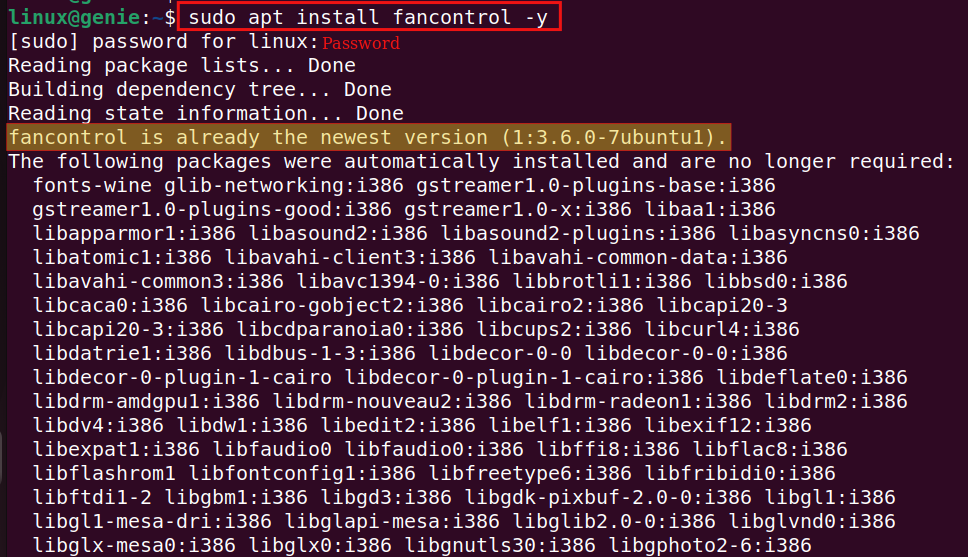

As per the above-mentioned snapshot, the Fancontrol package and its libraries are already installed.
Note: The “-y” is used for prior confirmation of the package installation. You can also permit the installation during the process.
Step 3: Install the “lm-sensors” Package
To monitor the fan speed, temperature, and voltage of your machine’s hardware, the “lm-sensors” is a very useful package in Ubuntu. You have nothing to do special rather run the below-given command from your terminal windows.
sudo apt install lm-sensors -y |
|---|
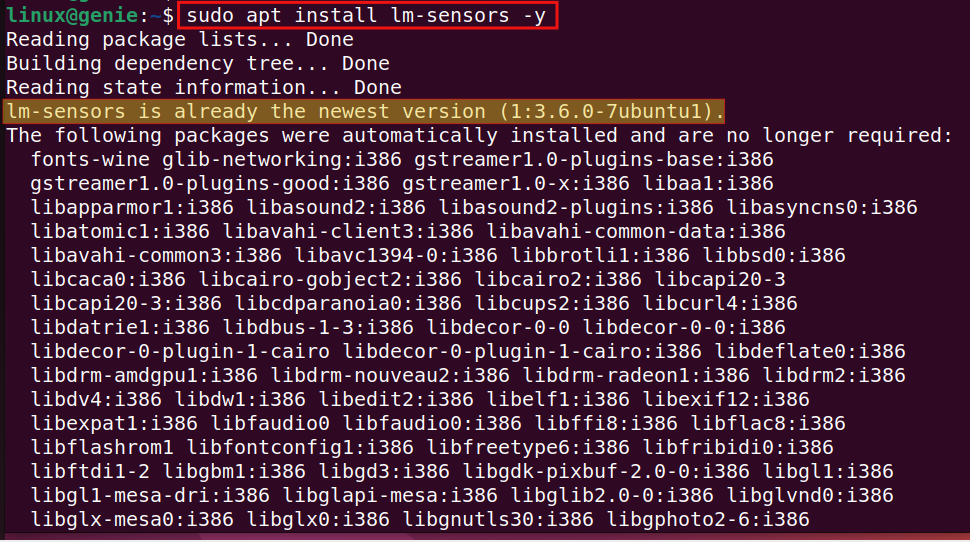
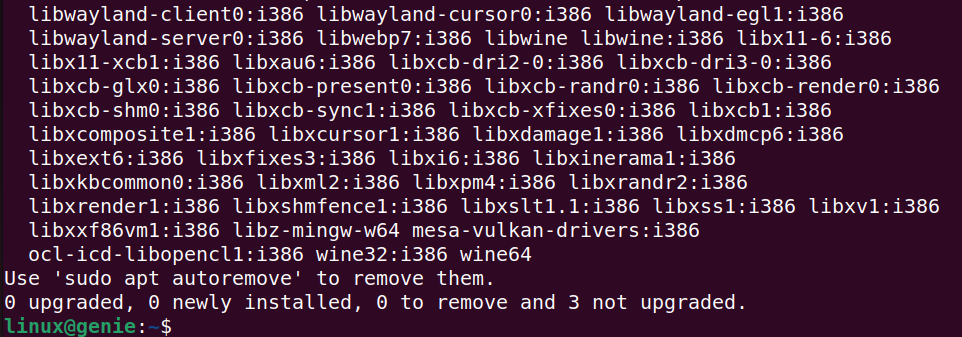
It can be seen in the above output results that the required package such as “lm-sensors” is already installed in Ubuntu.
Step 4: Display the Sensor Information
Now, you can view the sensor information by using the following command from your terminal.
sensors |
|---|

It can be absorbed from the above snapshot, the “sensors” command displays the basic information about the fan speed, voltage, and temperature of the hardware.
Step 5: Fancontrol Configuration
In this step, we will explore how to configure the Fancontrol in Ubuntu 22.04. The “sudo pwmconfig” command is used to configure the Fancontrol in Ubuntu. It configures the fan speed based on the machine’s hardware. It is important to note that your configuration may cause some issues. Therefore, monitor all your activities and configure them based on your reading provided by sensors.
sudo pwmconfig |
|---|
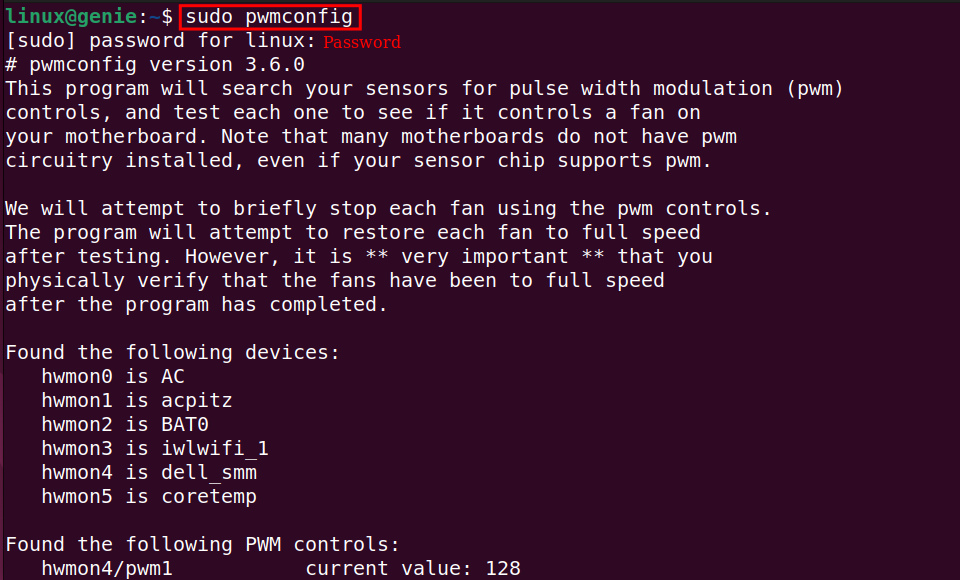
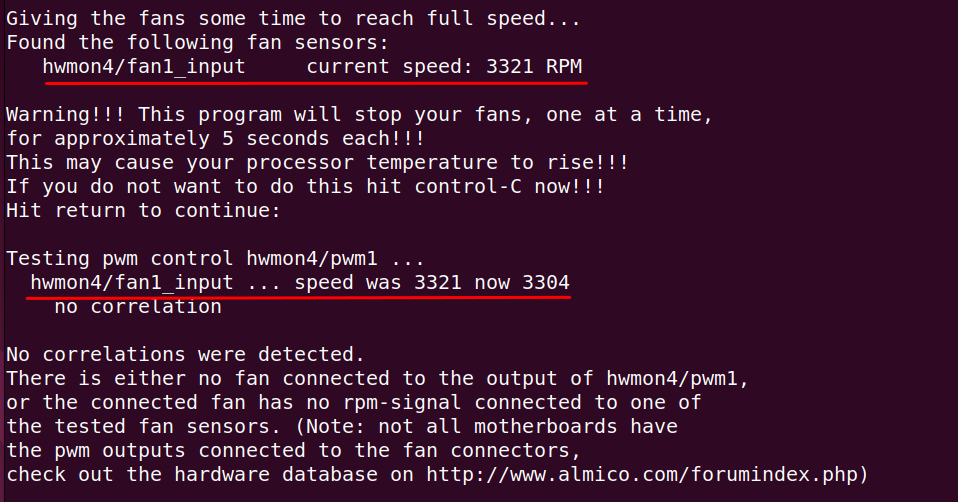
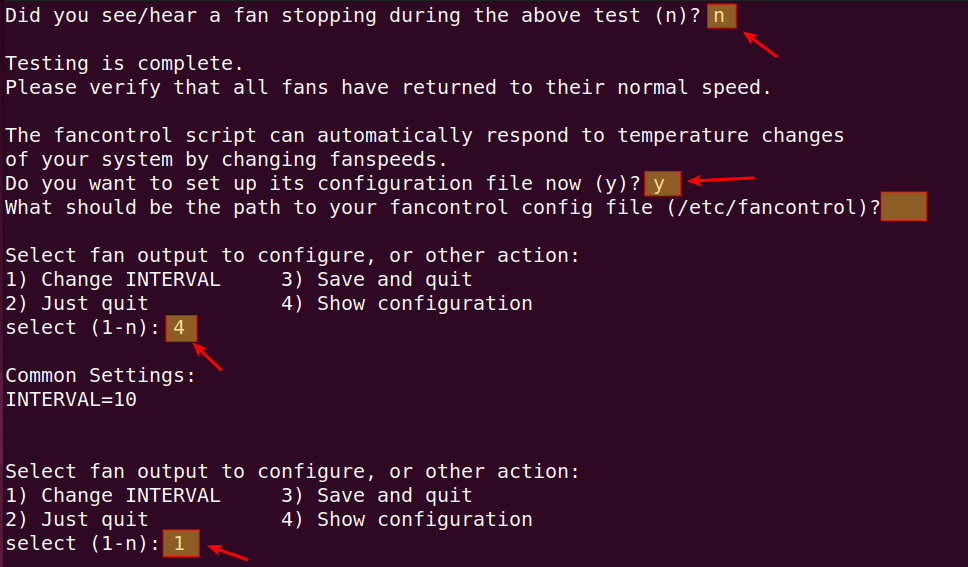
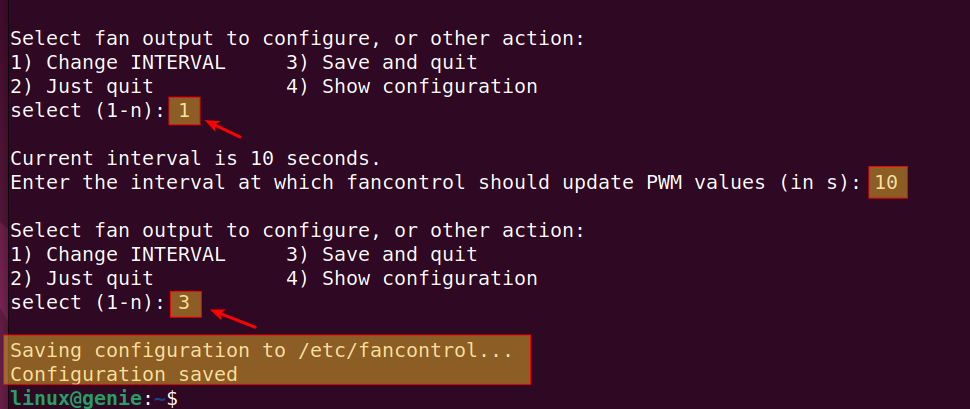
As shown above, respond to the questions based on your requirements. Once you have completed all the tasks, then “Save and quit” the process by selecting option “3”.
Step 6: Start Fancontrol Service
Once you have completed all the above tasks successfully. Then, it’s time to start the fancontrol services in your Ubuntu machine. Thus, run the command given below from your terminal to start the services.
sudo service fancontrol start |
|---|
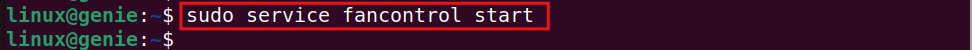
Conclusion
In Linux, the Fancontrol is responsible for controlling fan speed based on the temperature provided by sensors. You can also monitor the cooling status of your machine. In this post, we have discovered the main functionality and use of Fancontrol. Furthermore, we have learned the configuration of the Fancontrol, manually.

