
How to Find Your Local IP Address in Ubuntu 22.04
An IP address, which stands for Internet Protocol address, is a special set of numbers assigned to each device connected to a computer network. It’s like a unique identifier that helps devices communicate with each other over the internet. An IP address consists of four sets of numbers separated by periods, such as 192.168.0.1. There are two types of IP addresses: IPv4 (32-bit) and IPv6 (128-bit). Now, why would you need to find an IP address? Well, there are several reasons. For example, if you’re having trouble with your internet connection, knowing your IP address can help you figure out what’s going wrong. It’s also useful for configuring networks, ensuring online security, and accessing specific resources.
Additionally, IP addresses are used to track online activities, target advertisements, and enforce security measures. So, knowing your IP address can be handy in various situations! Let’s explore the methods you can employ to find out your local IP address.
Method 1: Using the Settings app
- Open the Settings app by clicking on the gear icon in the top right corner of the screen.
- Click on the Network tab.
- Under the “Wired” or “Wireless” section, you will see your local IP address listed next to the “IPv4 Address” label. Right below it, you will see your IPv6 address listed as well.
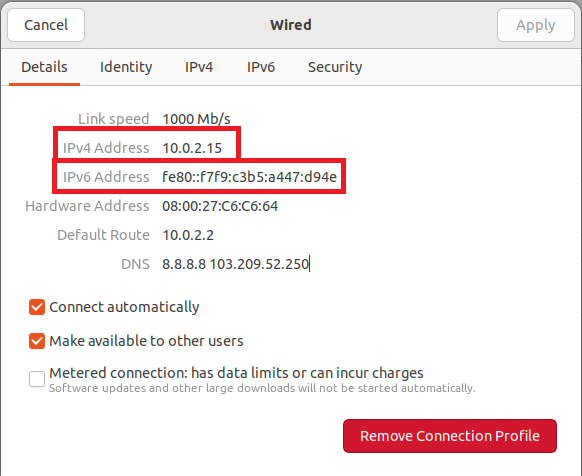
Method 2: Using the command line
- Open a terminal window by pressing Ctrl+Alt+T.
- Type the following command and press Enter:
$ip addr show
This will show you a list of all of your network interfaces and their IP addresses. Your local IP address will be listed under the next to inet.
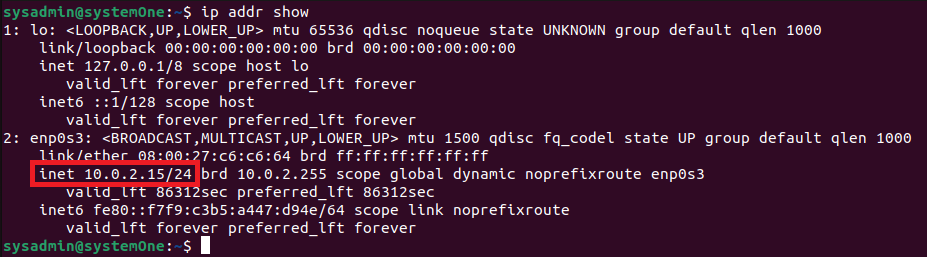
Conclusion
Whichever method you choose, your local IP address will be a four-part number separated by periods. For example, your local IP address might be 192.168.1.100.
Once you have found your local IP address, you can use it to connect to other computers on your local network. For example, if you want to connect to a file server that is on your local network, you would use your local IP address to specify the server’s address.

