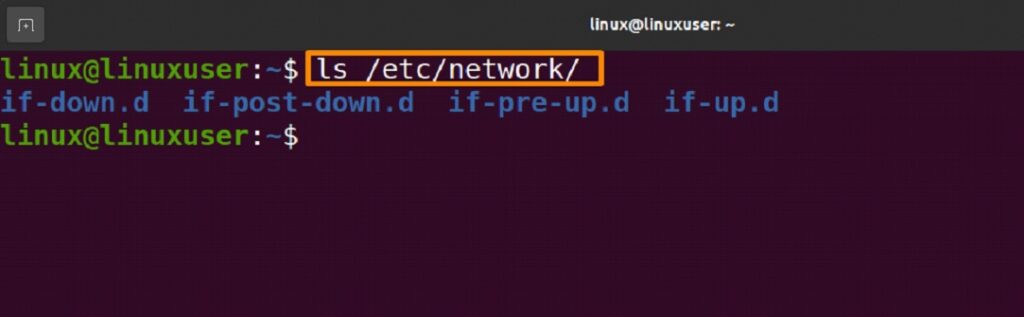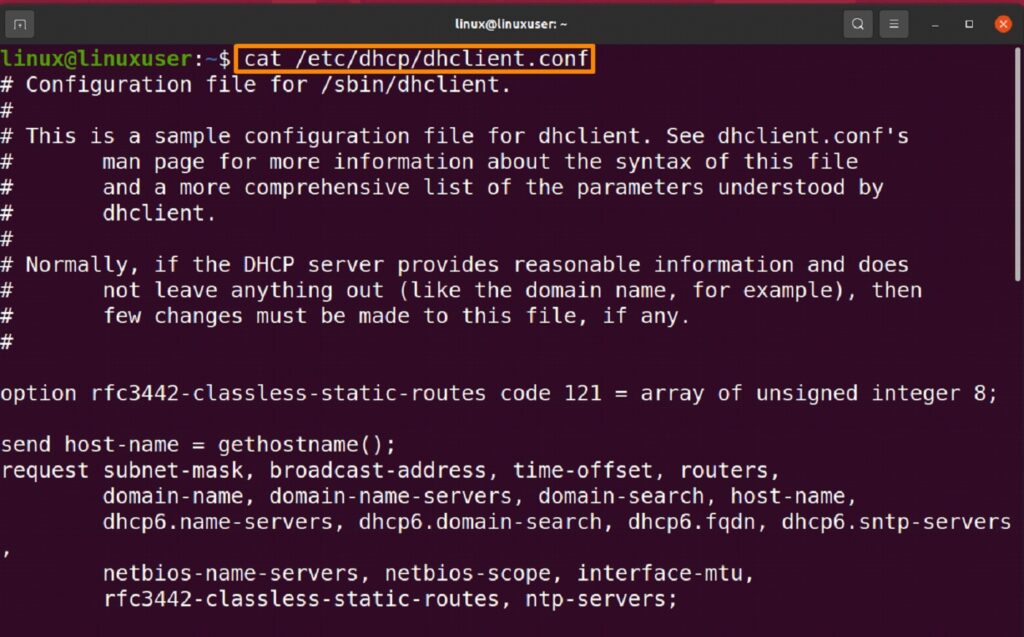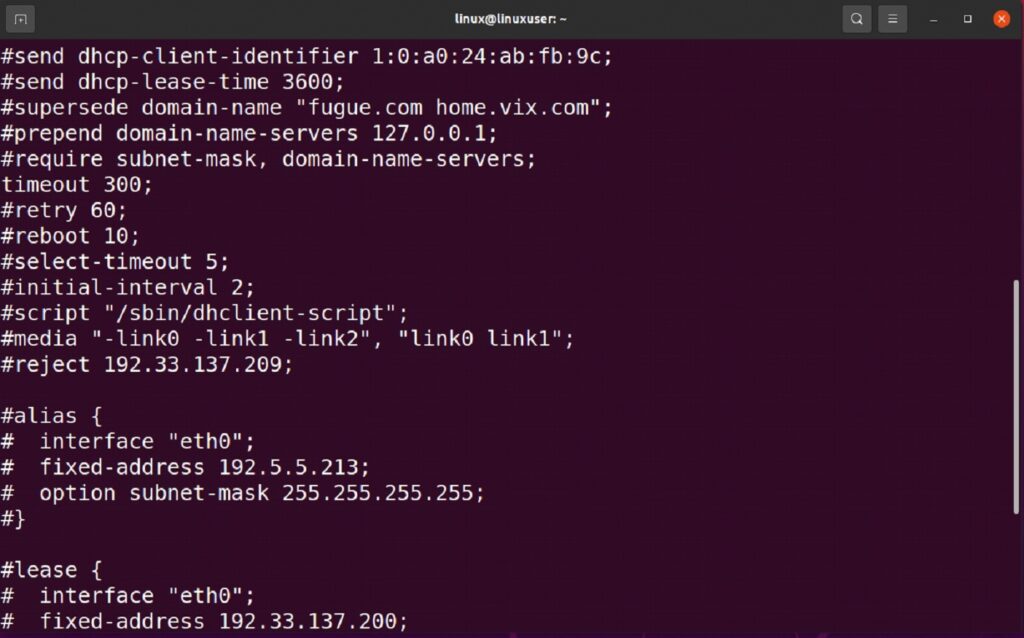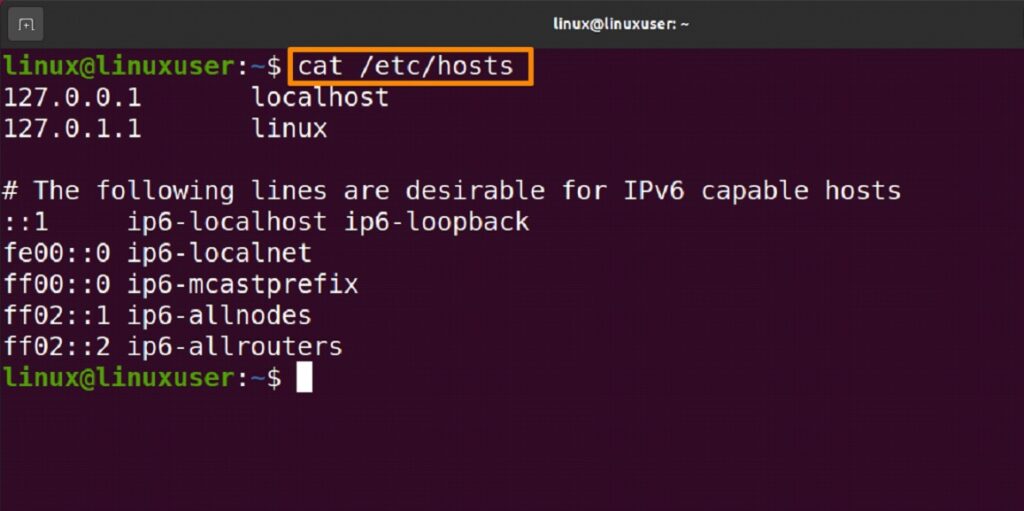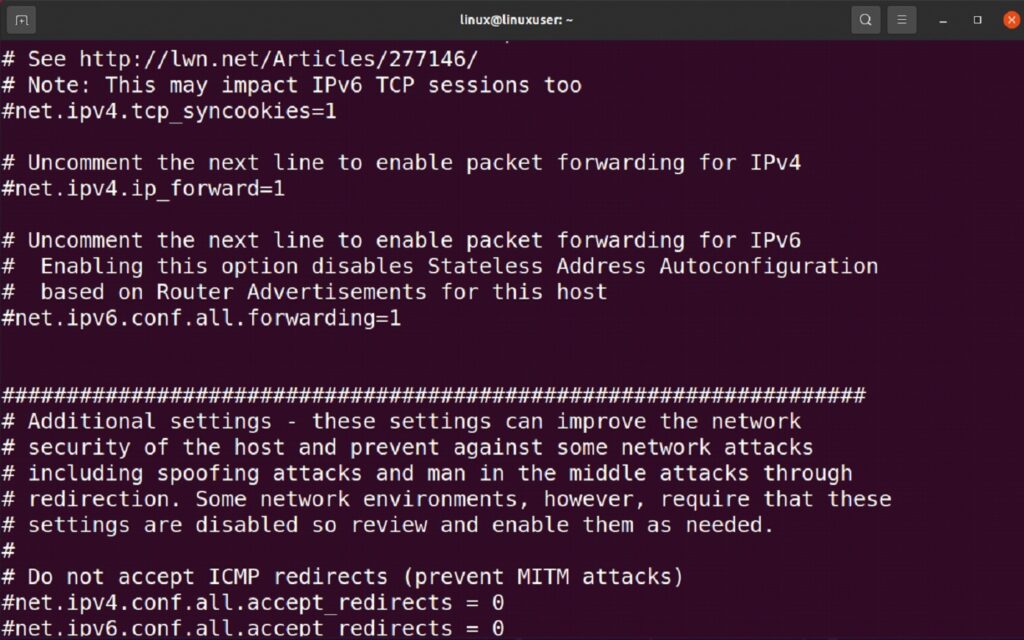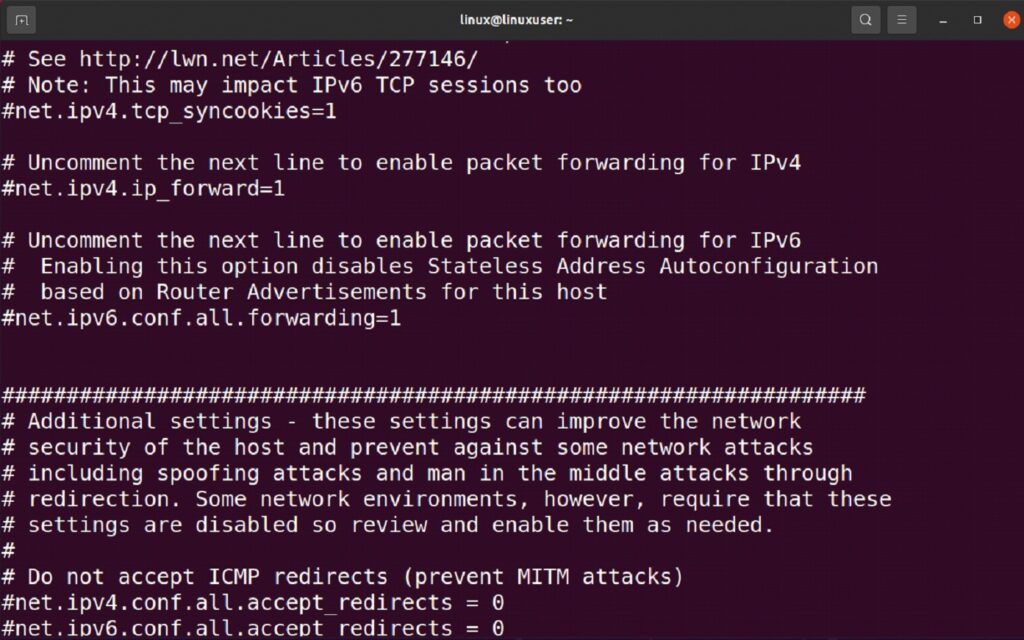Where is the Configuration Data Stored in Linux?
Computers employ files as a method for storing data, and the Linux operating system Ubuntu 22.04 will be used in this article to store configuration information. In Linux, configuration files, which will be covered in depth in this article, are where configuration data is saved.
The idea of configuration files is not brand-new, and you’ve had the choice to place those included files in subdirectories ever since. A configuration file commonly referred to as a “config file,” specifies the traits, options, settings, and preferences that are applied to operating systems.
For generating, editing, and checking the syntax of their configuration files, some apps include a GUI. It is possible for system administrators to create and modify files using a text editor for other applications, as many are plain text files that are editable by anybody.
Using network-script Configuration Files
In Linux, a network interface is managed by a configuration file called network-script. The configuration parameter(s) for a specific device or virtual interface are stored and edited in a config file for each interface in the network-script directory.
$ cat /etc/sysconfig/network-scripts/ifcfg-<interface-name> |
Using Interface Configuration Files
The software interface for each network device is managed by an interface configuration file. These files are used by the computer during startup to choose which interfaces to drag up and how to configure them. For each network interface, a configuration script is supplied.
You can find the list of these interfaces by running the below command:
$ ls /etc/network/ |
Using dhclient Configuration Files
You may expand and customize DHCP on Linux by using the dhclient configuration file. DHCP, or Dynamic Host Configuration Protocol, is the most practical technique at an administrator’s disposal.
$ cat /etc/dhcp/dhclient.conf |
Using Host Configuration Files
The primary purpose of this file is to resolve hostnames that cannot be done in any other way and also resolve hostnames on small networks without a DNS server. Regardless of the type of network, the system is on, this file must have a line containing the IP address of the loopback device.
The “/etc/hosts” file contains host configuration files so run the below-mentioned command to check for the host configuration file.
$ cat /etc/hosts |
Using sysctl Configuration Files
The “etc/sysctl.conf” Sysctl configuration file is a system and config file that instructs the Linux operating system what to perform when it boots up. The Linux operating system or the system manager adds or modifies parameters to the Linux-kernel at startup, as specified in the sysctl configuration file.
To modify current kernels. The first choice is to upgrade or recompile the kernel from your distribution, or you may use the sysctl.conf file to change some settings for it.
Use the command listed below to search for the sysctl configuration file.
$ cat etc/sysctl.conf |
Conclusion
Some computer applications use configuration files to set up their basic settings and attribute configurations. Different sorts of configure data are stored in configuration files. The Linux System has several configuration files.