
Install PlayOnLinux on Linux Mint 21
PlayOnLinux is a GUI for the Wine tool in Linux that lets you install Windows-based applications on the Linux environment. The capabilities of PlayOnLinux are exactly like Wine, however, the only difference is that the former one is specially designed while keeping in mind the needs of GUI lovers. In this guide, we will show you the installation of PlayOnLinux on a Linux Mint 21 system.
Method of Installing PlayOnLinux on Linux Mint 21:
To install PlayOnLinux on a Linux Mint 21 machine, you simply need to follow the method discussed below:
Step # 1: Updating the Linux Mint 21 System:
You need to have an updated system before you can install PlayOnLinux on it. If you do not know how to update your Linux Mint 21 system, then you can execute the following command:
$ sudo apt update
Step # 2: Installing PlayOnLinux on Linux Mint 21:
Now, to install PlayOnLinux on Linux Mint 21, you just need to run the command given below:
$ sudo apt install playonlinux
![]()
How to check the Installed Version of PlayOnLinux?
After the installation of PlayOnLinux on your Linux Mint 21 system, you can find out its version with the help of the following command:
$ playonlinux --version
The version of this tool is shown in the image below:

How to access PlayOnLinux?
You can launch the PlayOnLinux window on your system by executing the following command:
$ playonlinux
![]()
The PlayOnLinux window is shown in the image below:
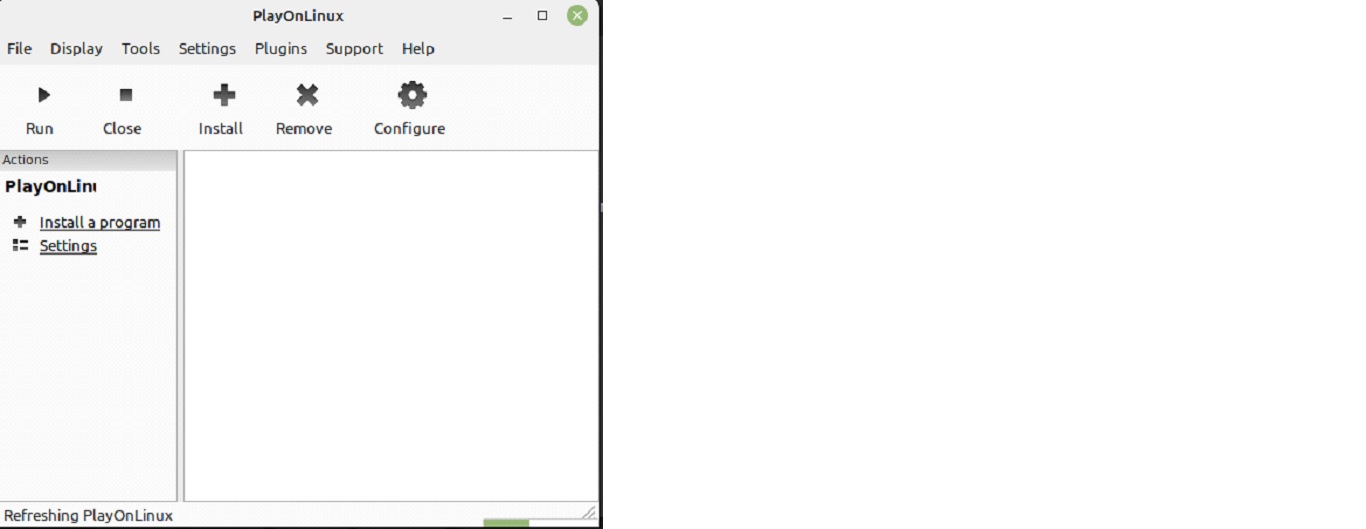
How to remove PlayOnLinux?
If you want to remove the PlayOnLinux tool from your Linux Mint 21 system, then you only need to run the following command:
$ sudo apt-get purge --autoremove playonlinux
![]()
Conclusion:
This is how you can quickly install PlayOnLinux on your Linux Mint 21 system and install your favorite Windows-based programs and that too while working with a user-friendly interface.

