
Install Fish Shell on Linux Mint 21
Fish stands for Friendly Interactive Shell and it is a shell that highly focuses on usability. By default, this shell is tuned to give an exceptional user experience that will force the users into coming back to this shell time and again. In this guide, we will discuss the installation of the Fish shell on a Linux Mint 21 system.
Installation of the Fish Shell on Linux Mint 21:
To install the Fish shell on your Linux Mint 21 system, you just need to follow the procedure stated below:
Step # 1: Add the Fish Shell Repository to Linux Mint 21:
First, you should add the Fish shell repository to your system with the following command:
$ sudo apt-add-repository ppa:fish-shell/release-3
The successful addition of this repository will render the results shown in the image below:
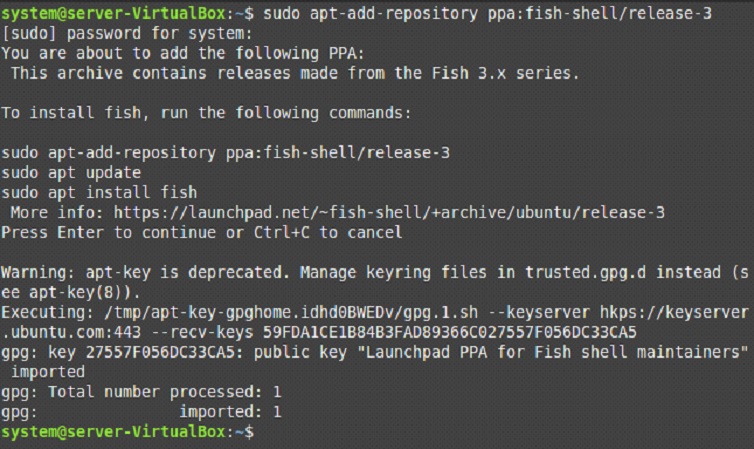
Step # 2: Update Linux Mint 21:
Once this repository is added to your system, you can update it with the following command:
$ sudo apt-get update
Step # 3: Install the Fish Shell on Linux Mint 21:
After that, you can install the Fish shell on your system with the command given below:
$ sudo apt-get install fish
![]()
Step # 4: Verify the Fish Shell Installation on Linux Mint 21:
You can also confirm the Fish shell installation simply by running the following command:
$ fish --version
This command will display the version of the Fish shell on the terminal (if it is installed on your system) as shown in the image below:
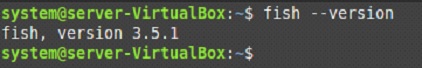
How can I Enter the Fish Shell on Linux Mint 21?
After the installation of the Fish shell on your Linux Mint 21 system, you would want to access it. You can do that by running the command that follows:
$ fish
Upon executing this command, you will enter the Fish shell as shown in the image below:
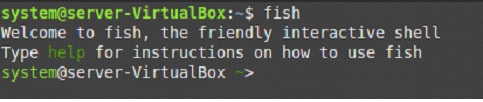
How can I Exit the Fish Shell on Linux Mint 21?
Whenever you want to return to your regular Bash shell, you just need to execute the following command within the Fish shell:
$ bash
After running this command, you will instantly notice that you have come back to the Bash shell as shown in the image below:
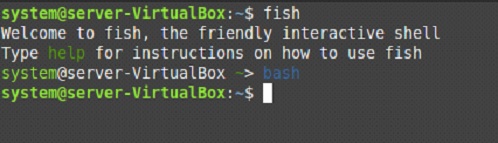
How to remove the Fish Shell from Linux Mint 21?
To remove the Fish shell from your Linux Mint 21 system, you will have to perform the following two steps:
Step # 1: Uninstall the Fish Shell from Linux Mint 21:
First, you have to remove the Fish shell from your system with the command shown below:
$ sudo apt-get purge --autoremove fish
![]()
Step # 2: Remove the Fish Shell Repository from Linux Mint 21:
After the successful removal of the Fish shell from Linux Mint 21, you can also remove its PPA repository by running the following command:
$ sudo apt-add-repository --remove ppa:fish-shell/release-3
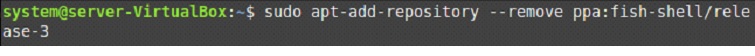
Conclusion:
This guide was mainly centered around the installation of the Fish shell on a Linux Mint 21 system. Apart from that, we also shared with you the commands with which you can enter and exit this shell along with its uninstallation method on Linux Mint 21.

