
How to Define Hash Table in Bash Programming
The Bash shell uses a data structure called a hash table, commonly referred to as an associative array, to store and retrieve entries based on keys. Implementing data structures like dictionaries, caches, and sets is made easier by the usage of hash tables. Browse through this manual to learn more about how to define and utilize a hash table in Linux.
What is a Hash Table
A hash table is a type of data structure that organizes information into key-value pairs for quick access, storage, and updating. The hash table is the best option for storing and accessing data when the data size is huge because the key in the hash table is used as an index to access the associated value.
How to Define Hash Table in Bash Programming
Associative arrays are used to define hash tables in Bash. There are a few steps to take, and the first is to build an associative array using the syntax:
declare -A <array-name> |
Next, using the previously specified array, input the values into the hash table by using the following syntax:
<array-name>[key]=value |
You may now add several keys to this array at once or alternatively, you can do it separately using the syntax shown above, and then you can obtain the data through value by using the syntax shown below:
value=${<array-name>[key]}
|
Here is some sample code for a hash table that I created using the same syntax as before in order to show more clearly:
# Declare an associative array
declare -A mobile_details
# Store mobile information in the hash table
mobile_details=([name]="Apple iPhone 14" [Region]="USA" [RAM]="8GB" [Storage]="256GB")
# Access mobile information stored in the hash table
echo "Name: ${mobile_details[name]}"
echo "Region: ${mobile_details[Region]}"
echo "RAM: ${mobile_details[RAM]}"
echo "Storage: ${mobile_details[Storage]}"
|
Here is the output of the example code that is provided above: Simply create a bash file and place the above-mentioned code within. Then, simply run the code using the bash command.
$ bash bashtable1.sh |
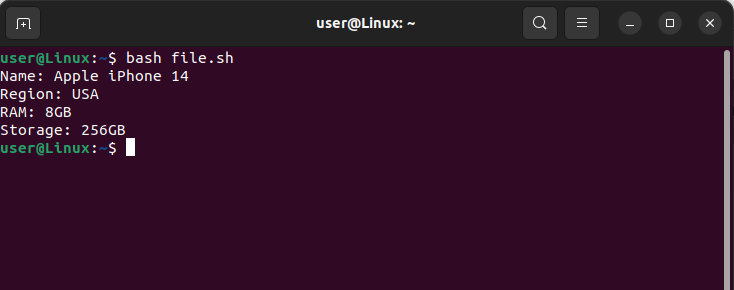
This code declares an associative array called mobile_details and stores information about a mobile device, specifically the Apple iPhone 14. The array is populated with key-value pairs representing different aspects of the mobile device, such as its name, region, RAM size, and storage capacity. The echo statements retrieve and print the corresponding values from the mobile_details array, displaying the name, region, RAM, and storage information of the mobile device on the console.
Conclusion
In the context of Bash programming, hash table also referred to as associative arrays offer a flexible and effective way to store, retrieve, and change data in a script. Your scripts can be made simpler and more effective by using associative arrays, especially when you need to store and access related data. Using a real-world example and the syntax, this guide clarified what a hash table is and how to define it in bash.

