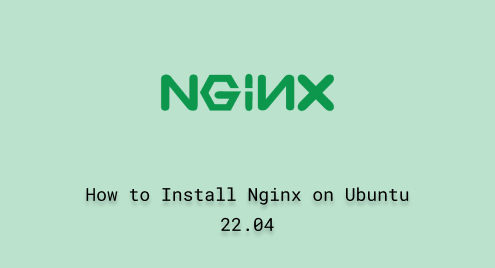
How to Install Nginx on Ubuntu 22.04
Discover the simple steps to set up Nginx on your Ubuntu 22.04 system in this easy-to-follow tutorial. To start, we will update the list of available packages to ensure you can access the most up-to-date versions. Next, we will guide you throughout the process of installation. You’ll also learn how to start and stop Nginx. Finally, we will show you how to uninstall Nginx. So, get ready to optimize your web server effortlessly!
Features of Nginx
Here, we have compiled some of the main features of Nginx:
- Fast and Efficient: Nginx is super fast and efficient, handling lots of visitors without slowing down.
- Balances Traffic: It can evenly spread website visitors across multiple servers, making sure none get overloaded.
- Keeps Data Secure: By supporting secure connections, Nginx ensures that sensitive information remains protected from unauthorized access.
- Speeds Up Websites: By storing certain data, it can make websites load quicker for visitors.
- Works with Modern Tech: Nginx supports WebSocket connections, making real-time communication possible.
- Latest Web Standards: It’s up-to-date with the latest web technology, ensuring faster and better browsing experiences.
- Stays Safe from Attacks: Nginx protects websites from harmful attacks with strong security measures.
- Improves Website Performance: Overall, Nginx is a versatile and powerful web server that helps websites run smoothly and perform at their best.
How to Install Nginx on Ubuntu 22.04?
To begin, it’s important to update the package list so that you can access the most up-to-date versions. You can do so by running the below command:
sudo apt update |

As the package list has been updated, now, install Nginx on Ubuntu 22.04 by using the below command:
sudo apt install nginx |

Start Nginx on Ubuntu 22.04
To start Nginx on Ubuntu 22.04, write out the below-mentioned command:
sudo systemctl start nginx |

Stop Nginx on Ubuntu 22.04
If you want to stop Nginx on Ubuntu 22.04, utilize the following command:
sudo systemctl stop nginx |

Check Nginx Status on Ubuntu 22.04
To check the status of Nginx on Ubuntu 22.04, you can use the following command:
sudo systemctl status nginx |

How to Uninstall/Remove Nginx on Ubuntu 22.04?
Finally, if you want to remove or uninstall Nginx on Ubuntu 22.04, enter this command:
sudo apt remove nginx -y |

That was all about installing Nginx on Ubuntu 22.04.
Conclusion
For installing Nginx on Ubuntu 22.04, first, you have to update the packages by using the “sudo apt update” command and then install Nginx on Ubuntu 22.04 with “sudo apt install nginx”.The above write-up has also discussed the procedure to start and stop Nginx. Also, if you want to uninstall Nginx on Ubuntu 22.04, write out “sudo apt remove nginx” command.

