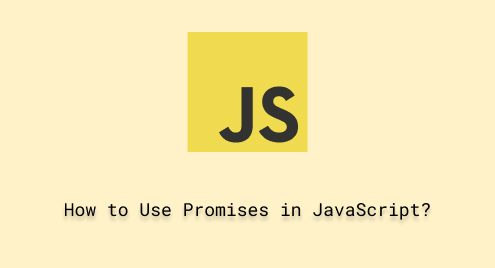
How to Use Promises in JavaScript? (With Examples)
Asynchronous programming is an essential aspect of modern web development, enabling the handling of time-consuming operations without blocking the user interface. JavaScript, being a versatile and dynamic language, offers various techniques to manage asynchronous tasks, with Promises being a powerful feature. Promises simplify the execution of asynchronous code, making it more readable and maintainable.
In this article, we will explore the concept of Promises, understand their syntax, and learn different techniques for utilizing Promises in JavaScript.
Understanding Promises
Promises are JavaScript objects designed to handle asynchronous operations. They represent the eventual completion or failure of a task, allowing us to attach callbacks to handle the results once the task is finished. Promises can exist in three states: pending, fulfilled, or rejected.
Syntax
The basic syntax of a Promise in JavaScript is as follows:
const promise = new Promise((resolve, reject) => {
// Asynchronous task
if (/* task is successfully completed */) {
resolve(result);
} else {
reject(error);
}
});
promise.then((result) => {
// Handle successful completion or resolved state
}).catch((error) => {
// Handle errors
});
Creating a Promise
To create a Promise, we use the new Promise() constructor and provide it with a callback function. This callback function accepts two parameters: resolve and reject. Within the callback, we perform the asynchronous operation and invoke resolve when the operation succeeds or reject when it encounters an error.
Chaining Promises
Promises can be chained together, enabling the sequential execution of asynchronous tasks. By using the .then() method, we can attach success handlers to a Promise. Each .then() call returns a new Promise, allowing us to chain multiple asynchronous operations.
promise.then((result) => {
// First operation completed successfully
return anotherAsyncOperation(result);
})
.then((anotherResult) => {
// Second operation completed successfully
return yetAnotherAsyncOperation(anotherResult);
})
.catch((error) => {
// Handle errors at any step of the chain
});
Handling Errors
To handle errors in Promises, we can use the .catch() method. If an error occurs during the Promise chain, the control is transferred to the nearest .catch() block, allowing us to gracefully handle the error.
Implementing Promises in JavaScript
Let’s consider an example to understand how Promises work. Imagine a scenario where we need to fetch data from an API and display it on a webpage. Here’s how Promises can help us handle this asynchronous task
function fetchData() {
return new Promise((resolve, reject) => {
// Simulating an API request with setTimeout
setTimeout(() => {
const data = { id: 1, name: 'Mike John', email: '[email protected]' };
// Simulating a successful response
resolve(data);
// Simulating an error
// reject('Error: Failed to fetch data');
}, 2000); // Simulating a 2-second delay
});
}
// Consuming the Promise
fetchData()
.then((data) => {
console.log('Data:', data);
// Display the data on the webpage or perform any other operations
})
.catch((error) => {
console.error('Error:', error);
// Handle the error appropriately
});
Output:

Conclusion
Promises are a fundamental part of JavaScript’s asynchronous programming paradigm. They simplify the handling of asynchronous tasks by providing a clean syntax and powerful capabilities like chaining and error handling. By mastering Promises, you can write more efficient, readable, and maintainable asynchronous code in JavaScript. Incorporate Promises into your projects and unlock the potential of robust and responsive web applications.

