
Top 7 Free and Open-Source Email Clients for Linux
World has been referred to as a Global Village because of the communication. Effective communication has provided a medium for the business to grow and expand worldwide by interacting with different people and communities, and by sharing their ideas in every part of the world. Emails are considered the most reliable and official way of communication between the business and corporate sectors. Although web-based email clients are available, most widely used, and easily accessible through your browsers but when you talk about generic users and corporate usage, then one would notice an incline towards the native email clients. Outlook being the most popular for this particular reason, does not offer a free version that can not be very economical for the growing business. There are plenty of other options though, that are free and open source.
We have enlisted top 7 free and open-source options for you to analyze your needs and deploy the most accurate one according to your needs.
Thunderbird

Thunderbird has gained popularity in the world of email clients by giving the best services that are also entirely free of cost and open-source for maximum customer satisfaction through individual customization. Originally, the design of Thunderbird was mimicking that of Mozilla Firefox but it has been changed now. The tabbed email interface is one of the most loved features, that is popular among the users. Managing and maintaining multiple emails at the same time has been made easy with the tabbed feature. If you are switching from Windows to Linux, then you would not find Thunderbird difficult to use because Microsoft Outlook and Thunderbird have almost the same user interface. To access any email, a filter toolbar has been added. Users are also provided with the add-on library for further assistance and customizations. Dark and light themes are also available, according to the user’s discretion. A wide range of amazing features such as contacts management, activity manager, search filter, junk mail filter, security, and privacy, smart folder, and large file management have made Thunderbird, the user’s best choice.
Get it now from https://www.thunderbird.net/en-US/download/?downloaded=True&download_channel=esr
Evolution

Another free and open-source email client that is equally popular among users, is Evolution. Users have access to set up online services. It is majorly supported by the genome environment but it is also supported by other environments too. Apart from email, you can also have access to memos, calendars, RSS plugins, and much more. Plugins offer the power of customization to users for maximum effectiveness. Some of the notable features are a task manager, calendar integration, filters and folders, a Junk mail filer, plugins, security, and privacy, contacts management, and notes.
Get it now from https://almalinux.pkgs.org/9/almalinux-appstream-aarch64/evolution-3.40.4-9.el9.aarch64.rpm.html
Geary

If you are an old-school desktop user and looking for free and open-source options, then Geary is the one you are looking for. Its light weight makes it adaptable to old desktops, apart from those, it is available for Linux, BSD, and Unix. Geary has its pros and cons. A very stylish and modern interface is provided to make you forget about the other shortcomings of Geary like no calendar and contact management. Keeping mail access simple, easy, and crisp compensates for the other limitations of this email client.
Get it now from https://alpine.pkgs.org/3.18/alpine-community-aarch64/geary-43.0-r5.apk.html
Sylpheed

Amazing Speed, performance, and an excellent three-panel user interface have made Sylpheed one of the favorite software for Linux users. Written in C language, and user interface of Outlook has made the use easy, as well as the easy switch from Windows. The lowest amount of crashes and minimal freezes have been reported while using Sylpheed which makes the usage quite smooth. Users can expect full privacy because this software ensures end-to-end encryption. The only drawback, users have to face is that the support provided for HTML emails is not enough.
Get it now from https://sylpheed.sraoss.jp/en/download.html
Mutt

If you are the one who likes to keep it easy, simple, yet classy, then Mutt is your best choice. Easy installation, fancy interface, free access, and open-Source have made Mutt a favorable pick for users. Developed in 1998 though, but timely advancements have added some modern features to the software like color, message threads, mail listing, and wide customization options. This software does not take up much of your system’s space and resources which is why it is considered very user-friendly.
Get it now from https://www.zwodnik.com/software/linux/mutt/#
Claws Mail
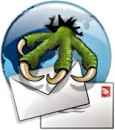
Claws Mail is free, open-source, lightweight, and cross-platform software. It is supported by Linux, Windows, Mac, and BSD systems. It is one of the two projects that were forked by the original Slypheed in the year 2005. Since it is the projection of Slypheed that is why the features provided are almost the same as those of Slypheed. Although, Claws Mail does provide a few peculiar features that make it different from the former. A minimalistic way, a more secure authentication method, PGP support, RSS support, and Atom Feeds are some of the key features.
Get it now from https://adelie.pkgs.org/1.0/adelie-user-aarch64/claws-mail-3.17.8-r0.apk.html
Mailspring

Mailspring is free, open-source, has a slick user interface, and is a next-generation email app. Previously it was referred to as Nylas Mail. Although it has a free version but most features are available for the premium version users. Key features are a unified Inbox, Contacts management, Privacy and Security, Scheduler, calendar integration, mail merge, snooze, translator, customization, and template for immediate reply. As per the User’s feedback, the support provided by the Mailspring team is not enough.
Get it now from https://snapcraft.io/mailspring
Closing Remarks
To ensure the productivity of your service, effective communication with every stakeholder is crucial. Whether it is with your client for promotions or maintenance or with your team for management. For this, selecting the right medium for any kind of communication can also become a crucial task. The importance of searching and deploying the right software that can be customizable as per your needs and is pocket friendly too is very important. That is why we have wrapped up a list of the top 7 free and open-source software that can help you with your search for the best email client for your needs. We have made sure to add peculiar features to every software so that you can differentiate and select the one that best suits your needs.

