
How to Install Google Hangouts on Ubuntu 22.04
In the modern era of communication, almost every tech giant has its communication app or service and Google Hangouts is from Google to the people. It is a communication platform through which you can use features like messaging, video chat, and Voice Over Internet Protocol (VOIP). It is officially available on Android, IOS, and Chrome platforms but it isn’t officially available on Ubuntu 22.04. We will use an app called YakYak which is an unofficial client of Google Hangouts.
Installing Google Hangouts on Ubuntu 22.04
There are two methods to install YakYak. We will go through both of them.
- Install using Snap Package
- Install using Deb Package
Method 1: Installing using Snap Package
Throughout this method, we will discuss how to install YakYak using Snap Package.
Step 1: Update the system’s packages
In this step, we will update the system’s packages using the following command on the terminal which can be opened by pressing CTRL+ALT+T.
It will now check if your system requires updates and ask you if you want to install them just press “Y”, and hit enter, and it will now update your system’s packages.
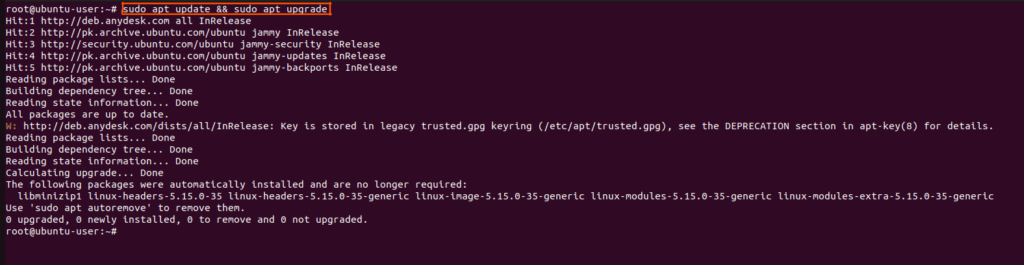
Step 2: Installing Snap on your System
Use the following command to install the Snap package on your system. It will show you this output if Snap is already installed (it is mostly pre-installed).
sudo snap install snapd

Using the following command, we will now install Snap core to validate that Snap is working. It will show you output like this.
sudo snap install core
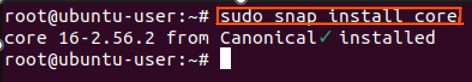
We will now restart Snap using the following command.
sudo systemctl restart snapd
![]()
Step 3: Installing YakYak
We will now install YakYak using the following command.
sudo snap install yakyak

Method 2: Installing using Deb Package
We will now go through a series of steps to install YakYak using the Deb Package.
Step 1: Downloading the Deb Package
First of all, we need to download the latest YakYak Deb Package on your system using the following link.

Step 2: Update the system’s packages
We will update the system’s packages using the following command on the terminal which can be opened by pressing CTRL+ALT+T.
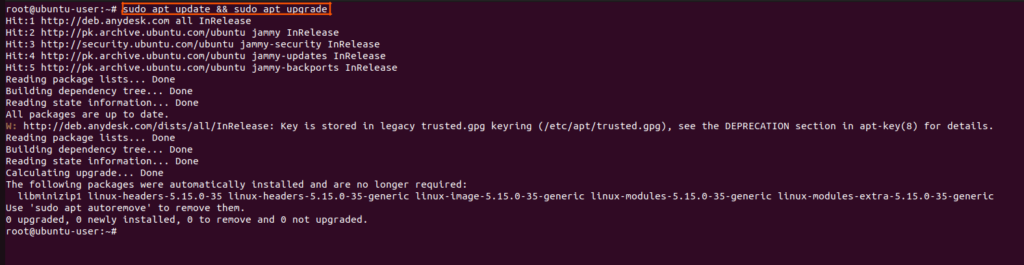
Step 3: Installing YakYak
We will now install YakYak using the following command.
sudo apt install ./yakyak-1.5.11.5-linux-amd64.deb
![]()
Step 4: Launching YakYak
You can launch it by pressing the “Windows key” then typing “yakyak” and then hit enter as shown in the screenshot.
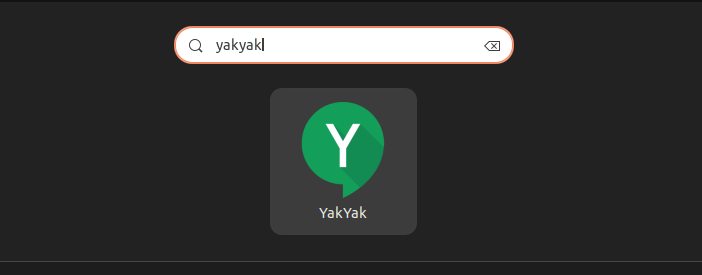
It will now ask you to log in using your Google account
.

Conclusion
There is no official direct client for Hangouts provided by Google to Ubuntu users, so if you want to use Google Hangouts on your Ubuntu system then you have to install Yakyak which is an unofficial Google Hangouts Client by going through the two methods we have discussed above and enjoy using Google Hangouts on your Ubuntu System without any hassle.

