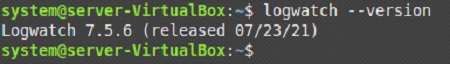How to Install Logwatch on Ubuntu 22.04
Logwatch is a very helpful log monitoring tool. It keeps a constant eye on your system’s logs and is capable of generating reports on these logs with as many details as you want. It is a highly customizable tool which is why it is so much popular among users. In this guide, we will show you the process of installing Logwatch on a Ubuntu 22.04 system.
Prerequisites
Sudo or root privileges
Installation of Logwatch on Ubuntu 22.04:
To install Logwatch on Ubuntu 22.04, the following steps are needed to be performed:
Step # 1: Start with an Update:
We will start off with an update with the help of the command shown below:
$ sudo apt update
Step # 2: Install Logwatch on Ubuntu 22.04:
When the system update will finish, we will install Logwatch on our Ubuntu 22.04 system by executing the following command:
$ sudo apt install logwatch
![]()
During execution, you will be asked to press the “Y” key to carry on with the installation of Logwatch as shown in the image below:
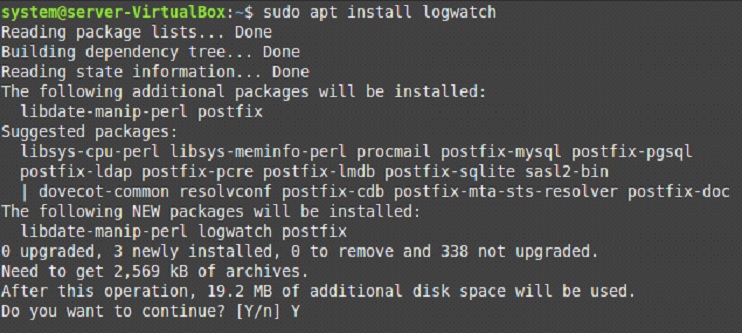
Step # 3: Allow the Postfix Server’s Setup:
Moreover, you will also be asked to allow the Postfix server’s setup so that Logwatch can send you emails as shown in the following image. You will have to press the Enter key to proceed further.
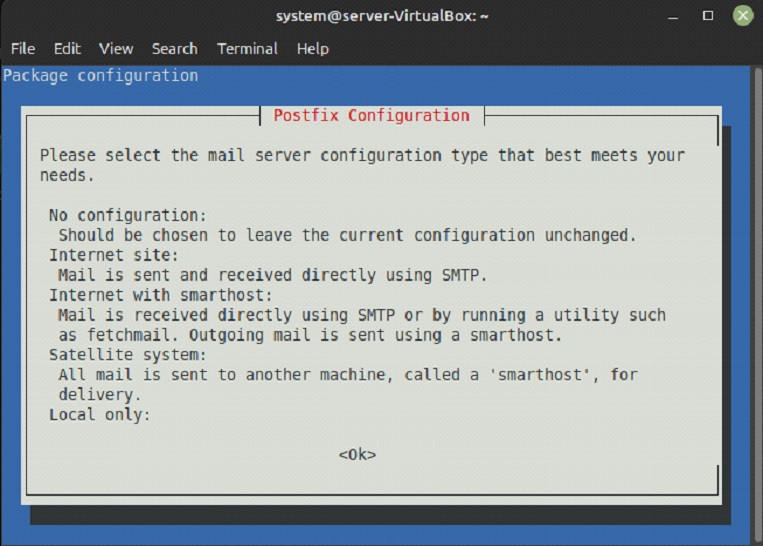
Apart from this dialogue box, you will also be presented with 2 to 3 more dialogue boxes asking you for the details regarding the Postfix server’s setup. You can select any relevant options according to your requirements and press the Enter key to move forward. Once all the requirements of installation would have been met, Logwatch will be successfully installed on your Ubuntu 22.04 system.
Step # 4: Check the Version of Logwatch installed:
Now, you can also check the version of Logwatch installed on your system with the help of the command shown below:
$ logwatch --version
The version of Logwatch will only appear on your system’s terminal if it has already been installed on your system as shown in the image that follows:
Removal of Logwatch from Ubuntu 22.04:
For removing Logwatch from a Ubuntu 22.04 system, you simply need to run the command shown below:
$ sudo apt-get purge --autoremove logwatch
![]()
This command will remove Logwatch along with all of its dependencies from your Ubuntu 22.04 system.
Conclusion
This article showed you the complete method of installing the Logwatch tool on your Ubuntu 22.04 system. Once you will follow this procedure carefully, you will have the Logwatch tool installed on your system within a few minutes.