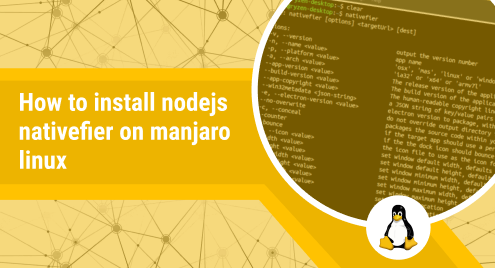
How to Install Nodejs Nativefier on Manjaro Linux
Nodejs Nativefier is a popular command line tool that assists in creating a desktop app for any website with minimal configuration.
Today, we will explore how to install Nodejs Nativefier on a Manjaro machine by running a few easy-to-follow commands on Terminal. To begin, open the Manjaro command line and follow the steps mentioned in the guide.
Without any further ado, let’s get started!
Installation Guide:
Step 1: Clone Nodejs Nativefier repository
To install Nodejs Nativefier, we first need to clone its AUR repository which can be achieved by running the following command:
git clone https://aur.archlinux.org/nodejs-nativefier
Output:
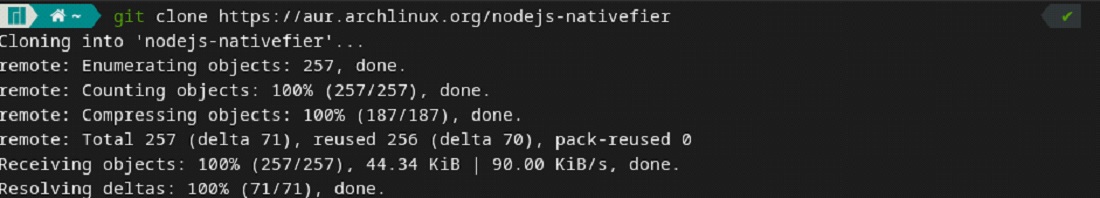
Step 2: Build Nodejs Nativefier
Now go to the following directory:
cd nodejs-nativefier/
Here, we will run the makepkg command to build the package.
makepkg -s
The output will appear something like this on your Terminal:
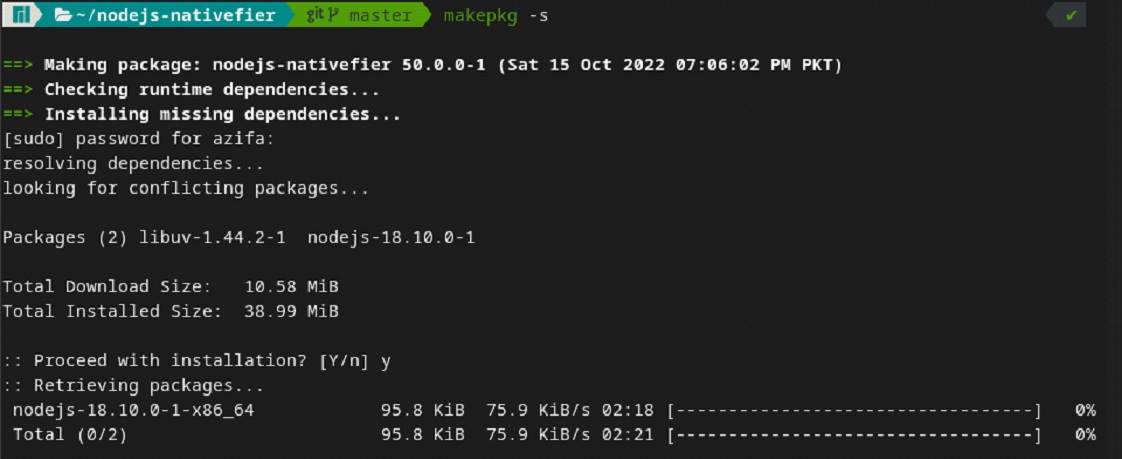
Once the package is built, you will see the package in the current working directory which can now be installed. To see the package, use ls command to list down the current folder contents:
ls
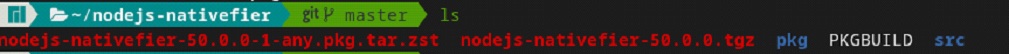
Step 3: Install Nodejs Nativefier
This is the step in which Nodejs Nativefier will be installed. We will make use of the pacman command to install it as shown below:
sudo pacman -U --noconfirm nodejs-nativefier-50.0.0-1-any.pkg.tar.zst
Step 4: Verify installation
The installation process will take some time. Once Nodejs Nativefier is completely installed, we can verify it by running the following command:
nativefier --version
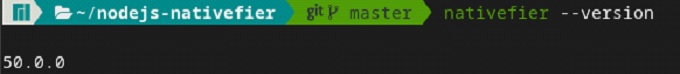
If you see a version number in the output, as shown above, that means the installation was successful and Nodejs Nativefier is ready to be used.
Conclusion
In today’s guide, we saw in detail how to install Nodejs Nativefier on a machine running Manjaro Linux as its OS. We used the command line method to demonstrate the installation process. The commands that are used are simple and can be easily implemented following this guide.
We hope you liked the tutorial.

