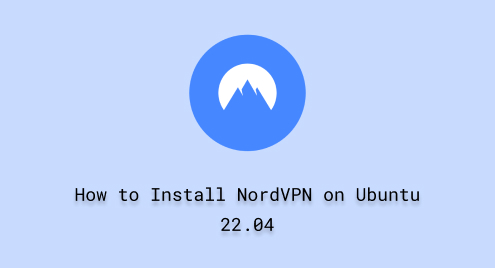
How to Install NordVPN on Ubuntu 22.04
Hello, Ubuntu 22.04 users! Do you want to improve your online security and privacy easily? Our guide will help you install NordVPN on your Ubuntu 22.04 system smoothly.
NordVPN’s advanced technology secures your sensitive data and gives you access to restricted content. Experience worry-free internet browsing with NordVPN’s exceptional protection on Ubuntu 22.04 today! Just follow our simple steps for a hassle-free setup.
Features of NordVPN
Here, we have compiled some commendable features of NordVPN:
- Advanced Security: NordVPN ensures your online data and activities are protected with state-of-the-art encryption and secure protocols, safeguarding you from cyber threats and surveillance.
- Global Server Network: Access thousands of servers across the world with NordVPN, granting you the ability to connect from different locations and enjoy unrestricted content access.
- Strict No-Logs Policy: Rest assured knowing NordVPN doesn’t store your browsing history, internet traffic, or connection timestamps, maintaining your online privacy.
- Double VPN Encryption: Experience an extra layer of privacy with NordVPN’s Double VPN feature, which routes your internet traffic through two separate servers for enhanced encryption.
- CyberSec Protection: NordVPN’s CyberSec blocks malicious websites and intrusive ads, providing a safer and smoother browsing experience, while also defending against phishing attempts.
How to Install NordVPN on Ubuntu 22.04?
Before installing NordVPN on Ubuntu 22.04, we will download the NordVPN repository. This repository contains a collection of “software packages” provided by NordVPN:
wget -qnc https://repo.nordvpn.com/deb/nordvpn/debian/pool/main/nordvpn-release_1.0.0_all.deb |
|---|

Now, we will install the NordVPN repository because it consists of NordVPN client software and also any updates that NordVPN releases:
sudo dpkg -i nordvpn-release_1.0.0_all.deb |
|---|

After adding the repository, we will update the list of available packages so that the package manager will become aware of the newly added NordVPN repository:
sudo apt update |
|---|

Now, we will install Install NordVPN on Ubuntu 22.04 by utilizing the below-mentioned command:
sudo apt install nordvpn |
|---|

How to Uninstall/Remove NordVPN on Ubuntu 22.04?
If you want to uninstall or remove NordVPN on Ubuntu 22.04, run the following command:
sudo apt remove nordvpn |
|---|

That is how you install and uninstall NordVPN on Ubuntu 22.04.
Conclusion
For installing NordVPN on Ubuntu 22.04, first, fulfill the prerequisite that we have discussed in the above write-up then install NordVPN on Ubuntu 22.04 utilizing the “sudo apt install nordvpn” command. Lastly, you can uninstall or remove NordVPN from Ubuntu 22.04 by running the “sudo apt remove nordvpn” command.

