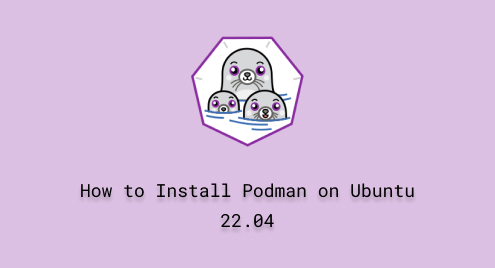
How to Install Podman on Ubuntu 22.04
Podman is a containerization tool similar to Docker but with some differences. It permits users to manage containers and pods, providing isolation and scalability for running applications in Linux environments. Moreover, Podman is compatible with Docker images and containers, making it a popular choice for container management on Linux systems.
In this guide, we will provide you with different methods for the installation of Podman on Ubuntu 22.04.
Installing Podman on Ubuntu 22.04
In this section, we will provide you with different approaches for installing Podman on Ubuntu 22.04.
Method 1: Installing Podman Using apt
“apt” is a command-line tool used to manage packages on Linux-based distributions including Ubuntu. It allows the user to install, remove, and manage packages easily.
The section below will demonstrate the method for installing Podman using apt.
Step 1: Update the Packages
First of all, open up the terminal by hitting “CTRL+ALT+T”. Then, utilize the command below:
sudo apt update |
|---|

Step 2: Install Podman
Next, use the mentioned command in the terminal for installing Podman:
sudo apt install -y podman |
|---|

Podman has been installed successfully.
Method 2: Installing Podman Using Podman PPA
The Podman Project provides a Personal Package Archive (PPA) for Ubuntu, which has more up-to-date versions of Podman than what’s available in the official repositories.
In this section, we will provide you with a step-by-step method for installing Podman using Podman PPA.
Step 1: Add PPA
As the first step, you have to add PPA to your system:
sudo add-apt-repository -y ppa:projectatomic/ppa |
|---|

Step 2: Update the Packages
Utilize the command below for updating the packages list:
sudo apt update |
|---|

Step 3: Install Podman
Finally, write the mentioned command in the terminal for installing Podman:
sudo apt install -y podman |
|---|

How to Verify Podman Installation on Ubuntu 22.04?
Once you have installed Podman on your system, verify its installation by using the mentioned command:
podman --version |
|---|

How to Delete/Uninstall Podman on Ubuntu 22.04?
If you no longer want Podman on your system, you can simply remove it by executing this command in the terminal:
sudo apt remove podman -y |
|---|

That was all about Podman on Ubuntu 22.04.
Conclusion
To install Podman on Ubuntu 22.04, you can either use “apt” or “PPA”. For the first approach, update the packages first. Then, use the command “sudo apt install -y podman”. Implementation of the second approach requires the addition of PPA to your system first. To do so, use the “sudo add-apt-repository -y ppa:projectatomic/ppa”. After that, update the packages, then, use the command “sudo apt install -y podman”. That’s how you can install Podman on Ubuntu 22.04.

