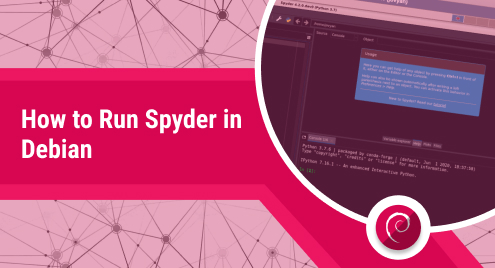
How to Run Spyder in Debian
Spyder is exclusively built for engineers, scientists, and data analysts which is an open-source, cross-platform IDE. It has a vast number of outstanding features and is also known as the Scientific Python Development IDE.
The Spyder has several notable features and some of them are use of breakpoints, syntax highlighting, Interactive execution, and outline explorer. The Spyder has features for interactive data inspection, code quality assurance, and introspection that are particular to Python, and it may be enhanced via both first- and third-party plugins.
One benefit of using Spyder is that it is a compact and lightweight IDE. It has features that are perfect for novices, such online guidance. Utilizing Spyder has certain drawbacks, one of which is that it isn’t very versatile. Compared to its competitors, it is easier to understand (e.g., PyCharm).
The Python Spyder IDE was developed because it is essential to have an interactive environment while writing code for software applications. This article provides you a detailed insight into how you can install the spyder application and run it.
Installing spyder
It is always a better choice to keep updating your system before installing any new application by typing
$ sudo apt-get update

You can install the spyder application by running the following command mentioned below:
$ sudo apt-get –y install spyder
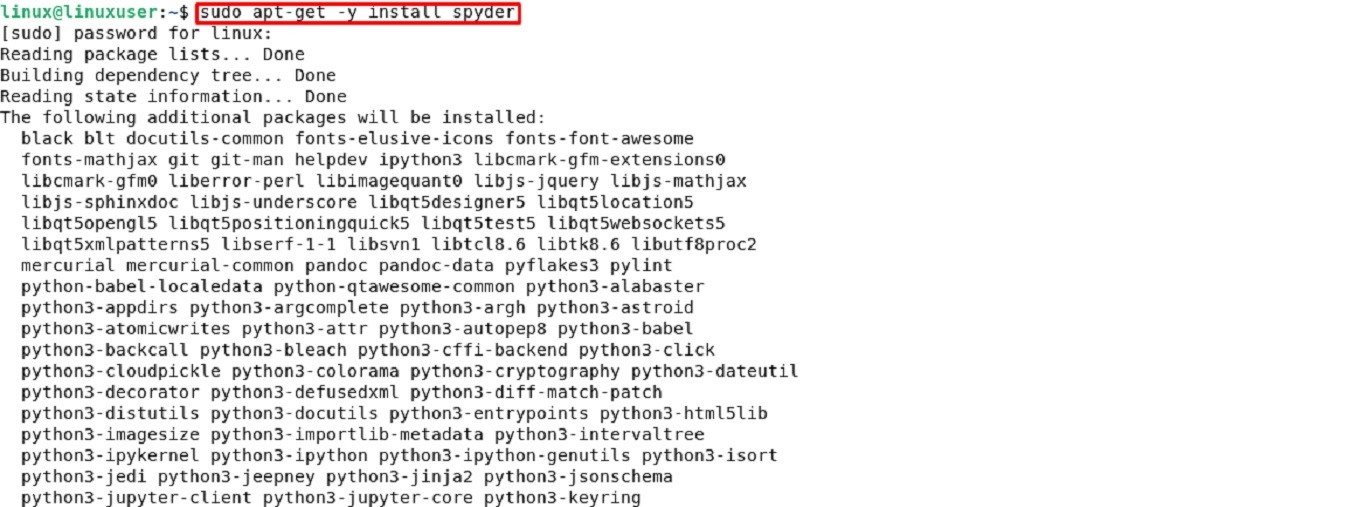
Installation of spyder using apt
Another variation of installing a spyder application is also possible by simply using the apt command and its syntax is mentioned below:
$ sudo apt -y install spyder
![]()
Installation of a spyder using aptitude
You can also install the spyder application using the aptitude command which doesn’t come pre-installed in Debian, so you need to install it first by typing:
$ sudo apt install aptitiude -y
You can even update your Debian OS using the aptitude by typing the command mentioned below:
$ sudo aptitude update
After installing aptitude and updating your OS you can install the spyder application by following the below command:
$ sudo aptitude -y install spyder
![]()
Later you can run this application by typing the command mentioned below:
$ spyder
Remove Spyder from Debian
If you are planning to uninstall or remove spyder form your Debian OS, then you can do that by typing the below command
$ sudo apt-get remove spyder
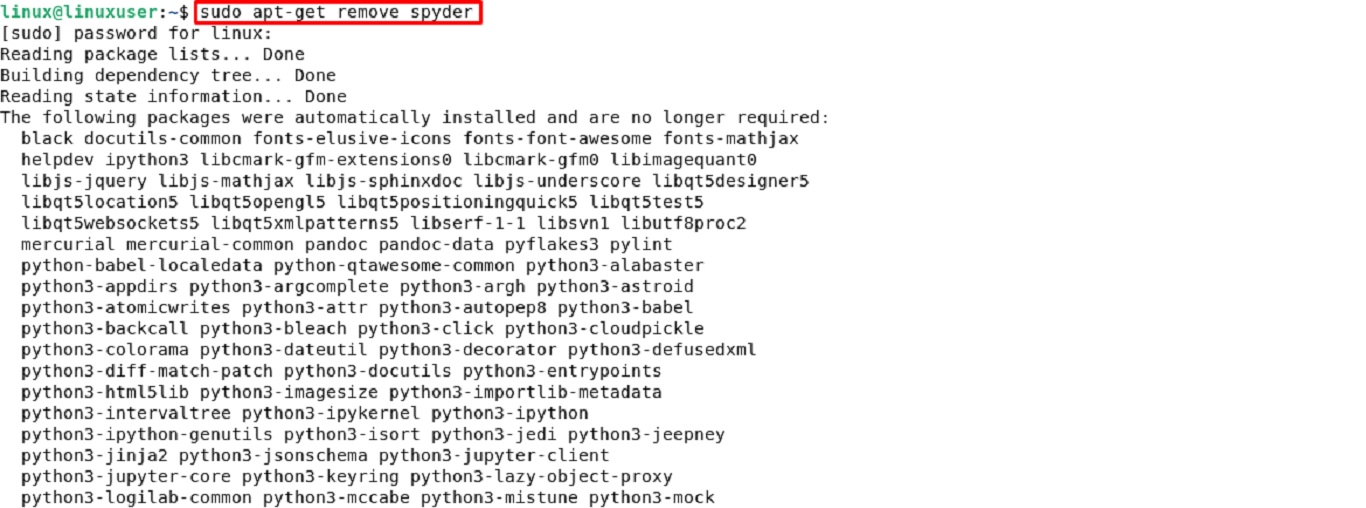
Uninstall Spyder and Its Dependencies
Run the following command to remove spyder and any dependencies that Debian no longer requires:
$ sudo apt-get -y autoremove spyder
Uninstalling spyder using the purge Command
Run the following command to delete the spyder settings and data from Debian:
$ sudo apt-get -y purge spyder
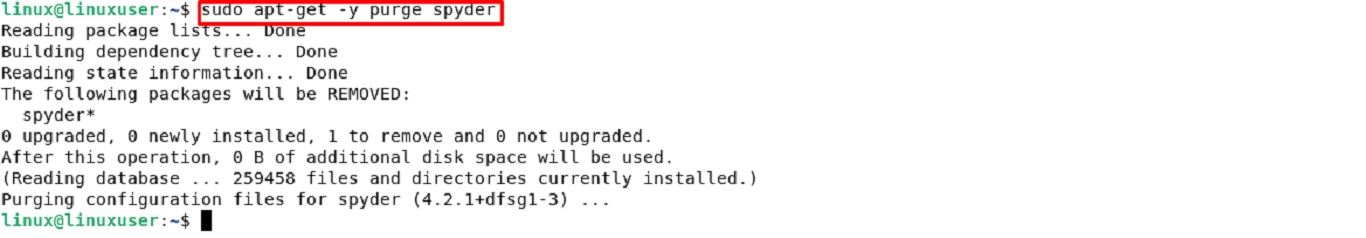
Conclusion
Spyder is an open-source, cross-platform IDE that was created exclusively built for engineers, scientists, and data analysts. The Spyder has several notable features and some of them are use of breakpoints, syntax highlighting, Interactive execution, and outline explorer. In this article, we have explained how you can install the spyder application and run it.

