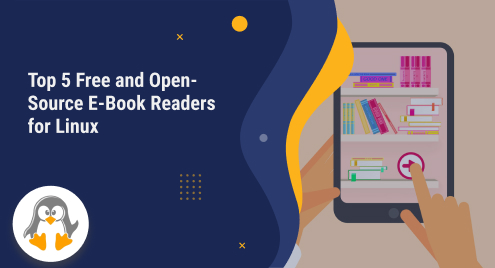
Top 5 Free and Open-Source E-Book Readers for Linux
Technology has evolved every aspect of life around us and classrooms are no exception. Not only classrooms but the overall reading and learning experience has changed with the introduction of ebooks. The quality aspect of reading has increased by many folds and so has the reliability, accessibility, feasibility, and ease to read anything, anywhere, at any time of the day. Libraries and physical bookstores are continuously being replaced by digitalization and ebooks are coming out to be the new future. Although hardcore book lovers do not fancy the built-in word processors on their systems for enjoying books as these processors do not do justice to the real reading experience. Advancements in this field have got you covered with plenty of ebooks readers that not only enable you to enjoy reading on a larger and clearer screen but also with plenty of other amazing features. Features like convenience and portability, updated and accurate content, plenty of customization and personalization options, easy access to multi-lingual content, and seamless learning has made the reader’s experience easy and smooth. Above all, it is environmentally friendly too because unnecessary use of paper and printing can be avoided.
We have selected the top 5 free and open-source e-book readers for all the bibliophiles out there. This selection will surely help you in selecting the right tool for you that aligns with your needs perfectly.
Calibre

Calibre is the one-stop solution to make your reading experience worth it. This wonderful tool is completely free, open-source, and provides cross-platform support. If you have had this experience of anticipating a book but being unable to read it because your usual word processor does not support the format of the book then your worries have just come to an end because Calibre supports a wide range of formats including HTML, FBZ, TXT, TCR, PML, RB, CBZ, CBR, MOBI, PDF, CBC, DJVU, and so many more. Features that this tool offers are beyond the expectations of the users and are way cooler than the other tools of the same league which make it a popular choice. Apart from reading, if you are an ebook creator too, then Calibre has all the right options for you in the bag. You can easily create and bring your thoughts into the writing. There are plenty of editing and conversion options too in the store.
Get it now from https://calibre-ebook.com/download_linux
Foliate

If you do not fancy the bells and whistles of other ebook readers and like a simple yet modern tool then Foliate is the perfect option for you. It completely focuses on being the best ebook reader rather than being the one solution for all. It is adaptable to formats like Mobipocket, Kindle, Fiction books, EPUB, and comic book archive formats. You are completely free to customize your ebooks with different options for fonts, colors, spacing, layouts, and many more. Other features that make Foliate an amazing reader are the table of contents menu, reading time estimates, footnotes, progress sliders, chapter marks, zoom settings, and trackpad gestures. It also enables you to open a single file in multiple windows or to open multiple books at the same time. Another amazing feature is the combination of annotations and bookmarks with the Wiktionary and Wikipedia, which lets you expand your search. It empowers you to translate the passages with the help of google translate and also verbalizes the text. Other features that give foliate an edge over other tools are the markdowns, annotations to HTML, and text, and last but not least exportation of your bookmarks.
Get it now from https://johnfactotum.github.io/foliate/
Buka

Buka aims to provide a clean and minimalistic experience and it has surely done so by providing a straightforward and user-friendly interface to its users. It lets you focus on the content entirely instead of bewildering you with a lot of hassle. Buka is an ideal option because it provides a user interface adaptable to every age group. It also provides a dark theme so that you can easily enjoy reading your ebooks at night too. You can easily categorize your books and make a list of them. Other key features are a search panel, keyboard navigation, and page zoom. If you like learning and exploring literature in other languages, then Buka is the perfect tool because it lets you translate your passages into any of your preferred languages with the help of its in-built translator tool. The only drawback is that it supports PDF only and you’ll have to convert your books to PDF to access them.
Get it now from https://snapcraft.io/buka
Okular

Okular is a feature-packed tool that enables you to access PDF files, EPUB books, markdown documents, comics, images, and many more. Okular makes it easier for you to take notes with its annotation mode by letting you highlight, underline, and by enabling you to add text to documents. Another feature worth mentioning is the selection mode that can aid you in selecting any text, data, or table, copying and pasting it anywhere. Magnifying mode helps you in reading text that is in very small size. This tool makes navigation across the document a breeze with its thumbnail panel and content panel.
Get it now from https://okular.kde.org/en-gb/download/
Bookworm

As the name suggests, bookworm has all the right amount of features for the bibliophiles out there searching for the best reader. It is a simple, clean, and focused software that supports major formats like PDF, EPUB, MOBI, and many more. It has a user-friendly interface which a simple layout. Also, it supports three profiles of light to enjoy reading at any time of day including sepia and dark. Other notable features are line width customization, margin customization, availability of preference tabs, night mode, library view, and custom reading profile.
Get it now from https://babluboy.github.io/bookworm/
Closing Remarks
The ability to store thousands of books in a single device and to read them at any time anywhere depicts the high portability and accessibility of e-book readers that is not possible with traditional books. We have discussed the top 5 free and open-source e-book readers for you so that you can enjoy your reading time to the fullest. We hope that this selection will help you in searching for the best tool.

