
Top 6 Free and Open Source Video Editors for Linux
We have seen rapid growth in the content creation industry, and that created a paradigm shift in career selection. A huge number of people have been selecting content creation as a full-time job and more people are engaging in this industry constantly. This growth also predicts an increase in the audience as well. Increased competition has urged creators, agencies, and producers to create more state-of-the-art content that requires advanced video editing tools. A perfect, professional, and captivating video does not necessarily require an editor that charges top dollar but can be done through your imagination, creativity, and using an open-source and, free editor. Using free and open-source software can not only be economical but also give you the authority to be a master of your tools.
You have come to the right place if you are a freeware software junkie, who loves playing with their imagination and creativity, and like to show it off through their videos. We have gathered a list of top-notch video editors that are free and open source so that you can professionalize your raw videos and create, trim, or edit them into catchy and amazing videos.
Kdenlive

While searching for the best editing tool for your Linux distribution, one of the best editors, you would find in the market that is free and open-source is kdenlive. What makes it different from other editors is the provision of very powerful features despite it being completely free.
Kdenlive is built on the frameworks of KDE and QT, but the video processing feature of the application is built on the framework of MLT. This framework, although based on the open-source frameworks movit, ladspa, FFmpeg, sox, and freiOr. From the multitrack timeline to a clip list, keyframe special effects, automatic backup, transitions, and customizable layout support, kdenlive has to offer it all. No matter, what format your file is, it would be supported by the application because of its high adaptability with almost every unique format. Another major feature is proxy editing which enables you to edit the file in low resolution and then convert it back to the source resolution. It is fully supported on almost every Linux distribution but since it is mostly focused on professional users, so newbies might find difficulty in getting used to it.
Get it now from https://download.kde.org/stable/kdenlive/23.04/windows/kdenlive-23.04.0a.exe
Shotcut
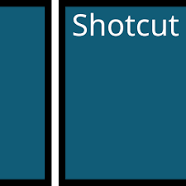
Relatively easier to use, this application is aimed at newbies as well, it is another great free, open-source, cross-platform, and multifunctional application. The main features, Shotcut offers for its users are video transitions, timeline editing, multi-track timeline, and filters. If you are not satisfied with the soundtrack played in your video then you have full freedom to delete it in no time. Moreover, filter frames, external monitoring, and 3-point editing are also supported by it. Editing audio and 4k videos has also been made easy. If you are editing an audio track, then the main features you would be able to get are audio mixing, JACK transport sync, mono, stereo, and 5.1 sound support. It is easily supported by any Linux distribution. If you are a pro video editor and content creator then you might find it a bit too basic but if you are making your way into the content creation world, then you would find this software perfect for usage and learning.
Get it now from https://www.fosshub.com/Shotcut.html?dwl=shotcut-linux-x86_64-230507.txz
Lightworks

The features you can access from this free, award-winning software are beyond your imagination. It is a nonlinear software that has editing capabilities and features, above novice level. Lightworks is capable of editing Blu-ray, 4K, SD, and HD videos. Also, drag-and-drop support, voice-over, Mackie MidI support, and low-Res Proxy workflows. AES/EBU connectors, optical audio, HDMI 2, 12G, 3G-SDI, digital, and analog support are a few other major key features. Apart from these all features, users are also provided with audio and video filters. Although, few of these features are available for Lightworks Pro users but still free version has more than sufficient features to offer.
Get it now from https://downloads.digitaltrends.com/lightworks/windows/post-download
OpenShot

If you are a new user or just a beginner who is still in the learning phase, then OpenShot can be your best choice. It has the most user-friendly interface among the editors present in the market. Easy to use, with plenty of amazing features, that too being completely free and open-source. Key features are transitions, adaptability towards almost every audio and video format, export friendly, and can be transferred in different formats. The software also offers pro video editor options such as support for 4k video format. Apart from video editing, amazing audio editing tools are also provided, such as visualizing and rendering waveforms on the timeline. Also, it enables you to adjust the audio accordingly with the video. It is compatible with every Linux distribution and is available in Applmage format.
Get it now from https://github.com/OpenShot/openshot-qt/releases/download/v3.1.1/OpenShot-v3.1.1-x86_64.exe
Flowblade

This multi-track video editor helps you bring your creativity into reality by providing amazing free and open-source tools. You can use it irrespective of your experience with the video editors. It offers both novice and pro users. Compatible with all Linux distributions, it supports all the media files supported by Linux. Adaptability with 146 formats, 78 videos, and 58 audio codes, multiple professional tools, configurable workflow, and precise and fast editing makes it popular among users. That is not all, color correction, animation, edition of audio, filters, G’MIC filter, and mixing of video and audio are a few other nominal key features.
Get it now from https://github.com/jliljebl/flowblade/releases
Pitvi

A beautiful and user-friendly interface lets you express yourself and your feelings through your videos. Clean code lets you have control over the tools and customize them according to yourself. Key features provided are transitions, animated effects, audio waveforms, and thumbnails. It is compatible with all the Linux distributions.
Get it now from https://developer.pitivi.org/Install_with_flatpak.html
Closing Remarks
Choosing free and open-source software might seem like a good idea for small businesses or small content creators but it is not. It can be for anyone who likes customization and wants to bring their ideas into reality. Playing with tools and being able to control them however, you like is the biggest advantage of open-source software. For this reason, we have enlisted 6 top free and open-source video editors so that you can choose the one which best suits your requirements. Whether you are a newbie in the editing world or you have had your fair share of time in it, you will be able to select from the list we have gathered.

