
Truncate String Variable in Bash
Bash is a powerful tool that offers a wide range of functionalities. One such function is the ability to truncate a string variable, allowing you to manipulate and extract specific portions of text. This article will guide you through the process of truncating a string variable in Bash, providing you with the knowledge to enhance your Linux scripting skills.
Truncate string in Bash
String truncation involves reducing the length of a string variable to a desired size by removing characters from the end. This technique can be incredibly useful when working with large strings or when you need to extract a specific part of a string for further processing.
Truncating a String Variable in Bash
To truncate a string variable in Bash, you can utilize the built-in parameter expansion feature, here’s an example of how it can be done:
#!/bin/bash
str="Linux Genie"
max_length=5
truncated_string=${str:0:max_length}
echo "Truncated string: $truncated_string"
|
Here, we define a string variable named str with the value “Linux, Genie” and set the max_length variable to 5. Using parameter expansion ${string:0:max_length}, we extract the first 5 characters of the str variable and assign the result to the truncated_string variable. By adjusting the value of max_length, you can control the length of the resulting truncated string.

Handling Variable-Length Strings
In some cases, you may not know the exact length of the string you want to truncate. To handle variable-length strings, you can use additional logic to calculate the desired length dynamically. Here’s an example:
#!/bin/bash
str="Linux Genie"
desired_length=7
if [[ ${#str} -gt $desired_length ]]; then
truncated_string=${str:0:desired_length}
else
truncated_string=$str
fi
echo "Truncated string: $truncated_string"
|
we introduce a new variable called desired_length, which represents the desired length of the truncated string. We then use an if statement to check if the length of the string variable is greater than the desired_length. If it is, we truncate the string to the desired length. Otherwise, we keep the original string intact.
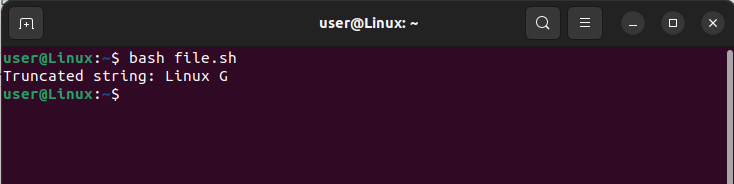
Conclusion
Being able to truncate a string variable is a valuable skill when working with Bash scripting in Linux. Whether you need to extract a specific portion of a string or reduce the length of a large string, Bash provides a straightforward method to achieve this. By utilizing parameter expansion and incorporating logical checks, you can efficiently manipulate string variables in your Linux command-line scripts.

