
How to Install Free Email Client Mailspring on Linux Mint 21
If you’re looking for a free, open-source email client for Linux Mint, Mailspring is a great option. Mailspring is a feature-rich email client that supports multiple email providers and provides a clean and modern interface. In this article, we’ll walk you through the steps to install Mailspring on Linux Mint.21
How to install Mailspring Client Through deb file
Installing applications through the package manager on Linux distribution might give you the older version if that respective application so the best solution for it is to get its source file form its official website. So, here is the step-by-step process of latest version of installing MailSpring Client on Linux Mint using its deb file:
Step1: Visit the official website of Mailspring and under the Linux operating system section select the relevant version, the fill will start to download automatically:
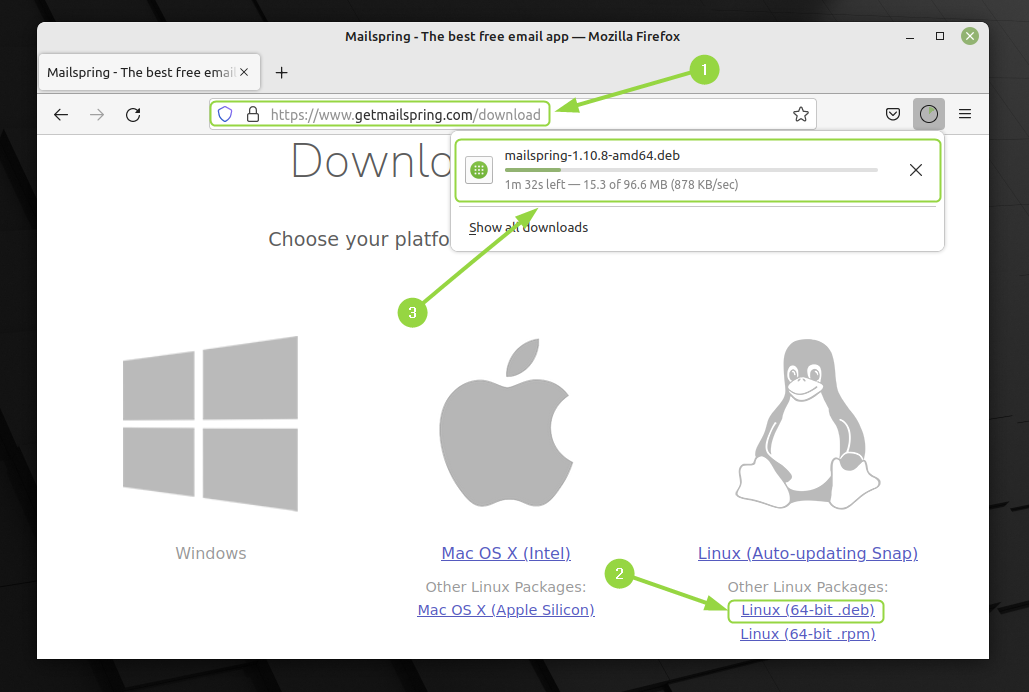
Step 2: After the file downloaded use the apt package manager to install this email client:
sudo apt install ./mailspring-1.10.8-amd64.deb |
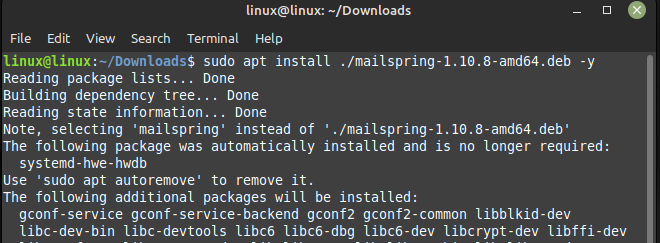
After the installation is complete now it’s time to run the application and for that go to the Linux application menu or use:
mailspring |
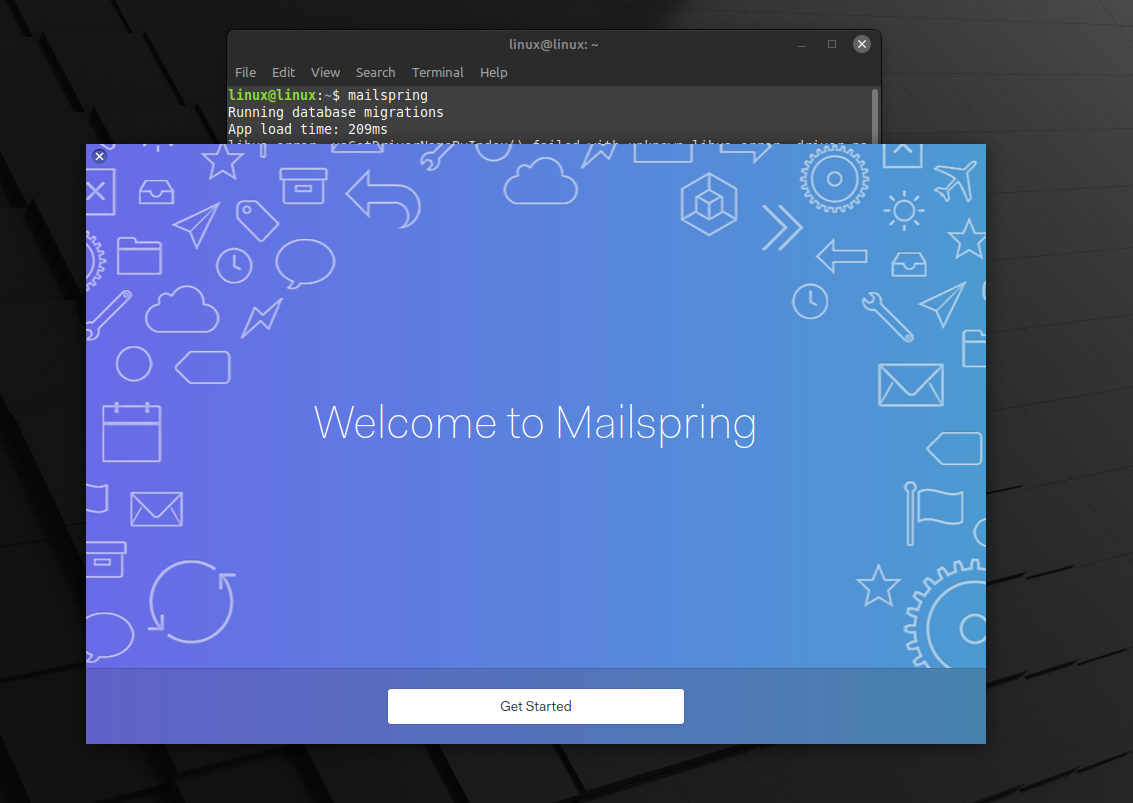
To remove Mailspring client from Linux Mint then just execute:
sudo apt remove mailspring -y |
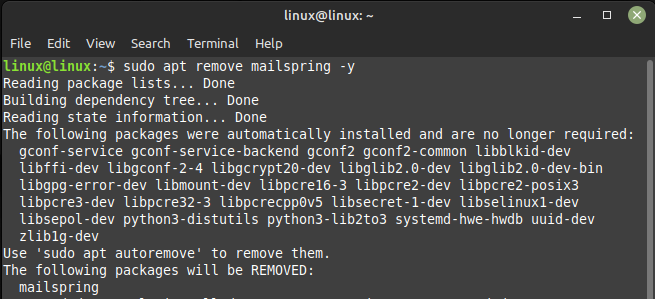
How to install Mailspring client Through Snap Package Manager
Another way to get this email client on Linux Mint is by using the snap store and here are some steps that are required in this regard:
Step 1: To get this Mailspring client installed on Linux Mint through snap one must have snap pre-installed, further execute the below command to for this application installation:
sudo snap install mailspring |
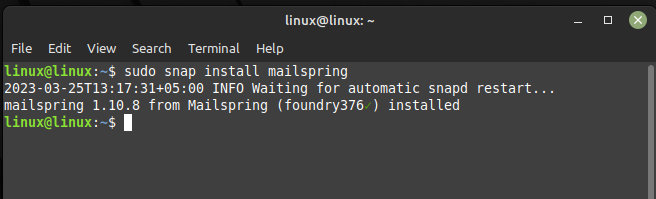
Step 2: After the installation is complete now it’s time to run the application and for that go to the Linux application menu or use:
mailspring |
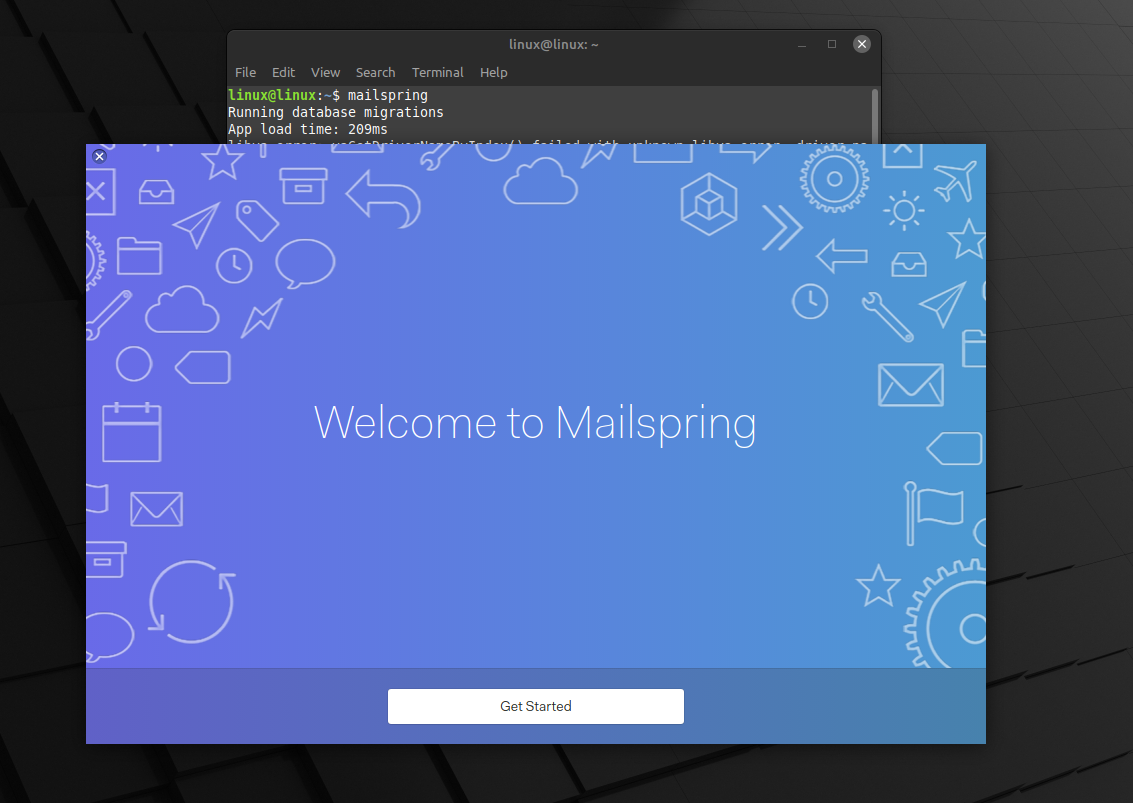
If you installed this email client using the snap package manager, execute the below given command to uninstall it from Linux Mint:
sudo snap remove mailspring |
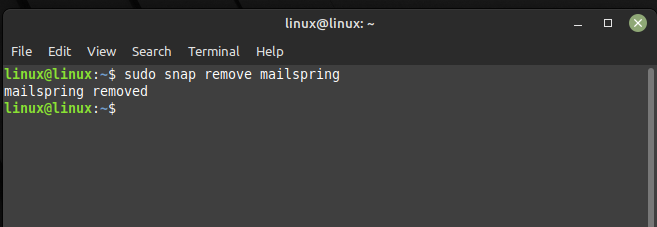
Conclusion
Mailspring is a powerful and intuitive email client that can help you manage your emails more efficiently. With its modern interface, support for multiple email providers, and advanced features, Mailspring is an excellent choice for Linux Mint users. By following the steps outlined in this article, you can easily install and configure Mailspring on your Linux Mint system.

