
How to Install Hugo on Linux Mint 20?
Hugo is an open-source tool for creating static websites. This tool is written in Golang and works with a very good speed and efficiency. Moreover, it can work really well on multiple OS platforms such as Linux, etc. In this guide, we will be installing Hugo on a Linux Mint 20.3 system.
How to Install Hugo on Linux Mint 20.3?
For installing Hugo on a Linux Mint 20.3 machine through the Snap Package Manager, you just need to follow the method explained below:
Step # 1: Install the Hugo Snap on Linux Mint 20.3:
You can install the Hugo Snap by running the following command:
$ sudo snap install hugo
The Hugo Snap will take a few minutes to get successfully installed on your system after which you will see the output shown below:
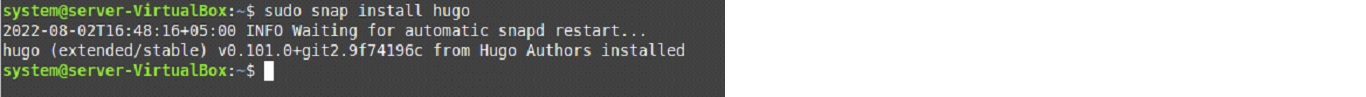
Step # 2: Check out the Help Manual of Hugo on Linux Mint 20.3:
To know more about the working of Hugo, you can simply run the following command:
$ hugo help new
![]()
The help manual of Hugo comprising of its usage and all the available options is shown in the image below:
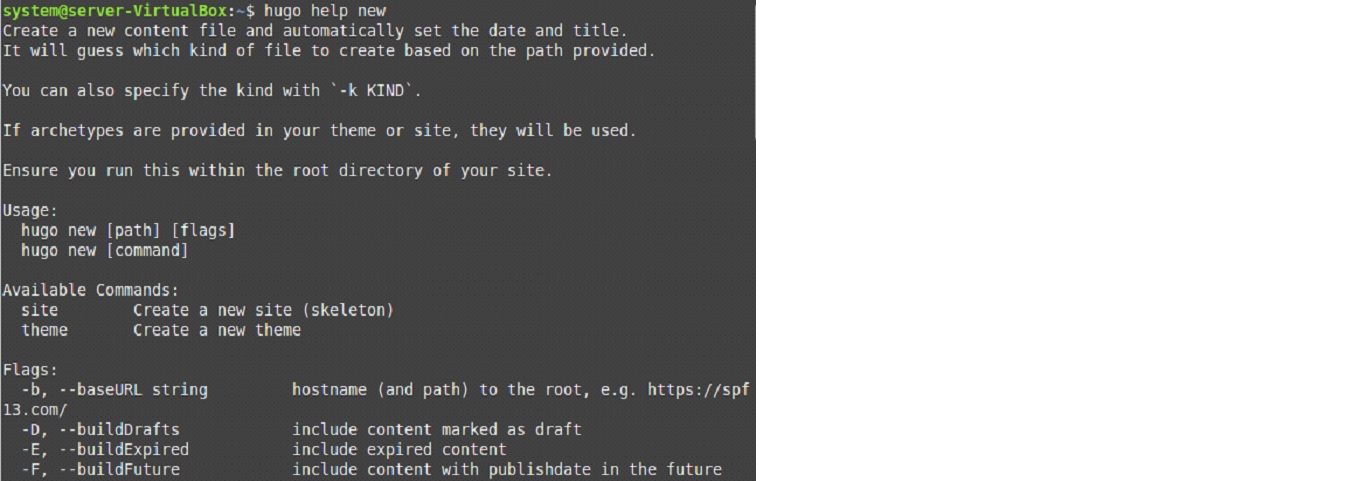
Additional Tip:
As an additional tip, we would like to share with you the command with which you can easily remove Hugo from your Linux Mint 20.3 system. You simply need to execute the following command:
$ sudo snap remove hugo
Conclusion:
This article guided you on the installation of the Hugo tool on Linux Mint 20.3. After having this tool installed on your system, you will be able to create static websites within the blink of an eye.

